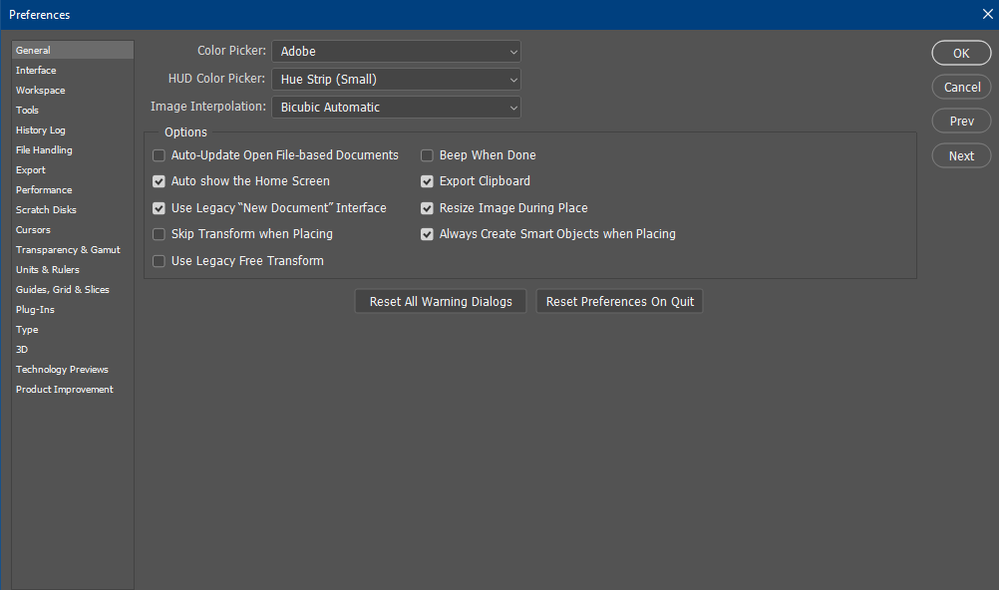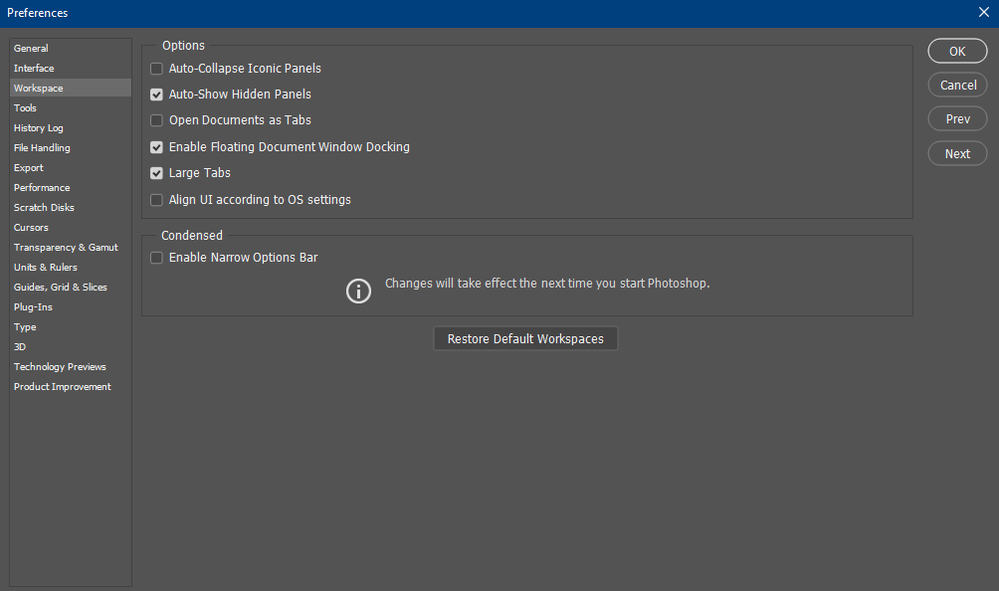Adobe Community
Adobe Community
UI prefs not stored
Copy link to clipboard
Copied
When I tick Use Legacy "New Document" Interface it doesn't get stored, so next I open PS this option is deselected. The same thing happens with Open Documents as Tabs, except this time its the other way around. It's selected as default and when I deselect this option it goes back to selected when I close and open PS. When I delete the PS prefs file it deletes ALL my assets like swatches, custom shapes, brushes, patterns AND libraries. Needles to say I don't wanna repeat that destructive action. All this started when I upgraded to V21.2.1
Explore related tutorials & articles
Copy link to clipboard
Copied
»When I delete the PS prefs file it deletes ALL my assets like swatches, custom shapes, brushes, patterns AND libraries.«
Just one of the reasons one should save and back-up one’s presets from time to time.
Did you ever save you custom brushes aas an abr-file for example?
As for your preferences not soring correctly there might be permissions issues.
https://helpx.adobe.com/photoshop/kb/basic-trouble-shooting-steps.html