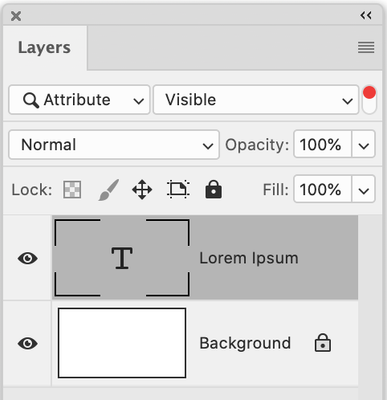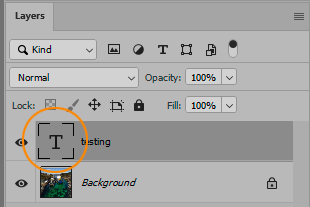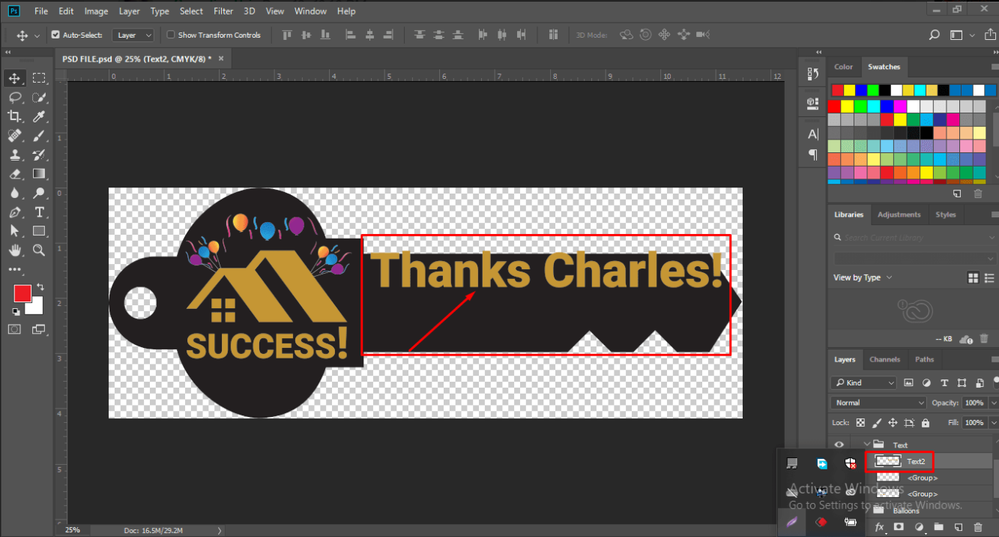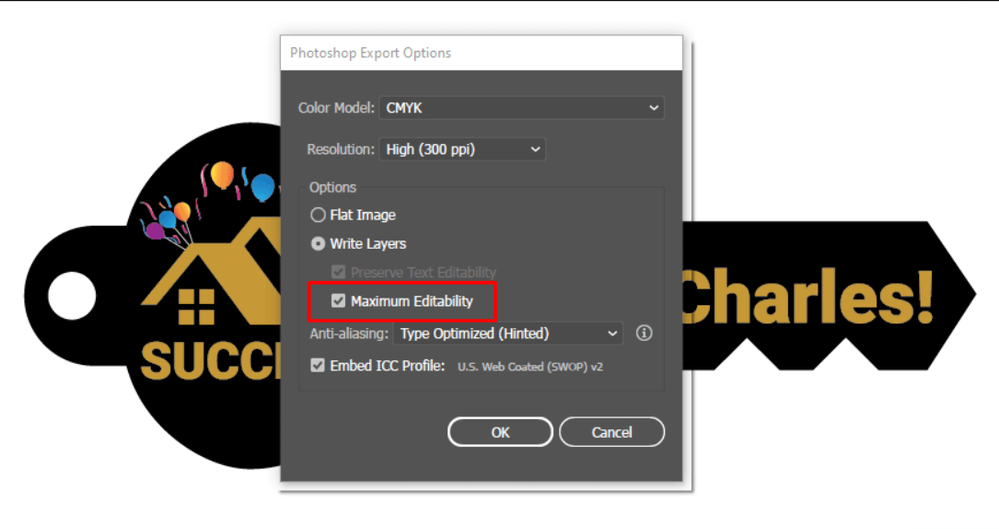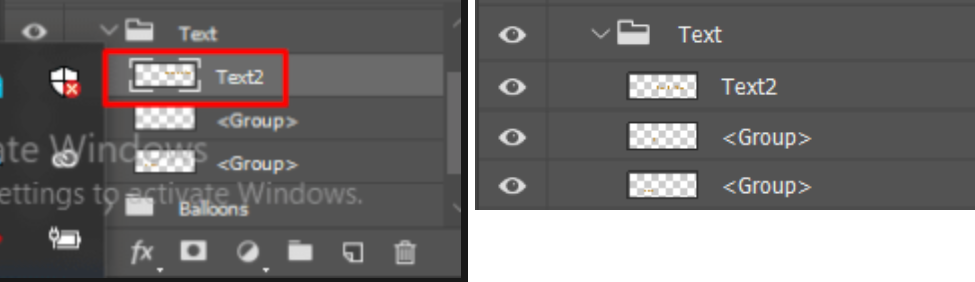Adobe Community
Adobe Community
- Home
- Photoshop ecosystem
- Discussions
- Unable to edit text after receiving a psd file by ...
- Unable to edit text after receiving a psd file by ...
Copy link to clipboard
Copied
Hello!
I have a designer creating a PSD file for me. Within the file is text. When I attempt to edit the text, it appears as though the element is an image and therefore the text is uneditable.
The designer is sending with "maximum editability" checked. Not sure why this is happening. Any insight would be great. Thanks in advance!
 1 Correct answer
1 Correct answer
A Type Layer will have a "T" icon to the left of the words. Yours does not, meaning it's raster. We can't see the designer's because there is another window blocking it.
Also, the by default the layer name for a Type layer will be the same as the text, although it can be changed.
I'm curious about the Type Layers called "Group" that are not groups. Can you ask the designer if he/she did this in Adobe Illustrator first, then brought it into Photoshop? If the answer is yes
...Explore related tutorials & articles
Copy link to clipboard
Copied
If you don't see the "T" in the layers panel, the text has been rasterized and is no longer editable.
Copy link to clipboard
Copied
Thank you! How can someone send a PSD file without rasterizing it?
Copy link to clipboard
Copied
Just tell the designer to, well, not rasterize the text. It should look as above.
You sure you don't mean PDF?
Copy link to clipboard
Copied
Thanks again. I am positive it's not a PDF. I'm getting the raw file. I don't think the designer understands what's going on, or, it's somehow rasterizing itself when being sent?
Copy link to clipboard
Copied
Okay, so I found out that the designer is using CC 2018 and I'm using Photoshop 2021. Could that be a reason?
Copy link to clipboard
Copied
No, that's not the reason. Can you show screenshots of both the designer's Layers panel and yours? Resize it taller and wider so we can see all of the contents.
~ Jane
Copy link to clipboard
Copied
Thanks! HEre you go
Copy link to clipboard
Copied
And here is mine
Copy link to clipboard
Copied
A Type Layer will have a "T" icon to the left of the words. Yours does not, meaning it's raster. We can't see the designer's because there is another window blocking it.
Also, the by default the layer name for a Type layer will be the same as the text, although it can be changed.
I'm curious about the Type Layers called "Group" that are not groups. Can you ask the designer if he/she did this in Adobe Illustrator first, then brought it into Photoshop? If the answer is yes, as for the steps he/she used. Or ask for the Illustrator file.
~ Jane
Copy link to clipboard
Copied
Thank you, Jane!
The designer did create the file in AI first and then converted (I guess?) to PSD before sending my way. The designer is showing me prior to sending that she is able to edit the text in Photoshop...
Copy link to clipboard
Copied
You're welcome, @charlesb8979
The layers you do not have a "T" icon are not Type layers and cannot be edited. See the screenshots from DFosse and from me for reference. Part of the designer's Layers panel is covered up, but they don't appear to be Type layers either.
~ Jane
Copy link to clipboard
Copied
Thanks again, Jane. I will be working with the original file which is an AI file. 🙂
Copy link to clipboard
Copied
You're welcome, Charles. I'm glad you have the Illustrator file now and it's working. 😊
~ Jane