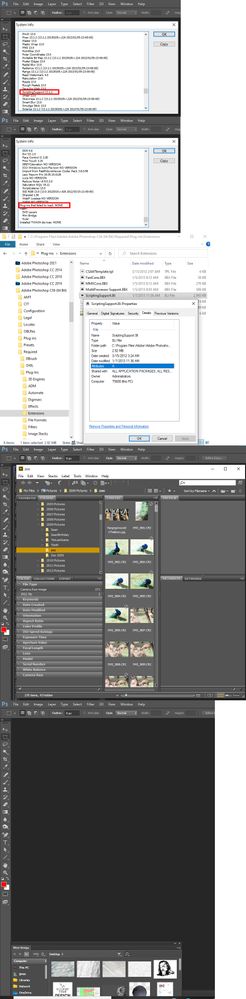Adobe Community
Adobe Community
Turn on suggestions
Auto-suggest helps you quickly narrow down your search results by suggesting possible matches as you type.
Exit
- Home
- Photoshop ecosystem
- Discussions
- unable to find java script plug in to browse in br...
- unable to find java script plug in to browse in br...
0
unable to find java script plug in to browse in bridge
New Here
,
/t5/photoshop-ecosystem-discussions/unable-to-find-java-script-plug-in-to-browse-in-bridge/td-p/11726493
Jan 04, 2021
Jan 04, 2021
Copy link to clipboard
Copied
I am using photoshop CS6 downloaded from a disc. It was running slow so I closed it and restarted the computer. Opened photoshop again and it won't respond to "browse in bridge" command. An error screen says it can't open browse in bridge because it can't find the java script plug in. Adobe no longer supports my version. Any suggestions?
TOPICS
Actions and scripting
Community guidelines
Be kind and respectful, give credit to the original source of content, and search for duplicates before posting.
Learn more
Explore related tutorials & articles
Community Expert
,
/t5/photoshop-ecosystem-discussions/unable-to-find-java-script-plug-in-to-browse-in-bridge/m-p/11726757#M500687
Jan 04, 2021
Jan 04, 2021
Copy link to clipboard
Copied
What happened when you just open Bridge, not through PS?
Community guidelines
Be kind and respectful, give credit to the original source of content, and search for duplicates before posting.
Learn more
Community Expert
,
LATEST
/t5/photoshop-ecosystem-discussions/unable-to-find-java-script-plug-in-to-browse-in-bridge/m-p/11726824#M500696
Jan 04, 2021
Jan 04, 2021
Copy link to clipboard
Copied
Photoshop CS6 Scripting plug-in is ScriptingSupport 13.1.2 in my case on Windis 10 for the creative cloud CS6 Version 13.1.2. Check your CS6 menu Help>System Info. Make sure it loads it a required plug-in. Both Browse in Bridge and mini Bridge should work.
JJMack
Community guidelines
Be kind and respectful, give credit to the original source of content, and search for duplicates before posting.
Learn more
Resources
Quick links - Photoshop
Quick links - Photoshop Mobile
Troubleshoot & Learn new things
Copyright © 2024 Adobe. All rights reserved.