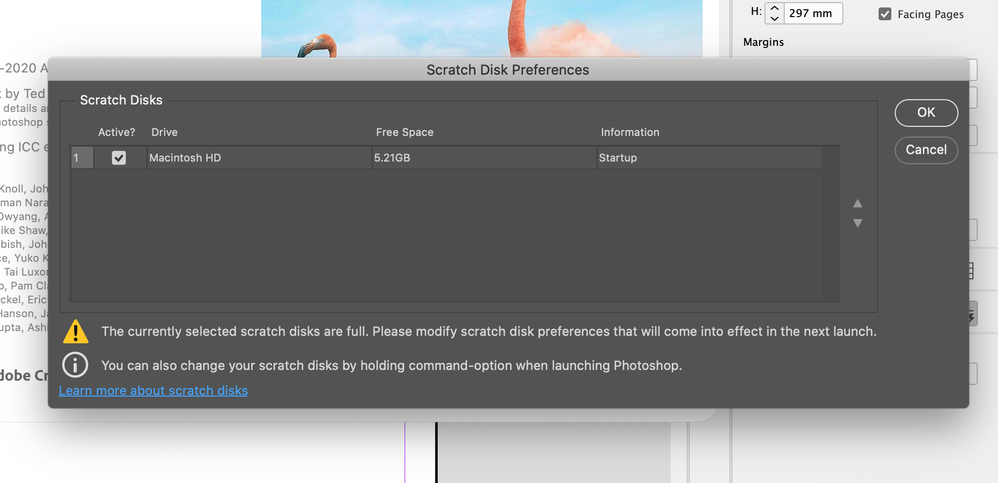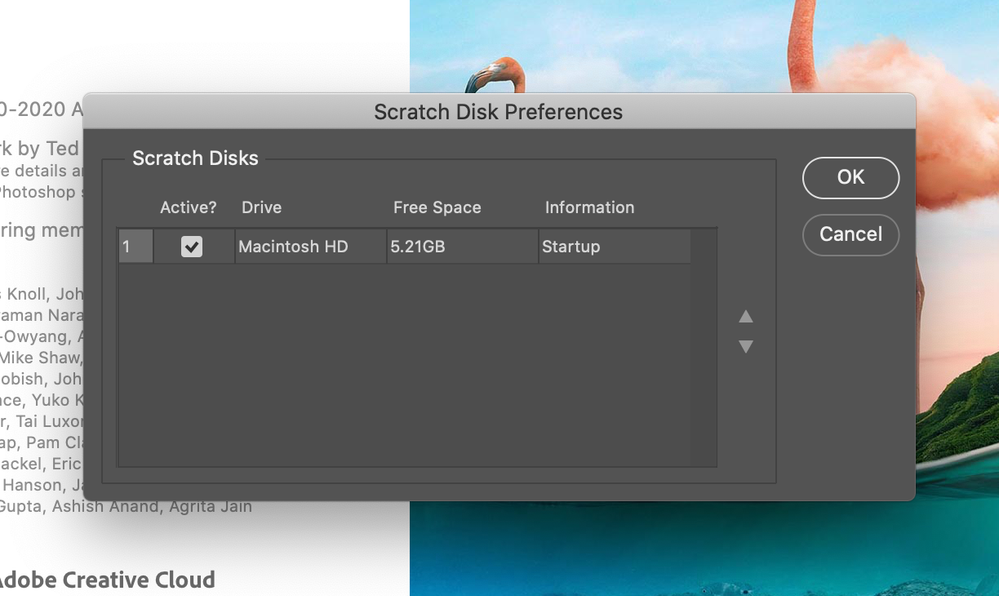Adobe Community
Adobe Community
- Home
- Photoshop ecosystem
- Discussions
- Unable to launch Photoshop 2021 on Mac - scratch d...
- Unable to launch Photoshop 2021 on Mac - scratch d...
Unable to launch Photoshop 2021 on Mac - scratch disks are full
Copy link to clipboard
Copied
Everytime I try to launch photoshop i get an error saying my scratch disks are full. When researching a solution, all i could find was to hold cmd + (option) key during launch to set a new scratch disk. When i do this, I get two pop ups (see pictures) with no alternative options, and photoshop still refuses to launch - help!! Am i being silly, or is there another way to fix this problem?
{Thread title edited by moderator}
Explore related tutorials & articles
Copy link to clipboard
Copied
I had this problem a while back and my computer storage was full, try buying a usb thing to transfer all files to or delete a ton of stuff you dont need that what I did and it helped.
Copy link to clipboard
Copied
Hi,
We're sorry about the trouble with Photoshop due to the Scratch disk error. Photoshop needs space on the computers hard driver to create temporary files while launching and working on documents. We recommend around 8GB free on the computers main drive to launch Photoshop and more depending on the size/resolution of the files you are working on.
You can either remove data from the computer as suggested by Cleany, or attach a drive to the computer and use it as an alternate scratch disk drive. Since you are on a Mac, we recommend using a drive which is in the MacOS Extended (Journaled) format. For more info, you can check: https://helpx.adobe.com/photoshop/using/scratch-disks-preferences.html
Hope this helps!
Regards,
Nikunj
Copy link to clipboard
Copied
Both of the screen shots you posted show Free Space as 5.21GB. If that’s true (if that’s the same amount of free space reported on the Mac desktop), the Mac’s internal storage is practically full. If files aren’t moved to another drive to free up space, you may start seeing other Mac problems in addition to having no room for Photoshop scratch disks.
I may be a little extreme but I like to keep at least 100GB free on my MacBook Pro, after studying how large temporary files can be from various creative applications and macOS itself.