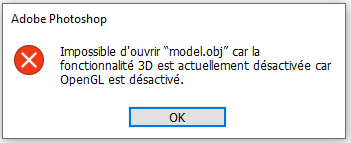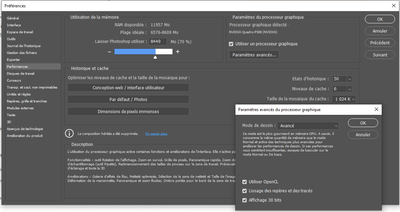Adobe Community
Adobe Community
- Home
- Photoshop ecosystem
- Discussions
- Unable to open a .obj file cause the D functionali...
- Unable to open a .obj file cause the D functionali...
Unable to open a .obj file cause the D functionality is deactivated because OpenGL is deactivated
Copy link to clipboard
Copied
Hi everyone
That is the message that I get when I'm trying to open a .obj file.
The fun fact is that I was able to open this file just a few minutes before.
I don't understand where I could "reactivate" openGL.
Photoshop version 22.4.1
NVIDIA Quadro Pro 500
Thank you for your help
Explore related tutorials & articles
Copy link to clipboard
Copied
See below an explanation of some changes in Photoshop's use of the GPU. Paragraph three definitely applies if you want to use 3D in v22.4.1.
Whether paragraph 4 applies depends on whether Photoshop is able to detect and use your GPU.
I would also though ensure you GPU drivers are up to date
There are several things at play here.
1. Adobe are updating the core graphics functions in Photoshop. This is driven by the operating systems of Apple and Microsoft in which the old Open GL functions are being removed in the case of Apple, or deprecated in the case of Microsoft. This means that the graphics functions that have worked for years must be rewritten to use Metal and Direct X. At the same time, Adobe are sensibly updating those core functions to deliver the additional speed we require to handle the very large files of today.
2. Led by the changes being made above, Adobe introduced new GPU checks in 23.3.1. Unfortunately, these caused issues and have therefore been revised for v22.4. That means that many GPUs that incorrectly did not work in 22.3.1 will now be seen in 22.4 and will function.
3. Some functionality in Photoshop, such as 3D, still relies on the older Open GL graphics functions. To make these work, an additional preference Preferences>Technology previews>Deactivate Native Canvas has been added. This can be checked and Photoshop restarted to restore 3D functions to where they were in 22.3
4. Unfortunately, the move to update the core graphics functions will mean that some older GPUs will no longer be suitable. If you are using 22.4 and your GPU is still not recognised, first make sure the driver is up to date. If it is and you only have a single GPU enabled ( conflicting GPUs remain an issue) then you could try and force Photoshop to use your older GPU by creating a file PSUserConfig.txt containing the lines:
# Force GPU On
GPUForce 1
Save that text file to :
Windows: [InstallationDrive]:\Users \ [UserName]\ AppData\ Roaming\ Adobe\ [Photoshop_version]\[Photoshop_version]Settings\
macOS: //Users/[UserName]/Library/Preferences/[Photoshop_version]Settings/
Note though that this requires 22.4 or 22.4.1 and is not officially supported by Adobe, so may cause other issues – so you do it at your own risk
Dave
Copy link to clipboard
Copied
Hi Dave
Thank you for your quick answer.
Unfortunately none of these proposed solutions worked.
As I was able to open my files just few minutes before this bug, I tried to create a new file.
Then I randomly tried to create a new mosaic painting from a layer, by this way I was able to know if a 3D environment was available. Since it worked, I then tried to open my .obj files again and... Tadaa! It worked!
So I really don't know why it works now but if it can help someone...
Anyway, thanks again for your quick and very precise answer.
Regards
Ron