Hi everyone,
Yesterday I started working on a .bmp file in photoshop. I continued to draw on top of a template I had made beforehand that already had the right specifications and name. While working on it I've pressed command S several times and it always seemsed to work.
This morning when I wanted to open my file again it was nowhere to be found. I tried opening it through the 'recent files' option, but I kept getting the same respons: "Could not complete your request because Photoshop does not recognise this type of file". It seems that my file has dissapeared. The preview picture is still there, but the name has vanished. When I tried opening the file that has the correct name, the template I started from appeared again.
The file in the red box is the file that is missing. The file in the yellow box is the template. When I go to file > recent files it shows up as a blank space.
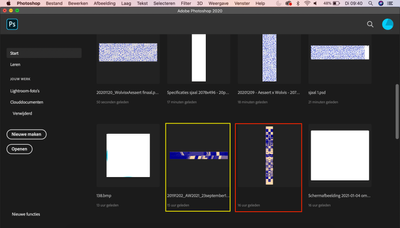
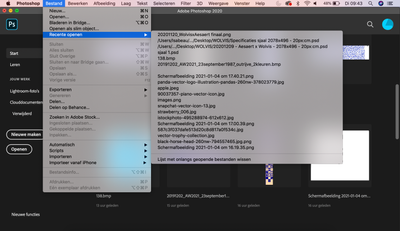
I have tried User > Library > Application Support > Adobe > Adobe Photoshop 2020 > AutoRecover already, but this folder is empty too.
Has anyone here experienced this problem? If so, have you been able to resolve it?
Thank you!