 Adobe Community
Adobe Community
- Home
- Photoshop ecosystem
- Discussions
- Re: Unable to Print Photoshop Files
- Re: Unable to Print Photoshop Files
Copy link to clipboard
Copied
I've not had this trouble before with any previous version of Photoshop, but with CC 2017, I'm unable to print my Photoshop files.
I can bring up the Print Settings using Command-P (Mac) or using the File Menu, and all the settings look fine, but after hitting the Print button, nothing happens. It doesn't print, and doesn't even get added to my printer's queue of files to print.
If I use an older version of Photoshop, there is no problem printing, so it's something specific to this version.
Any suggestions? Thanks,
MIke
 1 Correct answer
1 Correct answer
HI guys,
Thanks to Ahmed and gener7, I appreciate the replies to my question. Neither one did the trick, but your suggestions did encourage me to poke around the printer preferences and keep trying different options until it finally worked.
Not sure which of the many options I changed did the trick, but it's working now, and I thank you both for taking the time to answer.
Explore related tutorials & articles
Copy link to clipboard
Copied
Try a Preferences reset:
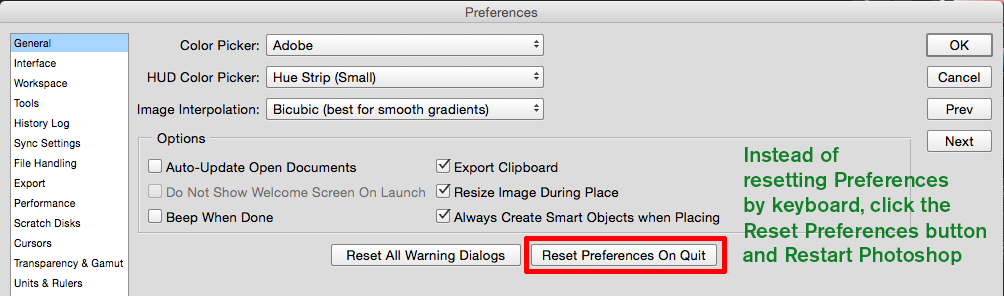
If that fails, look under the section that applies to your problem in this helpdoc.
Troubleshoot Photoshop printing problems
The last ditch is to Contact Customer Care or try uninstalling and reinstalling CC 2017.
Copy link to clipboard
Copied
Please check the printer settings first then check the printer is connected to your machine or not so if you can print with any other software that means it will be from photoshop then you can reset all your preferences.
Or while you printing on photoshop look at the exact printer listed on your print settings while printing maybe it's not listed.
I hope it will work with you this time and if not try to post a screenshot.
Copy link to clipboard
Copied
HI guys,
Thanks to Ahmed and gener7, I appreciate the replies to my question. Neither one did the trick, but your suggestions did encourage me to poke around the printer preferences and keep trying different options until it finally worked.
Not sure which of the many options I changed did the trick, but it's working now, and I thank you both for taking the time to answer.
