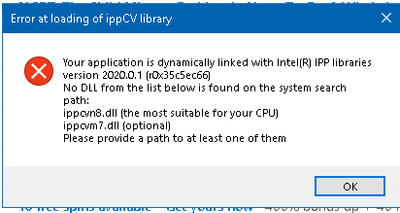Adobe Community
Adobe Community
Unable to run PhotoShop
Copy link to clipboard
Copied
I just joined with a trial but am unable to get PhotoShop working on Windows 10--I ahve the latest and most up to date version of Windows 10. I ahve uninstalled, rebooted and tried again 3 times but get the same error each time.
Explore related tutorials & articles
Copy link to clipboard
Copied
This bizarre message means your CPU (computer chip) is too old and doesn't have something Photoshop needs. You can try downloading the previous version of Photoshop, but if you want to keep using Photoshop, there needs to be a new computer in your future.
Copy link to clipboard
Copied
wher do I find those earlier version?
Copy link to clipboard
Copied
I went back to version 22.0 and same error. I run the latest versions of Office, Windows, Photo Mechanic, InfranView, XnView and GIMP on this PC and without any issues. This PC has an SSD and 16MB RAM so not sure its my hardware that's the problem here but thanks. Glad its just a trial and didn't pay for it.
Copy link to clipboard
Copied
In v22 the message indicates that Photoshop is looking for your CPU to support SSE4.2
https://helpx.adobe.com/photoshop/kb/known-issues.html#ErroratloadingofippCVlibrary
Version 21.x should work OK
Dave
Copy link to clipboard
Copied
In the Creative Cloud app you can choose to show ONE older version. But not until you have a paid subscription. No trial old versions.
Copy link to clipboard
Copied
There are several older versions, even in trial, but no worked--NONE. I have given up trying and will simply use Photo Mechanic for my image needs.