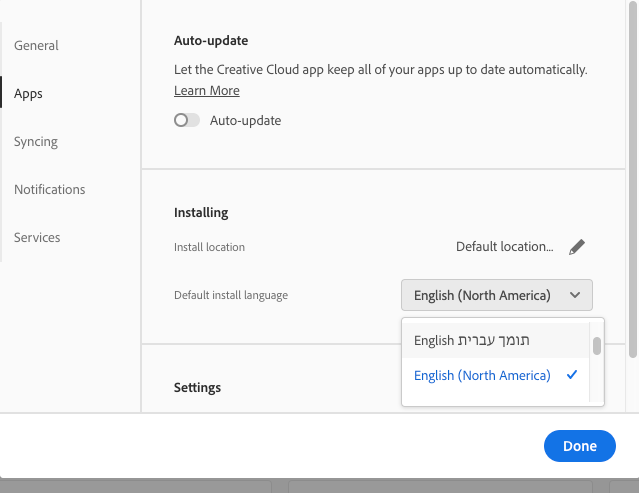Adobe Community
Adobe Community
- Home
- Photoshop ecosystem
- Discussions
- Unable to swith from English to Hebrew in Photosho...
- Unable to swith from English to Hebrew in Photosho...
Unable to swith from English to Hebrew in Photoshop document
Copy link to clipboard
Copied
I am unable to swith to Hebrew in a photo that I am editing. The YouTube video referenced in other chats is useless as it is for CS6. I go to Edit>Preferences>Type and select World-Ready layout.
Then I go to Type>Language Options>Middle eastern Features
Then I open the Paragraph Fly Out Menu and select Adobe Hebrew in character tab, Hebrew further down and LTR Arabic in Digits box.
When I start typing, it is in English.
Thx
Explore related tutorials & articles
Copy link to clipboard
Copied
I think you would need to switch to a Hebrew input on your OS or install it if you have not done so.
The video should explain it.
Copy link to clipboard
Copied
If you have already done that. Adobe offers an English-Hebrew version of Photoshop that you can try. Go into your Creative Cloud app, click on the cog (settings) and click on the apps tab. Choose English-Hebrew, click Done and you should be offered Hebrew-enable apps with an English-llanguage interface.
Some advise you uninstall the North American version first. I don't have experience in using Hebrew, so this is the best I can do.