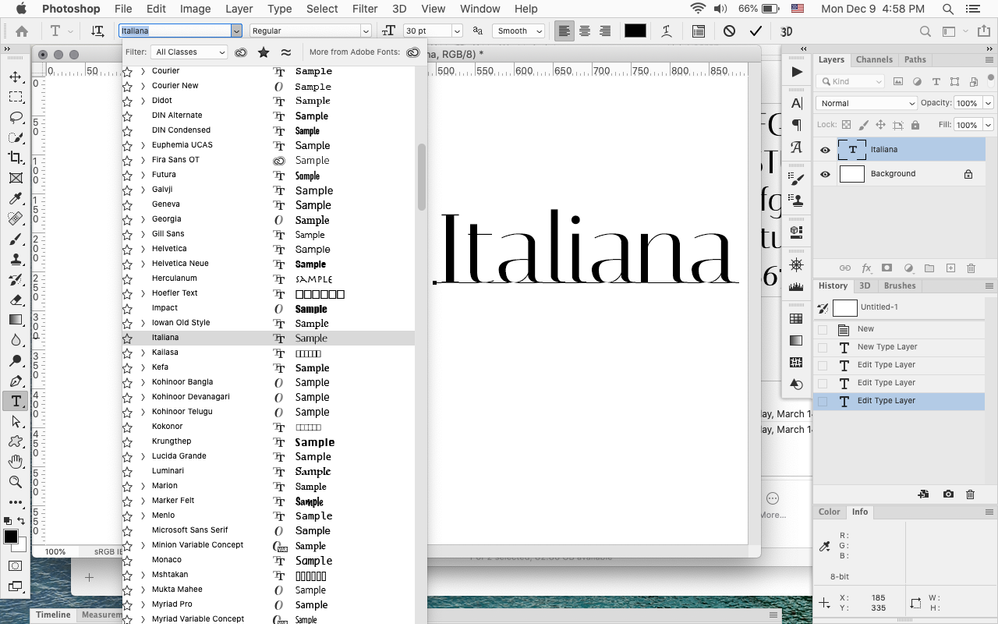Adobe Community
Adobe Community
Copy link to clipboard
Copied
I downloaded a font from google's fonts, installed it, restarted my mac then tried to use it or access it from different programs like Pages, InDesign, Illustrator, and Photoshop. The strange thing is photoshop can't see the font, but all the other programs I mentioned can. I tried signing out of Creative Cloud and signing back in. That didn't work, so I tried uninstalling Photoshop and downloading and installing it again, but that didn't help either. Anyone have any idea why Photoshop can't see a font that every other application on my mac can?
 1 Correct answer
1 Correct answer
It shows up here using photoshop 21.0.1 running on macOS Catalina 10.15.1
If you go to Apple>System Preferences>Security & Privacy>Privacy and add photoshop to Full Disk Access, does that make any difference?
Explore related tutorials & articles
Copy link to clipboard
Copied
What is the name of the font?
What version of photoshop and macOS are you using?
Copy link to clipboard
Copied
Photoshop 21.0.1 Mac OS 10.15.1
Copy link to clipboard
Copied
Which font did you download?
Copy link to clipboard
Copied
Copy link to clipboard
Copied
It shows up here using photoshop 21.0.1 running on macOS Catalina 10.15.1
If you go to Apple>System Preferences>Security & Privacy>Privacy and add photoshop to Full Disk Access, does that make any difference?
Copy link to clipboard
Copied
That seems to have done the trick. Thanks!