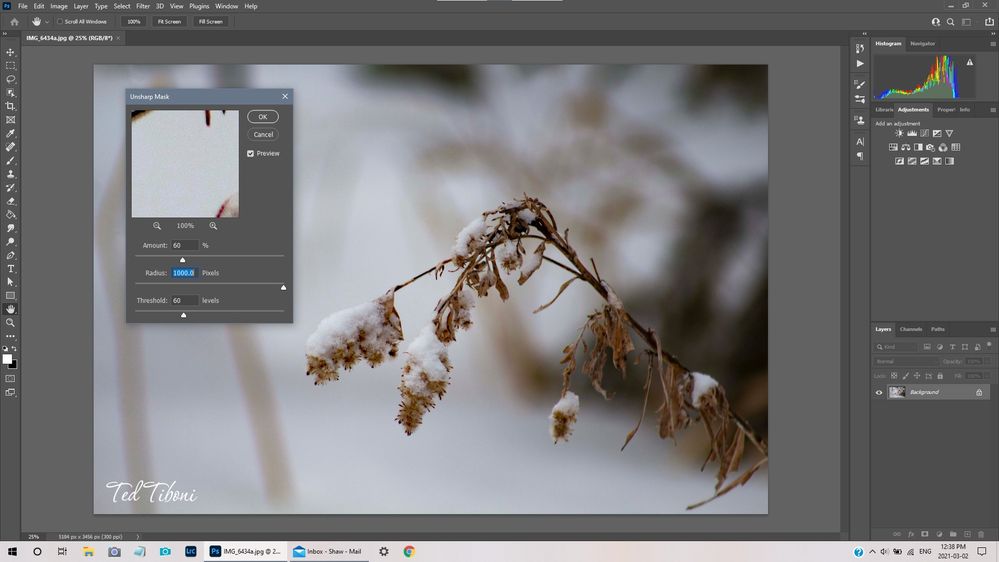Adobe Community
Adobe Community
- Home
- Photoshop ecosystem
- Discussions
- Re: Unsharp mask not working properly
- Re: Unsharp mask not working properly
Unsharp mask not working properly
Copy link to clipboard
Copied
In PS I use unsharp mask quite often but lately it is not working,like it used to. I can grank up the slider right to the end and not much changes, Any ideas???
Explore related tutorials & articles
Copy link to clipboard
Copied
Could you please post screenshots with the pertinent Panels (Toolbar, Layers, Options Bar, …) and the Filter dialog visible?
Copy link to clipboard
Copied
Copy link to clipboard
Copied
the middle slider is cranked right up and does not effect the picture at all
Copy link to clipboard
Copied
That's the radius slider! At 1000 pixels radius, no wonder it doesn't have an effect. That's half the image.
Pull down the radius slider to 0.5 - 1 pixel, and turn up amount.
Copy link to clipboard
Copied
ok thanks
Copy link to clipboard
Copied
Hi. Please make sure you don't have to select a mask, wrong layer, etc. Also, you can try resetting the preferences: https://helpx.adobe.com/photoshop/using/preferences.html#reset_preferences