 Adobe Community
Adobe Community
- Home
- Photoshop ecosystem
- Discussions
- Re: Unwanted dark border showing in print but not ...
- Re: Unwanted dark border showing in print but not ...
Unwanted dark border showing in print but not on screen.
Copy link to clipboard
Copied
Hi Photoshop community,
I have a problem when it comes to printing. I have been trying to edit this photograph (Image 1), I wanted to make the Cox's life jacket look like a gillet, and so I was trying to fill in the gap under the rowers arm. After editing out the white t-shirt and adding the blue from the jacket, everything looked good on screen. However when printed, a nasty dark line would appear between the rowers elbow and the new blue jacket (Image 2, on screen view with no line, compared with Image 3 print view).
I tried to paint an entire new layer over the top of the original, yet the mark still came through...
Has anyone experienced this problem before or got and solutions on how to fix it?
Using a SHARP MX-3060N PCL6 printer (As I understand these are not great for matching prints with onscreen results, but I did not think it would be this drastic.
Any advice would be great.
Thanks
Jonny
 Image 1
Image 1 Image 2
Image 2
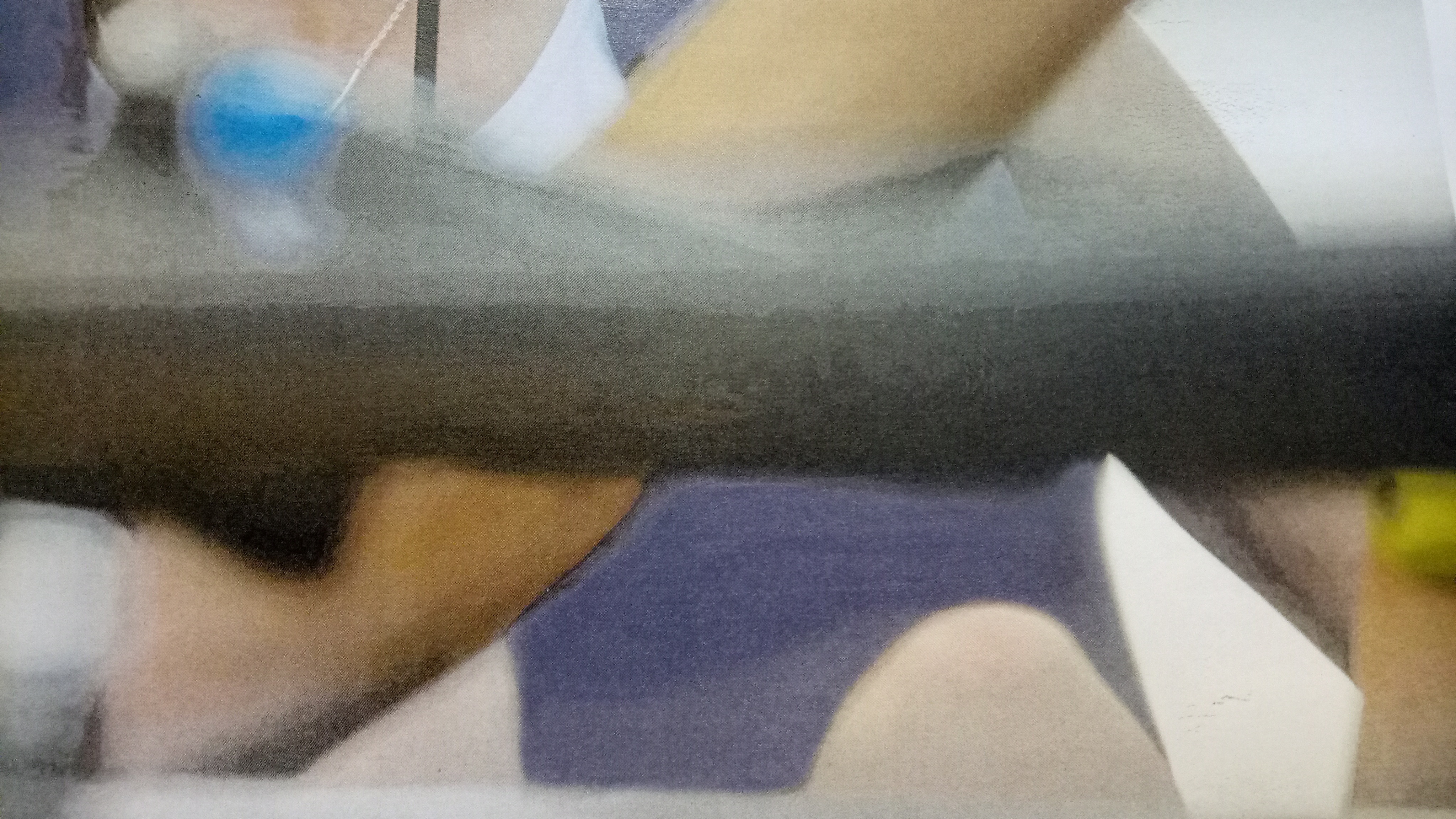 Image 3
Image 3
Explore related tutorials & articles
Copy link to clipboard
Copied
It looks to me like the ink has spilled over, does this happen on every print?
Could you perhaps upload the PSD file so we can take a look at the source file?
Copy link to clipboard
Copied
Yeah happens to every print.
Sorry no can do with the upload.
Copy link to clipboard
Copied
A bit difficult to advise without seeing the file, you may, for instance, have a layer causing the problem...
Could you at least screenshot your photoshop with this PSD open, with all layers etc?
Copy link to clipboard
Copied
As an experiment, why not print the original image off? if it's not visible, you'll know it's something to do with your edit rather then the printer.
Copy link to clipboard
Copied
Hi Charles,
Printing the original images does not produce the dark line to the same extent, however there is a darker shadow on the rowers elbow which is not visible on screen.
In regards to the photoshoped image, it was flattened before printing. Could this action just imbed any faults in the image?
Jonny
Copy link to clipboard
Copied
It sounds like your printer is certainly causing some problems but doesn’t sound like it’s the root… What colour space are you using?
When you say “flattened” what action do you mean?
It would really help if you could take a screenshot of your screen as I’m clutching at straws here.
Copy link to clipboard
Copied
Could be 'out of gamut' is the gamut preview on?