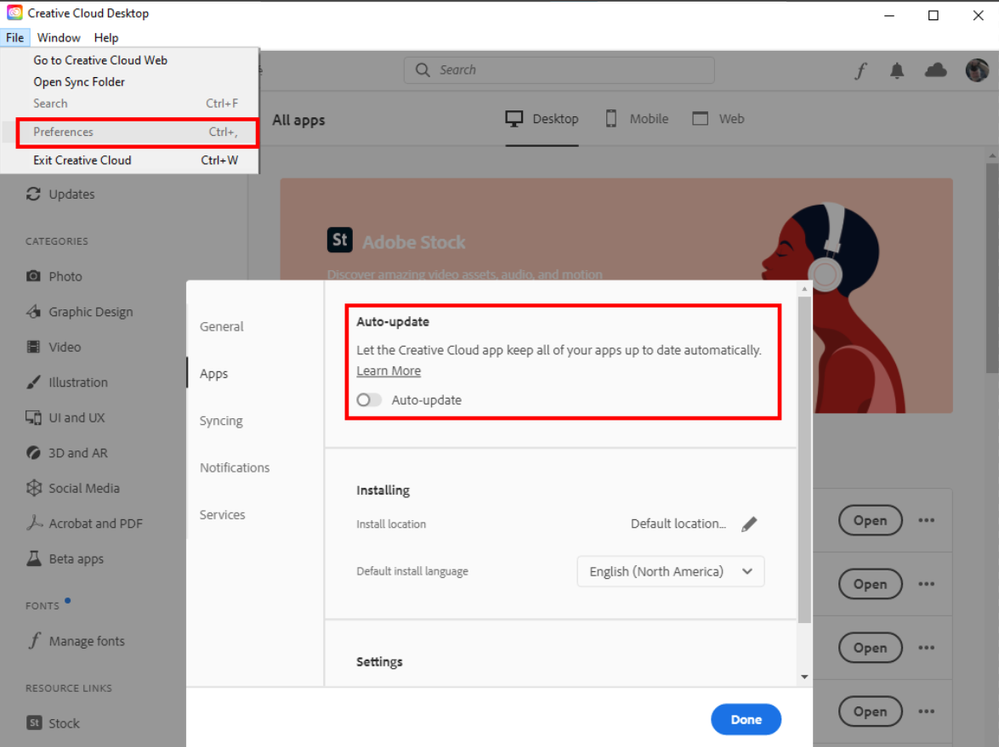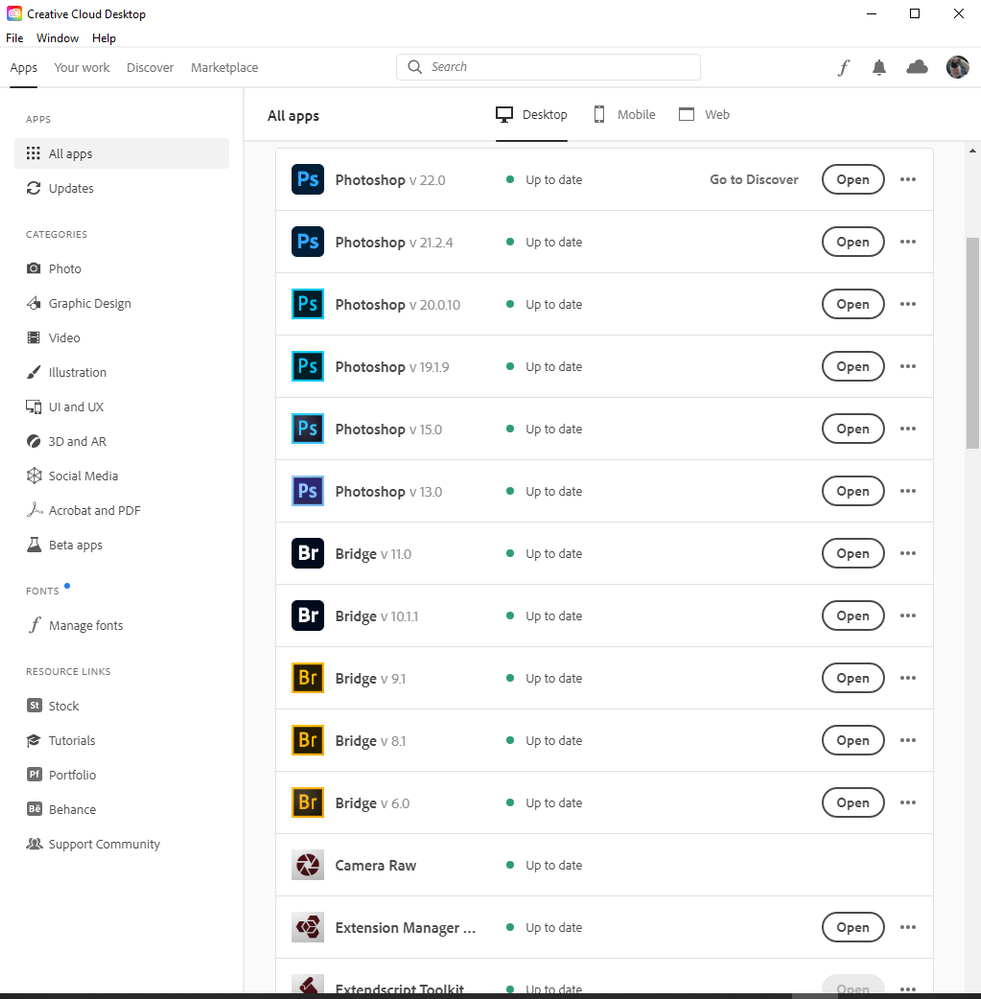Adobe Community
Adobe Community
Update
Copy link to clipboard
Copied
Das letzte Update verursacht mehrere Probleme:
- es installierte sich automatisch
- löschte alle Vorgängerversionen
- seitdem kann ich keine Arbeiten (von gestern!!!) mehr öffnen
- das Programm lässt sich nicht mehr schließen
Bitte um "Reparatur"-Update!!
Vielleicht könnte man auch wieder dafür sorgen, dass Updates nicht einfach automatisch installiert werden, bzw. das man wenigstens eine Info darüber bekommt.
LG
Dagmar
Explore related tutorials & articles
Copy link to clipboard
Copied
You can do that. You have automatic update enable. Disable that setting uninstall 2021 and re install 2020 21.2.4.
Copy link to clipboard
Copied
Dear JJMack,
thank you for the tipp, that works for the moment. But does this mean, that I will be never able to update??
Because this means that I have to pay for an old version in the future, which could not be the solution for the problem..
Kind regards
Copy link to clipboard
Copied
You can wait till you read a version is good then use the Creative Cloud Desktop Application and click on update. Currently 22 is not a good version IMO it has a bug that bites then all tools lag and are not really usable till you restart 22. Also IMO Adobe Broke the Line tool. Keep several version installed. You will always have a version to fall back on the next time Adobe brakes Photoshop. Its normal for new release of Photoshop to be buggy.