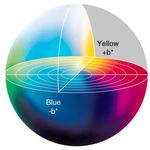Adobe Community
Adobe Community
Turn on suggestions
Auto-suggest helps you quickly narrow down your search results by suggesting possible matches as you type.
Exit
- Home
- Photoshop ecosystem
- Discussions
- Updated and have lost brush preview
- Updated and have lost brush preview
1
Updated and have lost brush preview
Explorer
,
/t5/photoshop-ecosystem-discussions/updated-and-have-lost-brush-preview/td-p/11633148
Nov 28, 2020
Nov 28, 2020
Copy link to clipboard
Copied
Just updated to latest photoshop (22.0.1) and now when using alt+command to change brush size/hardness I have no red preview showing softness. Have looked in prefs and red is selected as preview default but its just not showing up. Any ideas? Oh yeah, and thats before I moan about PINK layer masks in my layer panel....
Community guidelines
Be kind and respectful, give credit to the original source of content, and search for duplicates before posting.
Learn more
Explore related tutorials & articles
Community Beginner
,
/t5/photoshop-ecosystem-discussions/updated-and-have-lost-brush-preview/m-p/11638565#M489739
Nov 30, 2020
Nov 30, 2020
Copy link to clipboard
Copied
I'm having the same issue. I really don't like the update. I feel like i'm adjusting the brush blind now. It's really slowing down my workflow.
Community guidelines
Be kind and respectful, give credit to the original source of content, and search for duplicates before posting.
Learn more
Community Beginner
,
LATEST
/t5/photoshop-ecosystem-discussions/updated-and-have-lost-brush-preview/m-p/11642971#M490198
Dec 02, 2020
Dec 02, 2020
Copy link to clipboard
Copied
Same problem here...ajusting the brush softness it's a try and error game. It did slow down my workflow!
Community guidelines
Be kind and respectful, give credit to the original source of content, and search for duplicates before posting.
Learn more
Resources
Quick links - Photoshop
Quick links - Photoshop Mobile
Troubleshoot & Learn new things
Copyright © 2023 Adobe. All rights reserved.