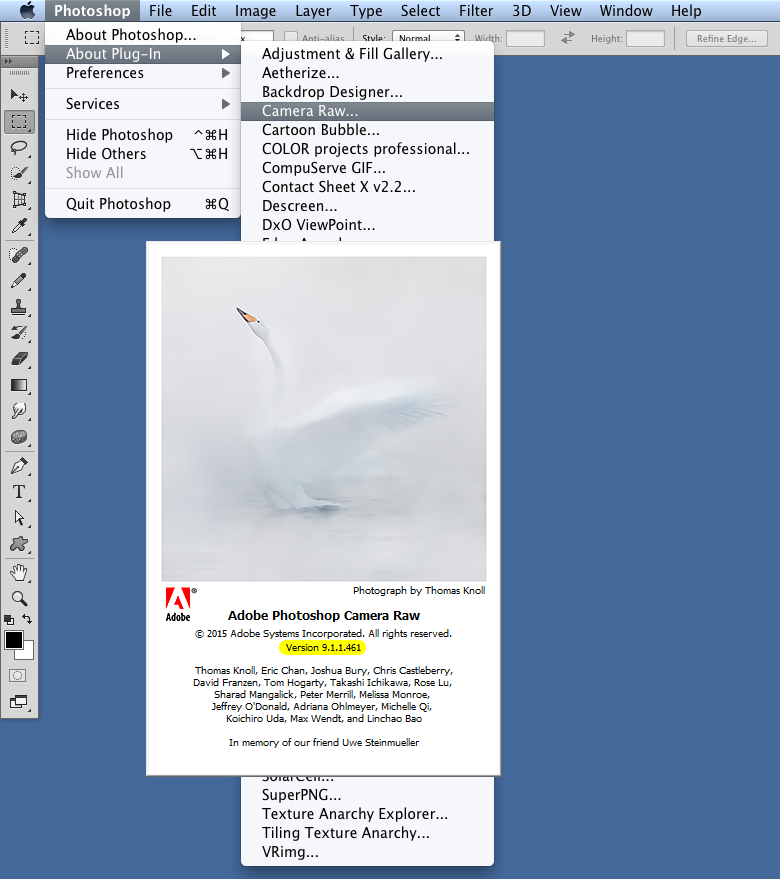Adobe Community
Adobe Community
- Home
- Photoshop ecosystem
- Discussions
- Re: Updated to Camera Raw 13.1 on my CS6 Photoshop...
- Re: Updated to Camera Raw 13.1 on my CS6 Photoshop...
Updated to Camera Raw 13.1 on my CS6 Photoshop and Won't Work
Copy link to clipboard
Copied
I was given a notification that my Camera Raw needed updating and so that's exactly what I did but my Photoshop application won't show that I've updated it. My Creative Cloud desktop application was also telling me Error when trying to update it which led me to unistalling and reinstalling it which was successful. It showed me all my apps where fine and up to date including my Camera Raw but was still not allowing me to open any Raw files.
Note - I did also upgrade my software to Mojave when I was previously running High Sierra so idk if that had anything else to do with it because it still wasn't working on High Sierra.
Is CS6 compatible with the newest version of Camera Raw? If not what version is compatible? I would prefer to downgrade to a compatible version and keep working in CS6.
I called Adobe but there is no customer service for CS6 since it's discontinued. Any help would be appreciated, I can't find a solution to this anywhere 😞
Explore related tutorials & articles
Copy link to clipboard
Copied
For photoshop cs6, camera raw 9.1.1 is the latest compatible camera raw.
In photoshop cs6 go to Photoshop>About Plugin>Camera Raw and look at the Version
Copy link to clipboard
Copied
That was the version I was running before I updated it but it was still giving me the notification that Photoshop couldn't open the file and to update to the latest version 😕 Photoshop still tells me it's running 9.1.1 regardless of me 'updating' to Camera Raw 13.1...
Copy link to clipboard
Copied
Photoshop cs6 is not compatible with camera raw 13.1.
The updater is putting the 13.1 camera raw plugin into:
Macintosh HD/Library/Application Support/Adobe/Plug-Ins/CC/File Formats
If you have a camera raw image that won't open in cs6, then you can use the adobe dng converter to convert the image to a dng copy which should then open in photoshop cs6.
https://www.adobe.com/go/dng_converter_mac/
You mention Creative cloud.
Does that mean you have the newer subscription photoshop?
Copy link to clipboard
Copied
So I checked and my Camera Raw that is installed and running is still 9.1.1
I downloaded the converter but does this mean I'll have to manually convert my photos everytime before bringing them into Photoshop or is there a way to set it up to do it automatically? I just don't understand why it stopped working in the first place when I didn't update or change any of my apps or software and if this is my only option..
I have the Creative Cloud desktop app but the only app I have running with CC is Bridge.
Copy link to clipboard
Copied
If you need to run a newer version of Camera Raw than 9.1.1, then you need a newer Photoshop version than CS6. It's as simple as that. CS6 ends at 9.1.1.
If you bought a new/newer camera, CS6 can't open these files.
Bridge is of little use without a corresponding Photoshop version. Even though Bridge can host ACR on its own, that still requires a corresponding licensed Photoshop version. So you can only do that if you also have Photoshop running through CC.
Copy link to clipboard
Copied
What camera are the photos from?