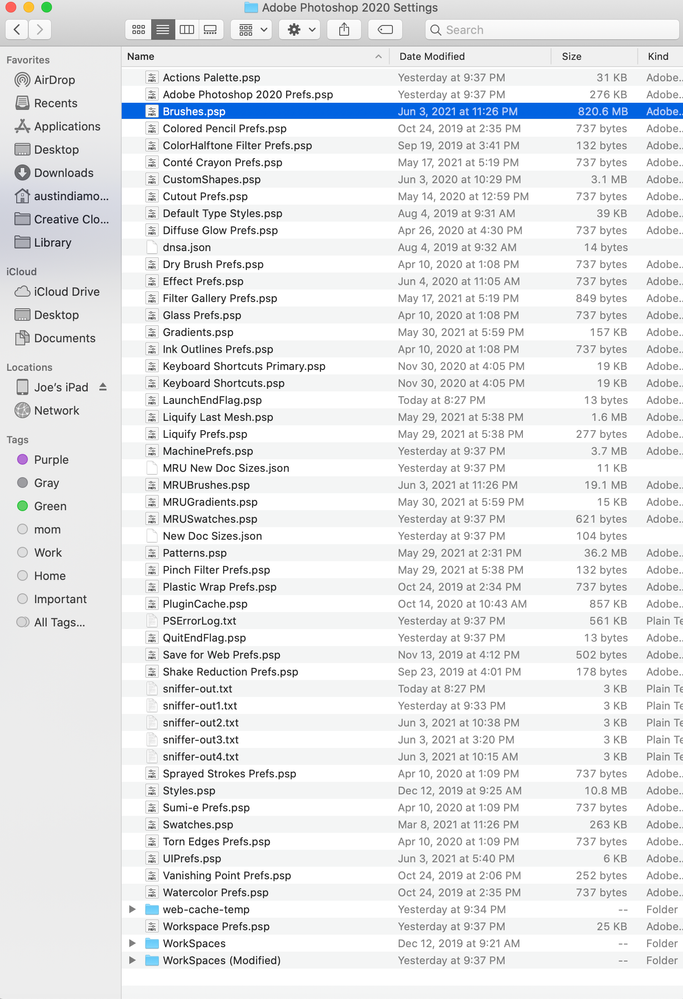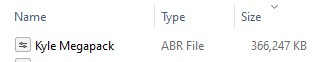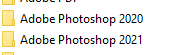Adobe Community
Adobe Community
Updating...brushes? .[abr File Location Mac ?]
Copy link to clipboard
Copied
Hi there! Simple question! When updating Photoshop, will all my brushes disappear? I don't know where I have saved all the brushes I've downloaded over the years, and do not want to see them all vanish...
Thanks!
Austin 🙂
Explore related tutorials & articles
Copy link to clipboard
Copied
It depends on your operating system. This link will show you the location of your presets etc.
Photoshop preference file functions, names, locations (adobe.com)
Do you have any custom brushes that you have made yourself? Only that's a different story and you can lose them if not saved correctly.
Copy link to clipboard
Copied
Hmm, so I'm still not sure if updating Photoshop will cause all of the brushes I loaded in to vanish...
When I navigate to the location and double-click Brushes.psp it opens Photoshop and says "Could not complete your request because Photoshop deos not recognize this type of file." In the Finder, this is what it looks like in the Adobe Photoshop 2020 Settings folder:
Copy link to clipboard
Copied
I am a windows user, and not familiar with the Mac Photoshop file locations, but I do think you are looking for the *.abr files which are the actual brush presets. Each .abr file is a group of brush presets, although it can contain sub groups. On my system, the Kyle Megapack is a whopping 366Mb!
So you are looking for the 'Preset Locations' which appears to be
Applications/Adobe Photoshop [version]/Presets/[presets folder name]
And specifically
Applications/Adobe Photoshop 2021/Presets/brushes
That folder should contain a large number of .abr files
What should happen when installing a major Photoshop update is that the .abr files are moved to the new version folder hierarchy. However there have been updates where the presets folders are kept and you have some files from the previous version like below.
I always keep a copy of the presets folders as well as Workspaces and Actions, just in case.
I asked if you have any custom brush presets that you have created. Is that the case? If so, you need to group and export them which will create an .abr file in the above preset location.
Does that get you back on track? I'll change your subject line to indicate you are using a Mac and we'll tag @gener7 to cast his Mac user's eye over what I've told you.
Copy link to clipboard
Copied
Nope, no custom presets. Thank you so much for all your help.
So, am I correct in saying that updating Photoshop should keep all the brushes (I have the Kyle megapack, and a few other sets I imported, but no custom brushes) — though of course it's always a good idea to have saved them, in case they don't?
Copy link to clipboard
Copied
Your brushes should be ok if you agree to import previous settings during install.
You can use the Preset Manager to save and store your custom presets safely in your Documents folder or a flash drive.
https://helpx.adobe.com/photoshop/using/preset-migration.html