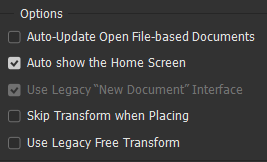Adobe Community
Adobe Community
- Home
- Photoshop ecosystem
- Discussions
- Re: 'Use Legacy "New Document" Interface option on...
- Re: 'Use Legacy "New Document" Interface option on...
'Use Legacy "New Document" Interface option on Preference is Greyed Out
Copy link to clipboard
Copied
Hi, I am using the latest photoshop cc 2020, v21.1. I am UNABLE to uncheck the 'Use Legacy "New Document" Interface option on Preference as it is Greyed out. I tried uninstalling, reinstalling, check the plugin option, reset on closing etc. EVERYTHING. And it's still Greyed Out. Anyone facing this issue? I need to uncheck the use legacy!!! 😞
Explore related tutorials & articles
Copy link to clipboard
Copied
The folder location can be found here.
Copy link to clipboard
Copied
it doesn't work 😞
Copy link to clipboard
Copied
Anyone knows the solution? This is the most updated version of PS... 😞
Copy link to clipboard
Copied
Also check and delete after that all Adobe folders on the disk, if any
C: \ Users \ <USER> \ AppData \ Roaming \ Adobe \
C: \ Users \ <USER> \ AppData \ Local \ Adobe \
"C: \ Program Files \ Adobe \"
"C: \ Program Files \ Common Files \ Adobe \"
"C: \ Program Files (x86) \ Adobe \"
"C: \ Program Files (x86) \ Common Files \ Adobe \"
and in the registry.
HKEY_LOCAL_MACHINE \ SOFTWARE \ Adobe
HKEY_CURRENT_USER \ Software \ Adobe
Reinstall Photoshop.
Copy link to clipboard
Copied
Doesnt work... OMG. im so depressed!!
I am actually certain it's the update's bug! I wasn't facing this issue before this latest update 😞
Copy link to clipboard
Copied
Window-> Extentions -> (what here ???)
Copy link to clipboard
Copied
"C: \ Users \ <USER> \ AppData \ Roaming \ Adobe \ Adobe Photoshop 2020 \ Adobe Photoshop 2020 Settings \ PSUserCong.txt
or in file
"C: \ Program Files \ Adobe \ Adobe Photoshop 2020 \ Required \ PSConfig.txt
such a line
UseOldFileNewDialog 1
will cause exactly the behavior you described.
Check the existence and contents of these files.
Copy link to clipboard
Copied
😞
Copy link to clipboard
Copied
Could be an issue with the "AdobeIPCBroker.exe"
I once had the exact issue. Realized later that I deleted the folder somehow. Restored and it was back to normal.