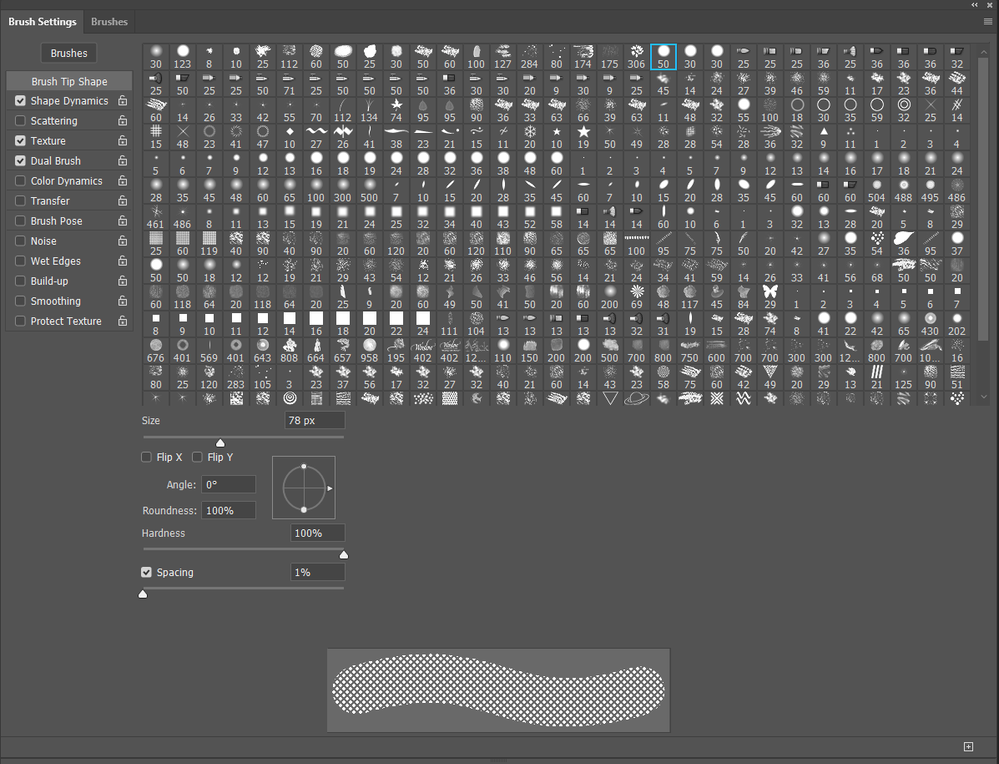Adobe Community
Adobe Community
Turn on suggestions
Auto-suggest helps you quickly narrow down your search results by suggesting possible matches as you type.
Exit
- Home
- Photoshop ecosystem
- Discussions
- Using a Layer Mask breaks my Brush Tool
- Using a Layer Mask breaks my Brush Tool
0
Using a Layer Mask breaks my Brush Tool
New Here
,
/t5/photoshop-ecosystem-discussions/using-a-layer-mask-breaks-my-brush-tool/td-p/11664507
Dec 09, 2020
Dec 09, 2020
Copy link to clipboard
Copied
When I add a layer mask onto my PNG image. I get this extremely undesired diamond pattern whenever I use my brush tool on the layer mask. Why on earth is this happening and how do I fix it/ keep it from happening in the first place?
To Recreate the problem:
1. Use Color Range
2. Convert Color Range Selection into a Layer Mask
3. Equip the Brush tool and use it with the Layer Mask selected.
Follow these steps, you will inevitably get the extremely weird diamond pattern to occur.
TOPICS
Windows
Community guidelines
Be kind and respectful, give credit to the original source of content, and search for duplicates before posting.
Learn more
Explore related tutorials & articles
Community Expert
,
LATEST
/t5/photoshop-ecosystem-discussions/using-a-layer-mask-breaks-my-brush-tool/m-p/11664980#M492739
Dec 09, 2020
Dec 09, 2020
Copy link to clipboard
Copied
How did you equip the brush tool?
JJMack
Community guidelines
Be kind and respectful, give credit to the original source of content, and search for duplicates before posting.
Learn more
Resources
Quick links - Photoshop
Quick links - Photoshop Mobile
Troubleshoot & Learn new things
Copyright © 2024 Adobe. All rights reserved.