 Adobe Community
Adobe Community
- Home
- Photoshop ecosystem
- Discussions
- Re: Using my Canon scanner with PS on my newer Mac
- Re: Using my Canon scanner with PS on my newer Mac
Using my Canon scanner with PS on my newer Mac
Copy link to clipboard
Copied
I have a newer Mac that I want to use my Canon Scanner and PS together. I used to be able to got to my older Mac's PS, then import, then my Canon scanner and a screen would pop up that would allow me to do that but I can't seem to make that work on the newer Mac. Any suggestions?
Moderator: Moved from Adobe Creative Cloud to Photoshop
Explore related tutorials & articles
Copy link to clipboard
Copied
does your scanner work with any other program on your newer mac?
Copy link to clipboard
Copied
I'm not sure I understand the question? It will allow me to print something in PS using the Canon printer but not import. I have screenshots of both.
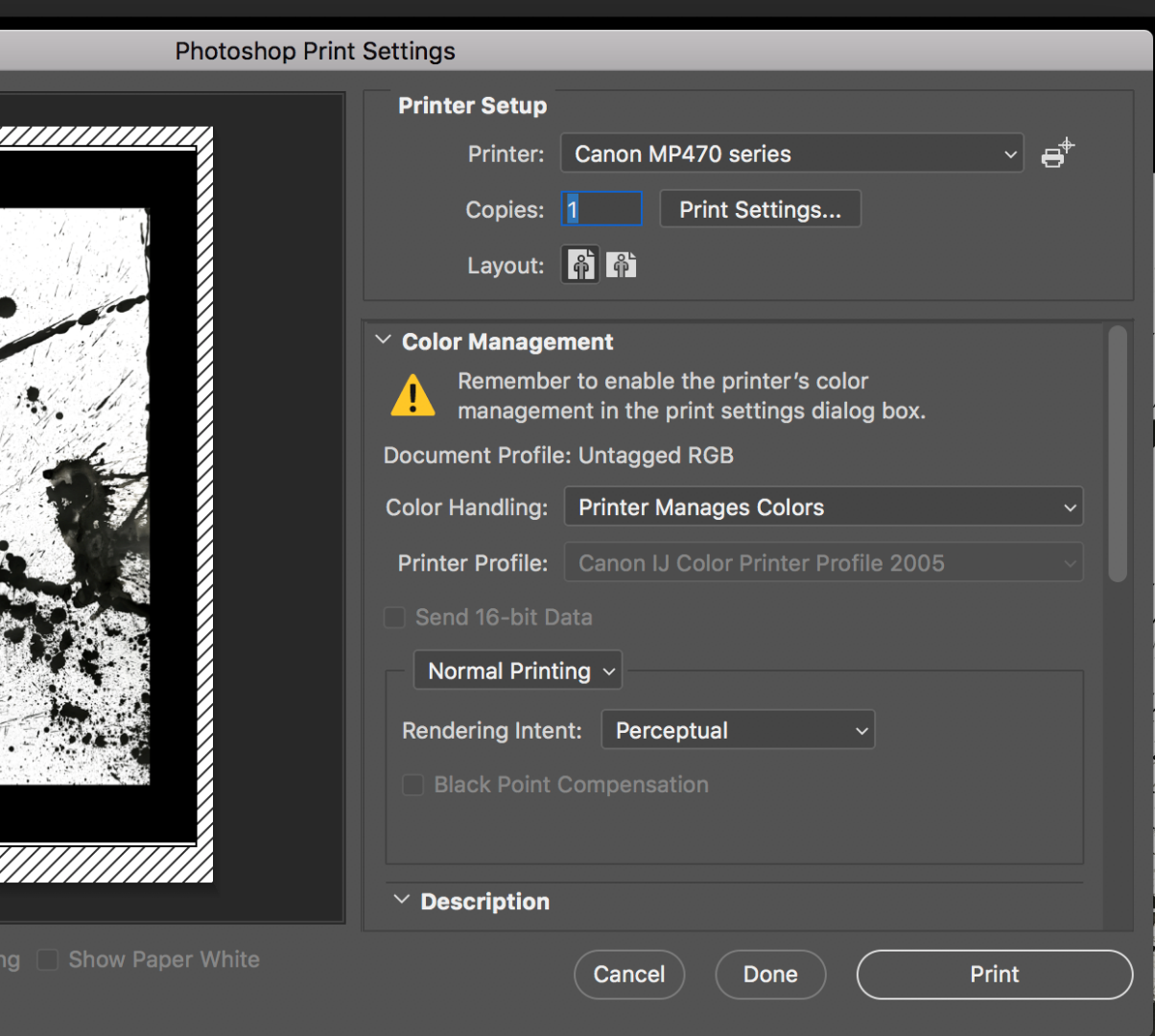
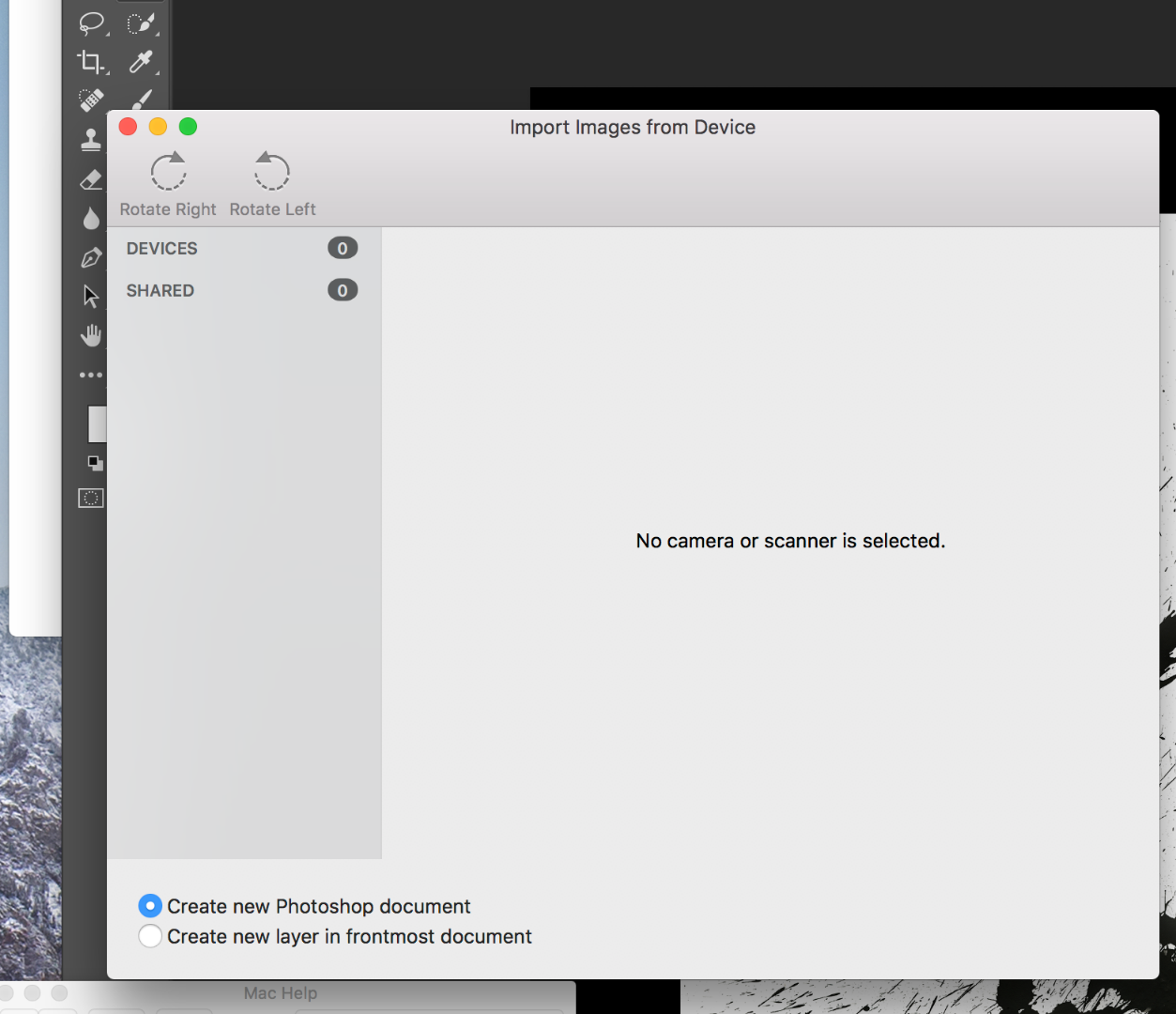
Copy link to clipboard
Copied
It's as if it is not registering the Canon scanner when trying to import.
Copy link to clipboard
Copied
did you set up your scanner?
Copy link to clipboard
Copied
It still does not register the Canon scanner when I PS, file, import. A friend suggested I contact Apple.
Copy link to clipboard
Copied
did you click the link and read?
Copy link to clipboard
Copied
Thanks, I'm reading it now but when I get to the
Open your scanner
- Connect your scanner, plug it in, and turn it on.
- Choose Apple menu > System Preferences, then click Printers & Scanners.
- Select your scanner in the list at the left, then click Open Scanner on the right.If your scanner is also a printer, you may need to click Scan on the right before you can click Open Scanner.If you don’t see an Open Scanner button, you may need to set up your scanner, or check the documentation that came with your scanner to see how to perform scans.
There is no button to "Open Scanner on the right."
Here is the screen shot of what I have.
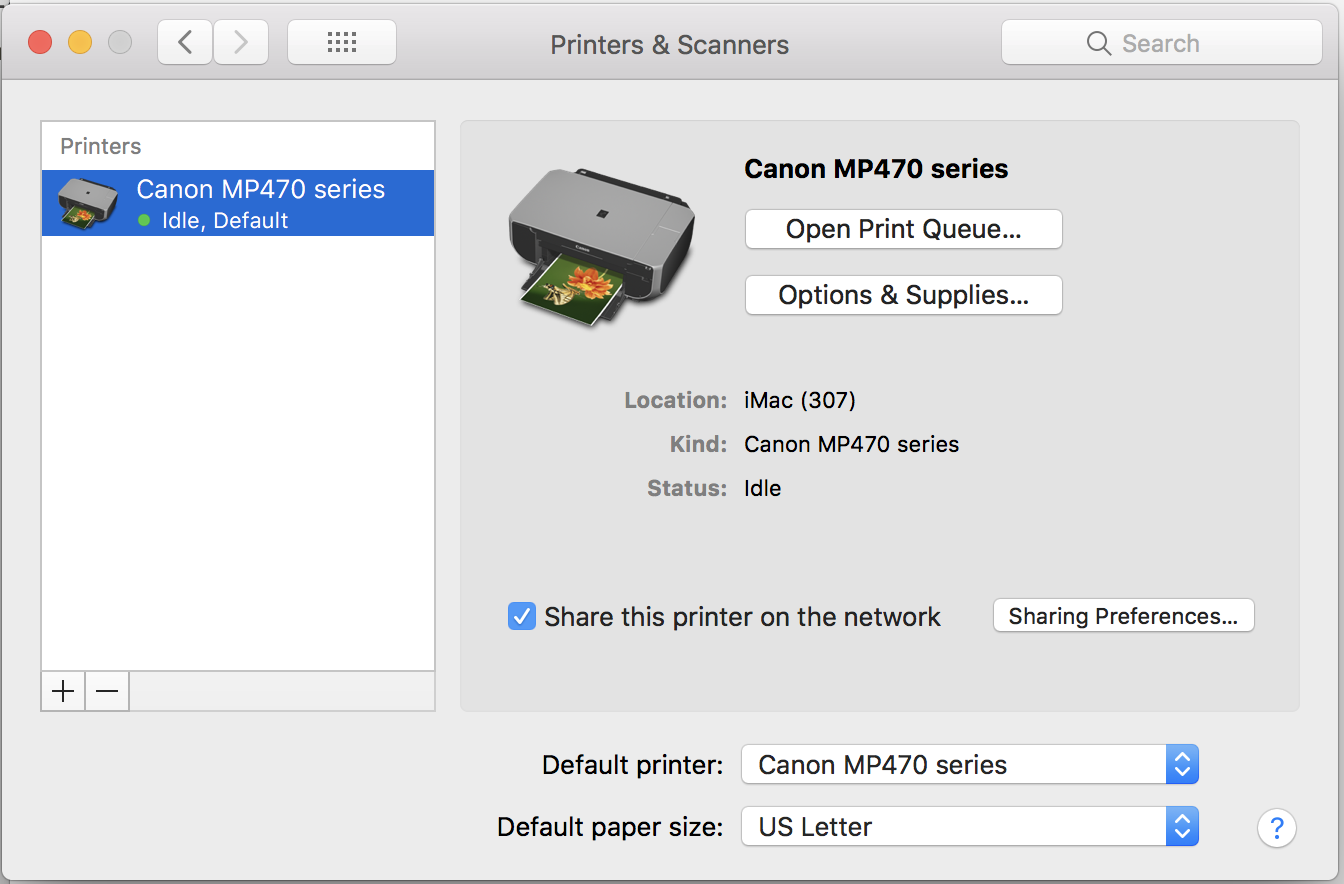
Copy link to clipboard
Copied
did you click the set up your scanner link?
Copy link to clipboard
Copied
Yes I did everything there on all the links I could and even contacted Apple support and did everything we could and came to the conclusion that the scanner printer might be too vintage for my Mac. It recognizes the printer part, just not the scanner part.
Copy link to clipboard
Copied
This can be confirmed. OSX 10.9 is as far as scanner driver support goes.
Copy link to clipboard
Copied
I would recommend Vuescan for models the manufacturer no longer supports.

