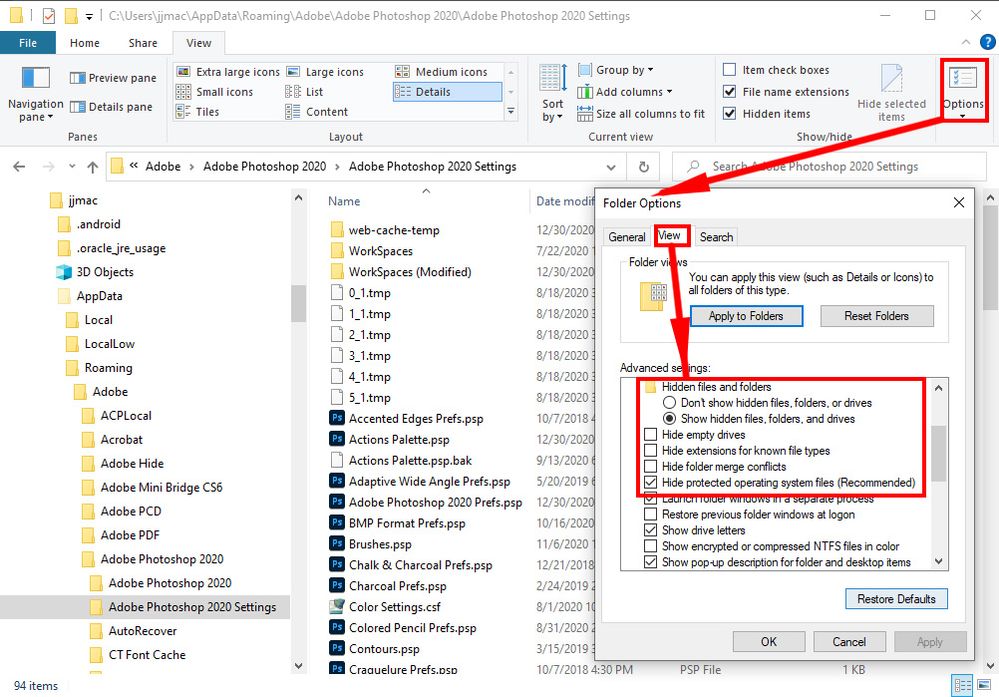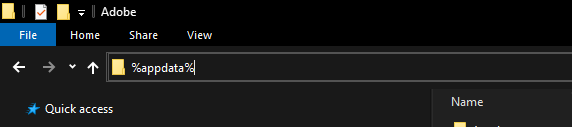Adobe Community
Adobe Community
- Home
- Photoshop ecosystem
- Discussions
- Using PS 2021 v22.1 I have lost all my presets
- Using PS 2021 v22.1 I have lost all my presets
Copy link to clipboard
Copied
Yesterday 2021/22.1 froze and I had to force restart my machine. When starting up again PS was telling me my Gradient map was corrupt/bad. Looking more deeply I note that ALL my presets have gone. I have looked in User/appdata/roaming/presets and it is empty as is virtually every folder under presets. I have looked my PS 2019 folder and it is the same.
I have uninstalled PS2021 and rinstalled with no effect.
I have the same setup on a laptop, but on that I can't find User/Appdata at all! The laptop is working OK.
HELP .. please.
Using Windows 10 (latest update).
 1 Correct answer
1 Correct answer
Hi again,
I found a post for the same problem in PS 2020 and seem to have corrected the problem - Hurrah!
I simply created a test image, added a gradient and saved the image.
Now when I go into 2021, it doesn't give me the error. It seems PS writes the PSB file back or something similar - bizarre.
Also it seems my presets are there. That may have been my error in all the confusion, having an adjustment layer and not an image layer active when looking 😞
Explore related tutorials & articles
Copy link to clipboard
Copied
Appdata is hidden by Windows File explorer view defaults. You need to changer your Explorer's view settings to be able to see Appdata.
Copy link to clipboard
Copied
Hi, Thanks for pointing out. I forgot this in the 'panic'. However, I find there are NO files in the folders of Appdata.. \presets, either on laptop or desktop, so PS is holding them somewhere else.
As regards the real problem i.e. losing all my presets/actions/Filters, in searching for *.GRD (as initial error when opening PS says the Gradient file is bad/corrupt - this is opening with no file or with a file), I find them on Program files\adobe\adobe photoshop 20..\ and some in the subfolder \presets\gradients.
Also Gradients.PSP in User\appdata\roaming\adobe ps 20..\adobe ps 20.. settings\
I have CC 2019 installed and that is working ok, so I'm wondering if I can import any of these Gradient files to the 2021 folders to overcome the 2021 issue? I have already imported my missing actions from 2019 apparently successfully.
This is a real pain and annoying. I would have expected an uninstall and reinstall of 2021 would fix the error at least, but no. I need to clear this issue regarding the Gradient error message and looks like I'll have to reload all my Filters again plus sort out any other issue I haven't noticed yet ... ughhh.
Any suggestions??

Copy link to clipboard
Copied
"but on that I can't find User/Appdata at all"
Just type %appdata% in the address bar hit return and it will take you to the AppData > Roaming folder even if the folders are hidden
Copy link to clipboard
Copied
Hi, Thanks for response, but see above post from me.
Useful to know but doesnt address my main problem ... in fact makes worse as no idea now where files should be or what needs changing to resolve 🙂
Copy link to clipboard
Copied
If they are not in your PS 2021 Preferences migrate them or copy then from your PS 2020 preferences.
Copy link to clipboard
Copied
Hi, I copied the 2021 settings on my Laptop that is working OK (Grad PSP & Grad GRDs) top my desktop, but no change.
I still get message saying Gradient file is Bad or Corrupt as soon as I open PS 2021. If I just click OK, it takes me in to PS and gradients are there so unsure what is going on or what the corruption is or whether it is a bug and the message is meaningless.
Until someone can explain what is happening/wrong, I'll continue to use PS 2019 to be on safe side (I have no settings for 2020 - not sure I ever upgraded to 2020), unless something specific in 2021 that I need.
Thanks
Copy link to clipboard
Copied
Hi again,
I found a post for the same problem in PS 2020 and seem to have corrected the problem - Hurrah!
I simply created a test image, added a gradient and saved the image.
Now when I go into 2021, it doesn't give me the error. It seems PS writes the PSB file back or something similar - bizarre.
Also it seems my presets are there. That may have been my error in all the confusion, having an adjustment layer and not an image layer active when looking 😞