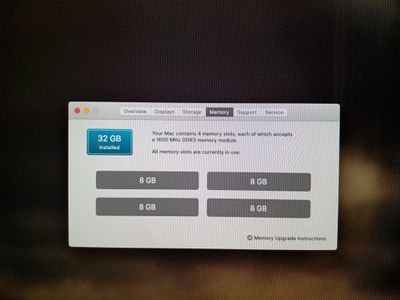Adobe Community
Adobe Community
- Home
- Photoshop ecosystem
- Discussions
- Using Refine hair in Photoshop 22.2 completely fre...
- Using Refine hair in Photoshop 22.2 completely fre...
Using Refine hair in Photoshop 22.2 completely freezes Mac
Copy link to clipboard
Copied
Hi all. I'm very new to PS and have looked for a clear answer to this problems without success. #1) When I use refine hair in select and mask ( PS 2021 ) the tool keep freezing my Mac , I have to turn the PC off at the power supply and loose my work. I have ample memory and running the latest software. My salutation at this point is to use brush tool and paint each hair I need in. Any help?
#2) After my last update to my MAC, when I try to upload pictures from my SanDisk memory card via important from device to Bridge 2021 I get a " com.apple.ImageCaptureCode error 2. (2). " I've googled this code but can't make out why is has just started. I have to take the images to desktop and the drag them into Bridge. This is a new error.
Thanks for any feed back
{Thread title edited by moderator}
Explore related tutorials & articles
Copy link to clipboard
Copied
Hi,
We're sorry about the trouble with Photoshop while using Refine hair & with Bridge. Would you mind telling us which macOS version are you working on? If you're working on macOS BigSur, please go to the System Preferences for your Mac, then Security and Privacy, then select the Privacy tab. Then select Accessibility from the list to the left & check if Photoshop & Bridge are added to the list with a check mark in front of it. If not, please add them by unlocking the window first using the lock at the bottom left, then clicking the + icon & navigating to the Applications folder. Also, grant permissions to Photoshop & Bridge under Full disk access located in the same list as Accessibility. Once done, restart the Mac & check if it helps.
If the issue with Photoshop persists, you can try disabling the option to Use Graphics Processor from Photoshop by going to Preferences, then Performance. Once done, quit & relaunch Photoshop to check if that helps.
For Bridge, you can try resetting the preferences by following the steps suggested here: https://helpx.adobe.com/bridge/kb/troubleshoot-errors-freezes-bridge.html#main_Troubleshooting_steps
Regards,
Nikunj