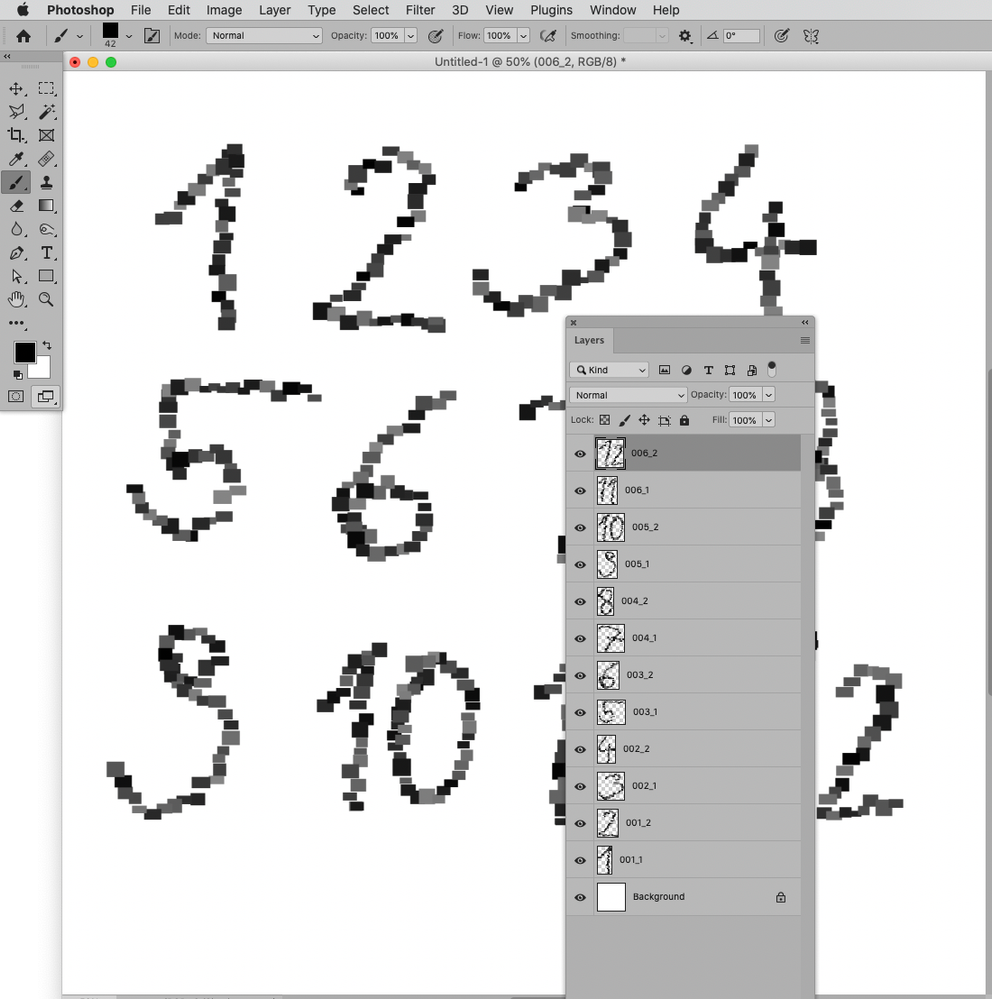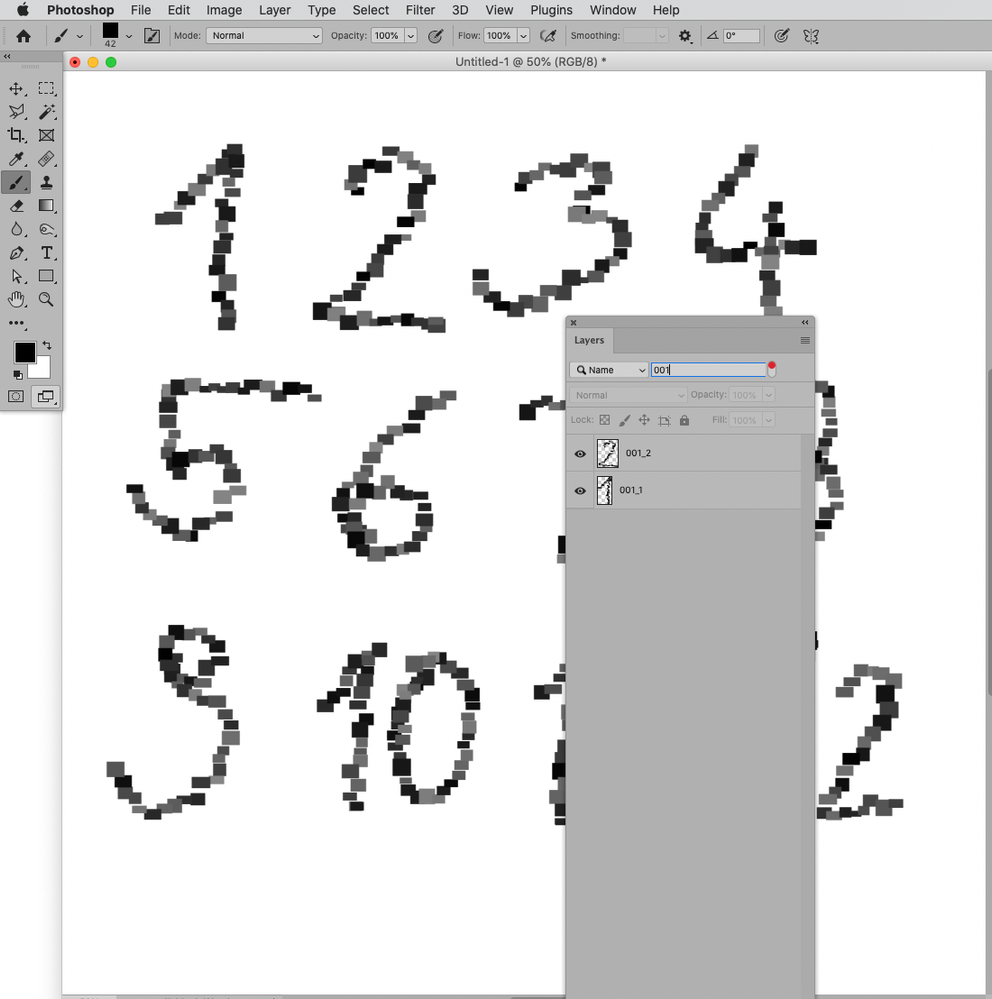Adobe Community
Adobe Community
- Home
- Photoshop ecosystem
- Discussions
- Re: Using Timeline in Photoshop
- Re: Using Timeline in Photoshop
Using Timeline in Photoshop
Copy link to clipboard
Copied
I'm an animator much more used to adobe animate, but I have some work I'm wanting to do that would benefit much more from Photoshops brushes. I just tried using the timeline for the first time and I feel like this will work well, my only issue is the layers panel. Is there any way for only the frames that are currently visible to be seen in the layers panel?
Example, I currently have 10 frames. Each frame has 2 layers of drawings on it, meaning I now have 20 layers in the layer panel. Each is only visible for a frame, and I will need to add many more, so what I need is a way to filter this so it only shows me what layers are currently on the frame the playhead is at.
In case that's not clear, I'm not talking about ticking the eye symbol and making a layer invisible, I mean the layer itself needs to not be shown in the layers panel. There seems to be filters for what layers are there but I can't find some combination yet to achieve this.
Explore related tutorials & articles
Copy link to clipboard
Copied
You could employ a stringent naming convention; that way you could use Filtering by name.
(Both Layers could also have the exact same name, by the way.)
Copy link to clipboard
Copied
thank you, I guess if nothing else that'll work. Really wishing there was something a little more automatic. I've never quite used plugins I wonder if something like this exists there