 Adobe Community
Adobe Community
- Home
- Photoshop ecosystem
- Discussions
- Re: Variations image adjustment...
- Re: Variations image adjustment...
Copy link to clipboard
Copied
Was this adjustment removed or just moved or what? I cant find it anywhere. On Photoshop CS6 I used it a lot it was under Image > Adjustments > Variations now its not there in my new version of Photoshop CC (2017)
Any answers?
 1 Correct answer
1 Correct answer
It was removed long ago.
You have much more control using Adjustment layers such as curves and Hue/Saturation. These give fine control and they non-destructive i.e. you can go back and change them as many times as you like or even remove them and the pixels on the image layer(s) that they are adjusting remain untouched.
Adjustment and fill layers in Photoshop
Dave
Explore related tutorials & articles
Copy link to clipboard
Copied
It was removed long ago.
You have much more control using Adjustment layers such as curves and Hue/Saturation. These give fine control and they non-destructive i.e. you can go back and change them as many times as you like or even remove them and the pixels on the image layer(s) that they are adjusting remain untouched.
Adjustment and fill layers in Photoshop
Dave
Copy link to clipboard
Copied
Not exactly sadly missed. It was none too subtle, and as Dave said, it was destructive in that it changed pixels.
Russell, are you looking for a method to achieve white balance, or what?
Copy link to clipboard
Copied
Agreed, not missed by those that know better, however it was a "go to" tool for many users just starting out.
Another big issue with it was that one could pretty quickly end up with multiple rounds of "counter corrections" applied that basically reversed or cancelled out a previous correction, then added to it again etc (like a dog chasing it's tail).
It should be "easy enough" for those with scripting skills to create a script that would basically duplicate what was possible using adjustment layers. I started work on an action as a proof of concept, however I can't script and I quickly outgrew what is possible using an action (it created a grid of 3x3 thumbnails with the current centre image being the "current selection" and used adjustment layers for color balance and levels moves. Of course, this was a big waste of time as I personally did not need Variations, it was more for an "intellectual challenge" than anything else.
Copy link to clipboard
Copied
Not missed by those who know better? And you are an ACP? Really? Shame on you for being a bully about color and for showing your own lack of understanding of how the Variations tool could produce better results than you can simply by offering variations that you would have never considered because of your own righteous color knowledge. Really?
And then you want to bring up the issue of multiple rounds of color corrections as though it is not the single most common problem with adjustment layers. How many files have I opened where multiple adjustment layers were set that undid or overdid the last adjustment layer--but the author was too scared to remove anything because they finally got it to look the way they wanted. A task they could have completed in 5 minutes with Variations.
I have scripting skills out the wazoo and no matter how good I am at scripting to compensate for the lack of functionality present in Photoshop, a native plugin for Variations would be faster, better, and more convenient. I would even be willing to bet that if implemented correctly, you would find it useful since it would be doing exactly what you do now, just visually--giving you options that you hadn't considered.
Copy link to clipboard
Copied
I’m completely with Whirled Creative on this.
I have only just discovered that color variations has been removed from Photoshop Elements because my PE 10 has just stopped working because my Mac operating system upgraded and PE wouldn’t work any more.
I’ve got PE on 30 days’ approval but I’m thinking of junking it precisely because it doesn’t hae color variations any more.
Color variations was one of the most useful tools in the PE toolbox. I’d put it up there was auto exposure.
’Oh no!’ I hear the techno geeks cry. ’Why aren’t you doing the job properly and separating 75 different layers, working in RAW and making sure you never damage a pixel?’
Because I’m an AMATEUR photographer, that’s why. I want to take my photos and use PE to spruce them up a bit - and spruce them up fast.
If I were a professional photographer I wouldn’t use Elements at all but the full Photoshop package - and I’d know how to use it, too.
But I’m not and I don’t, so I’ve got two questions for you techno geeks out there:
1. What’s the fastest way of replicating the ‘lighter’ and ‘darker’ options I used to have in color variations? do I just increase/decrease color saturation or do something else?
2. If I ditch PE altogether, which alternative software will give me the one-stop-shop controls that the old PE color variations did?
Copy link to clipboard
Copied
1. What’s the fastest way of replicating the ‘lighter’ and ‘darker’ options I used to have in color variations? do I just increase/decrease color saturation or do something else?
I no longer have a 32bit system to test with, however from back when I did try to recreate variations – presuming an RGB image with variations edits to only the midtones and the variations fine/coarse slider set to the midpoint… A simple levels command moving the input levels midtone “gamma” slider to 0.75 to darken and 1.25 to lighten results in a similar effect as the variations lighter and darker single click adjustments. Hue changes were close with a basic color balance command, +75 in the midtones only with preserve luminosity checked. There may be other equivalent or better options, that is just what I came up with at the time.
Below is an example from the action that I created before deciding to do better things with my time (this was an exercise that I set myself to see what was possible). Original image in the centre, lighter image at 12 o’clock and darker image at 6 o’clock. Hue variations at the other positions, such as more green in the upper left.
It is easy enough to do similar to variations in an action “baking in” the edits each time and then building on them again with another iteration round, however I ideally wanted to do this in a lossless fashion with live adjustment layers – however the multiple iterations as live adjustment layers were killing me (perhaps with more time I could have done better). A script, extension/panel or full blown plug-in is probably better suited to this task IMHO. After all this time and despite all the lamentations of certain users missing variations, I have not seen a third party commercial or freeware labour of love replacement – which to me is telling.
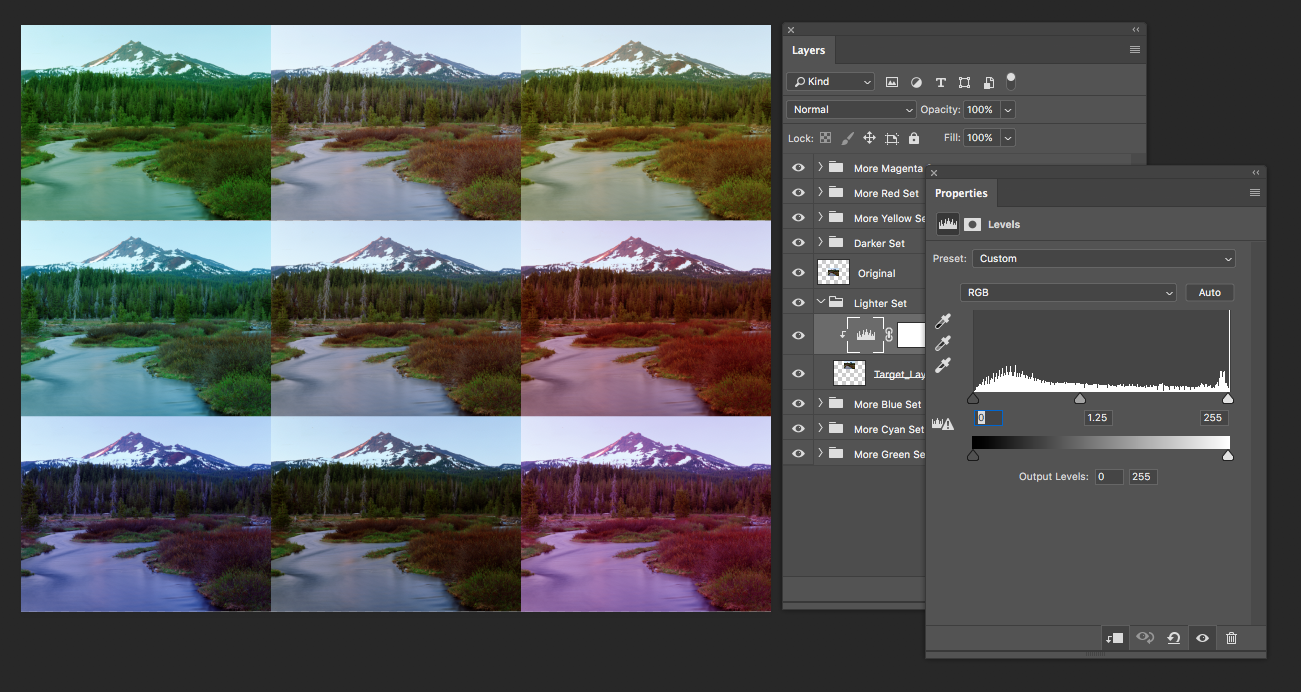
Copy link to clipboard
Copied
Thanks Stephen - really helpful. Roger
Copy link to clipboard
Copied
Not a problem… Does your version of PSE offer levels, color balance and can it play a Photoshop action?
Copy link to clipboard
Copied
Hi Stephen
Having played around with Elements 2018, I've finally found what you're talking about in terms of adjusting the gamm. You go to:
- Enhance
- Adjust lighting
- levels
and there's your slider control to make the photo darker or lighter along the lines of "color variations" in the old versions of Photoshop Elements.
Of course, it would have been better if they hadn't messed around with it in the first place but life's not perfect, is it?
roger
Copy link to clipboard
Copied
I too would like to have the variations plug in back. I like Whirled Creative's ideas for being able to pick what you are adjusting and how much variation. There is no reason why a modern plug in couldn't use existing non destructive adjustment layers in the background to create and finalize the variation adjustment. When you end your variation session, you would end up with 1 or more new adjustment layers in your stack.
A plug in like this would be very useful helping people figure out how to get the look to their photos that they want by comparing the adjustment layers that get generated from a session.
Copy link to clipboard
Copied
it's online now
Variations Profiles LR7.3+ ACR10.3+ ~ Plug-ins ~ Creative Market
Restrictions - there are no Highlights/Shadows Warning
Copy link to clipboard
Copied
Totally 100% agree with you Jason - I used Variations for precise control over image and layer color manipulation in less than 30 seconds! Now, I have to "Fiddle" with various adjustments and no they don't work well. I wish there was a great and powerful color plugin that can turn black into bright blue in seconds. Annoyed when they removed "Variations!".
I never noticed degradation either and I'm a painter that makes large prints of my paintings and never saw that problem!
Copy link to clipboard
Copied
When preparing digital files for printing on my own equipment, or sending to other printers for output the variations control was priceless.
Copy link to clipboard
Copied
I realize this is an old thread and normally, I wouldn't give it a second thought. But after reading some of the comments on this thread and others, I felt compelled to point out a couple of things that you should consider.
First off, the notion that the variations tool was "destructive" really pissed me off because it takes about 2 lines of code, less than 100 characters in javascript, or two shortcut keystrokes to make variations work non-destructively. Duplicate a layer and apply the tool--done. Grab a composite copy, paste and apply variations. If you couldn't figure out how to use the variations tool without it being destructive, you shouldn't be using more advanced features.
Next, I really resent the notion that there is a right way and a wrong way to adjust the appearance of my creative artwork. "What do you want to adjust the white balance"--you can take your white balance and stuff it right up your nose. I have been using this program since version 3 (I am sure, but it might have been earlier than that) and I have worked in digital prepress where color was my strong suit. I have helped printers with stochastic screening formulas and I have developed custom color separation methods that didn't exist when I produced my first full-color magazine in 1989. Those methods are now standard fare for Photoshop (not because of me, but rather because they are common sense and Photoshop was early in development) I may not know as much as some people, but I sure as hell know a lot more than most and yet I have never been so arrogant as to tell someone that the tools they were using sucked because better tools exist.
I can calibrate the hell out of a series of devices to render excellent accuracy in colors across devices and though the color is hyper-realistic, people are still going to want to blow out the saturation, turn down the sharpness, and muddy the colors no matter how skilled you think you are. Color, more than almost anything else, is subjective. You have got to have a lot of nerve to make someone feel like they have to apologize for using a tool because you think you are better than they are--give me a break.
Next, I would like to point out that the cornerstone of the Variations tool was its ability to show you simultaneous...wait for it...VARIATIONS of your image.The ability to view 9 versions of your image and incrementally adjust multiple settings by simply following the path to which image looks the way you want it to look is no longer available and that royally sucks. Nobody is complaining about the quality of the color adjustments because people weren't using it for high-end color correction or precise color accuracy. More often than not, they were using it for creative means where the ability to articulate the kind of adjustment you want simply doesn't exist because you have to see it to know.
For me to get even a small piece of the utility of being able to see what my image would look like with a little more green or red or blue is easy with the adjustment layers. But sometimes, in Variations, you realize---"oh wow, I would have never thought of adding more cyan to this image, but look it's amazing." The variations tool would often surprise me when I would struggle with adjusting one color axis at a time like hue and nothing looked good. Suddenly with 9 versions on the screen, I can see that I needed to try this other path. That is no longer an option and that sucks.
Next, it should be made clear that you didn't have to get rid of the tool completely, in fact for you color-snobs who think that the only thing people are doing with Photoshop is color-correcting photographs, guess what Don't Use It if you don't think it's good enough for your color adjustments. Why make everyone suffer because you prefer a different set of tools?
Photoshop could have left the tool and employed the new methods of color adjustment. In fact, why not make the tool super useful and let users pick the axes by which they want to adjust images? For example, put Vibrance on the vertical axis and levels on the horizontal or maybe gradient map on one axis and hue/saturation on the other. Give me the grid with 9 variations (or maybe you could make the number of variations selectable as well) and a slider that lets me determine what increments I want to use on which axis and then let me click on the image that looks more like what I want until I get one that I like. And then guess what? Output the adjustment layers as adjustment layers so it's not destructive and doesn't screw up you color-gurus when you get a file from someone more creative than technical.
I apologize if I sound angry, but I am just appalled that some people who consider themselves "professionals" in the industry are so shallow that they can't see the actual utility of this tool. Just because there are other paths to the same or similar results doesn't mean that those paths are better or easier to use. They certainly don't show you options you hadn't considered. Rather than an adjustment layer only where you have to understand the analog between yellow and blue and how that affects your other colors, make a plugin tool that lets you pick your adjustments visually while offering you options that you might not have considered.
The variations tool is not just for beginners and ingrates who don't understand color theory and to make that assumption simply underscores your own lack of perspective. Adobe could at lead have recorded user interactions for six months with the Variations Tool active. They would have seen that it was by far the most used tool in so many user's preferred workflows that they wouldn't have dared to change it. But since we are all forced to suffer through Software as a Service model, we don't get any say in what is or isn't in our best interest. Take it or use the competition---oh that's right, we bought out and shut down the competition...take it and/or suffer. But that's another rant.
Adobe, do the responsible thing, the compassionate thing, and the technically advanced thing: Produce a new Variations method that provides multiple previews of your image along with multiple, customizable variations for the axes that allow you to visually choose the image that is closest to how you want it to look by incrementally choosing adjustments. Then when you are done, generate the adjustment layers (making it non-destructive) and make these adjustments saveable as "Adjustment Style Variations" which should also be one of the variations tools settings (previously defined styles).This will quickly become the most used and useful tool that Photoshop has ever created and it shouldn't be difficult to make. Regardless, it's a lot better than just being rude about your lack of understanding of the utility of the Variations tool.
Copy link to clipboard
Copied
First off, the notion that the variations tool was "destructive" really pissed me off because it takes about 2 lines of code, less than 100 characters in javascript, or two shortcut keystrokes to make variations work non-destructively. Duplicate a layer and apply the tool--done. Grab a composite copy, paste and apply variations. If you couldn't figure out how to use the variations tool without it being destructive, you shouldn't be using more advanced features.
Your idea of »non-destructive-ness« seems to be somewhat limited.
Your Action/Script approach still is destructive on the pixels of the Layer it is applied to, subsequent touch-up on the original image would not apply to the Variation-Layer, the Variations-settings that have been used are not evident …
Edit: To recap drawbacks of your »non-destructive« approach:
• No »reliability« – there is no guarantee to know whether the processed Layer and the original Layer have been edited separately since the original editing of the duplicate Layer
• No documentation – the values used in the original application are not directly documented
• No transferability – unlike Adjustment Layers and Smart Filters the destructive application of Variations is not exactly easily transferred to another image later on
…
Copy link to clipboard
Copied
It my have been removed long ago, and I realize you can accomplih; the same things in levels/curves, etc. he thing about the Variations tool was never that itf did something unique, but rather that it enabled yu to quicklymake decisions on a number of different kinds of adjustments,and to do so quicly. It was a huge aid to productivity from the end -user's point of view. Being able to have the visuall comparison in front of clicked through yo, as you quickly made several different types of adjustment, was invaluable.f You have impoverished your product by taking it out.
Copy link to clipboard
Copied
Sadly it was removed.
Regards,
Martin
Copy link to clipboard
Copied
Eikö vanhaa Variations toimintoa ole mitään kautta käytettävissä ??? Se oli todella hyödyllinen ja helppokäyttöinen työkalu.
Copy link to clipboard
Copied
Thanks for the replies everyone. I just used it as a quick fix ![]() I guess I can stop being lazy now, right?
I guess I can stop being lazy now, right?
Copy link to clipboard
Copied
The release of 70 LR7.3+ / ACR 10.3+ Enhanced profiles identical to Variations will be online in a couple of the days.
(Fne/coarse slider set to the midpoint)
Also check Blend Modes (only 14 modes are possible to create) for Lightroom/ACR, Channels previews, Digital Reflectors and more...
He is a trusted autor of many algorithms, including Underwater and single HDR.



