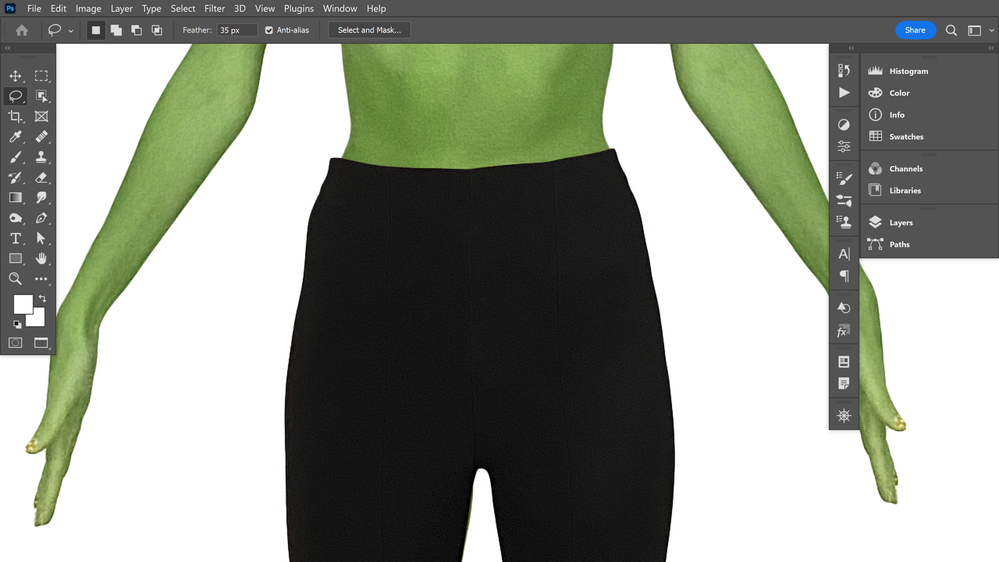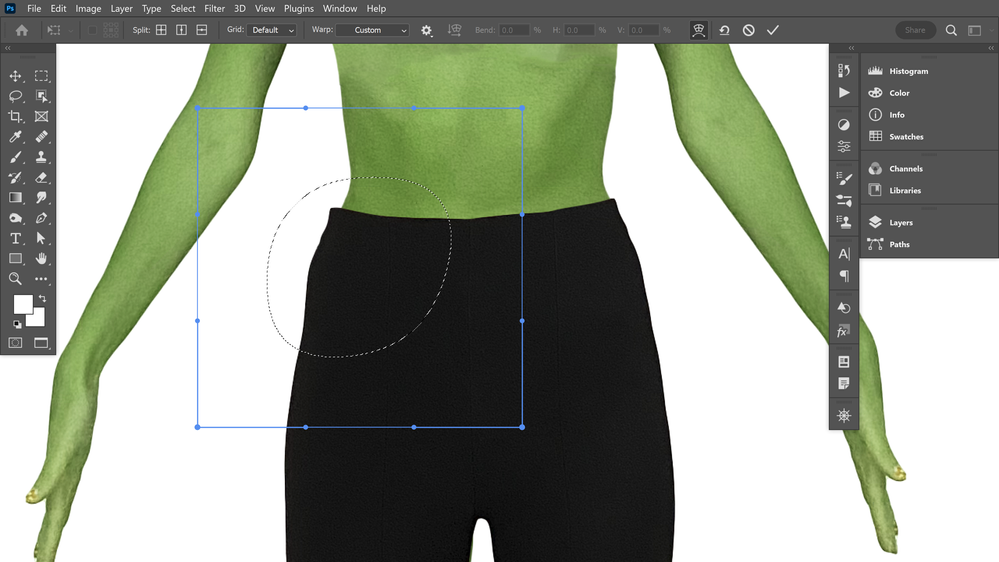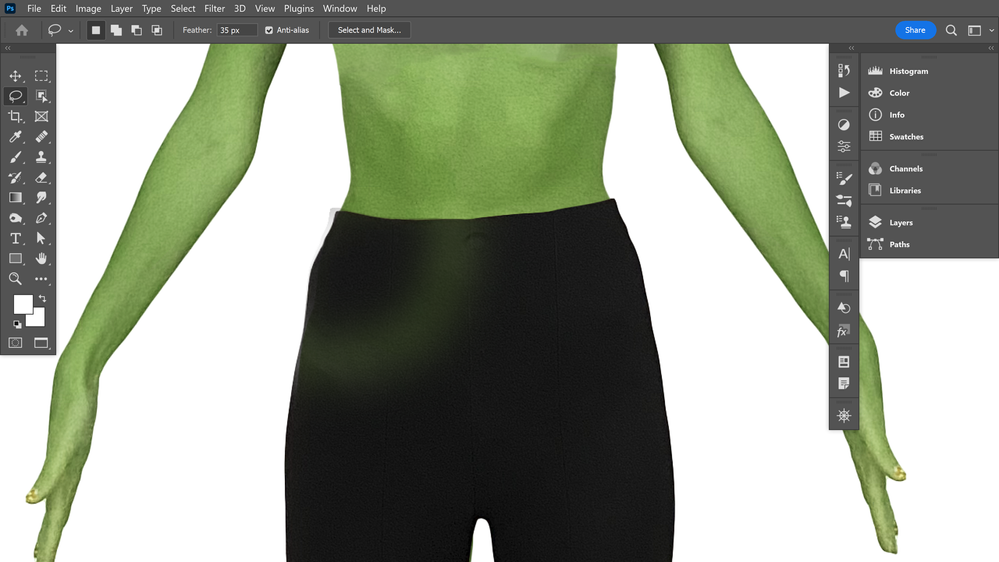Adobe Community
Adobe Community
- Home
- Photoshop ecosystem
- Discussions
- Vector/smart object/layer leaves "ghost image"
- Vector/smart object/layer leaves "ghost image"
Copy link to clipboard
Copied
Whenever I move/transform a vector/smart object, it leaves a "ghost image" if there's a layer below. As a matter of fact as soon as there is a vector/smart object present in the photoshop image, ANY layer I move/transform will leave a ghost image, even if it's not a vector/smart object. The only way to get rid of the "ghost image" is to turn the visibilty of the underlaying layer off and on.
I noticed this today, so I think it may have started with the latest update of Photoshop, have never seen it before.
Win 10 64 bit, Nvidia Quadro K2200 with latest drivers, Intel i7, 32 GB RAM
 1 Correct answer
1 Correct answer
Try this:
Go to Preferences >Performance and uncheck "Legacy Compositing"
Dave
Explore related tutorials & articles
Copy link to clipboard
Copied
Try this:
Go to Preferences >Performance and uncheck "Legacy Compositing"
Dave
Copy link to clipboard
Copied
YES! That solved the problem.
Thank you so much for the super fast reply!
Copy link to clipboard
Copied
Hello,
I don't see that option, "legacy compositing"
Copy link to clipboard
Copied
'I don't see that option, "legacy compositing"'
Things have moved on since this two year old thread was raised.
If you are getting similar issues - try checking Deactivate Native Canvas in Preferences >Technology Previews and unchecking 'Multi Threaded Compositing ' in Preferences Performance. You will need to restart Photoshop after each. If either solves the issue then it indicates issues with your GPU and Photoshop, which may be resolved with a driver update.
Dave
Copy link to clipboard
Copied
I've updated photoshop, and done the adjustments you suggested. I just updated my PC, too. But it's still the same..
Copy link to clipboard
Copied
Each new version of PS leads to the investigation on how to solve one or other issue. I also had this issue, thank you for clarifying. It could be sign of respect PS consumers to make some description and tips for solving these issues, so we don't search and ask it in Adobe forum
Copy link to clipboard
Copied
Thank you! I was having this exact problem and had been searching for days for a solution.