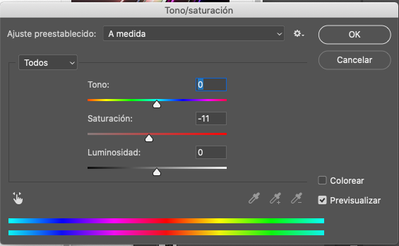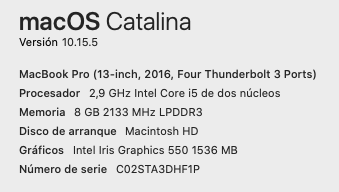Adobe Community
Adobe Community
- Home
- Photoshop ecosystem
- Discussions
- Ventana Tono / Saturación se congela
- Ventana Tono / Saturación se congela
Ventana Tono / Saturación se congela
Copy link to clipboard
Copied
No se si a alguien le pasa, tengo Photoshop 2020 actualizado al día.
En cualquier foto, cuando abro la ventana emergente TONO / SATURACION y muevo el selector SATURACIÓN, hace un preview de 1 seg y luego se congela la ventana emergente, no queda colgado todo, solo la ventana emergente de TONO / SATURACION. No puedo mover los selectores ni presionar OK ni CANCELAR, nada, la única salida es forzar la salida de Photoshop.
Lo curioso, es que después de la salida forzada, vuelvo a abrir el archivo y repito la acción de TONO / SATURACION y no tengo más problemas. Luego, si salgo de Photoshop, vuelvo a abrirlo, y quiero utilizarlo de nuevo, se vuelve a congelar.
A alguien le pasa?
Saludos comunidad, muchas gracias.
Darío.-
Explore related tutorials & articles
Copy link to clipboard
Copied
The work-arounds are
• Hide Rulers
• move the dialog window off the image
• use Adjustment Layers instead of destructive Adjustments
Copy link to clipboard
Copied
Me pasa igual hace varias semanas.....
Copy link to clipboard
Copied
Have you updated Photoshop yet?
Copy link to clipboard
Copied
Hola Lo han podido resolver? a mi también me pasa y me toca reiniciar el programa, alguna solución¿?