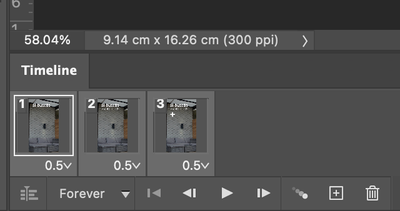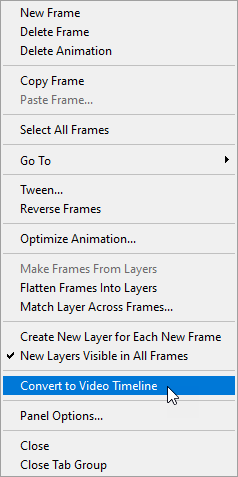Adobe Community
Adobe Community
Turn on suggestions
Auto-suggest helps you quickly narrow down your search results by suggesting possible matches as you type.
Exit
0
Video Layer not working
New Here
,
/t5/photoshop-ecosystem-discussions/video-layer-not-working/td-p/11939924
Mar 31, 2021
Mar 31, 2021
Copy link to clipboard
Copied
[Moderator moved from Using the Community (forums) to Photoshop.]
Please help... I want to convert to a video timeline and do not know why does not work. It seems disable.
Community guidelines
Be kind and respectful, give credit to the original source of content, and search for duplicates before posting.
Learn more
Explore related tutorials & articles
Community Expert
,
LATEST
/t5/photoshop-ecosystem-discussions/video-layer-not-working/m-p/11945564#M527815
Apr 03, 2021
Apr 03, 2021
Copy link to clipboard
Copied
To convert video frames to a video timeline, go to the Timeline panel menu (in the upper right of the Timeline panel with 4 horizontal lines) and select Convert to Video Timeline.
But that's going to put your 3 frames on separate layers. I'm wondering if you imported a video (File > Import > Video Frames to Layers...) but meant to place it (File > Place Linked...).
Community guidelines
Be kind and respectful, give credit to the original source of content, and search for duplicates before posting.
Learn more
Resources
Quick links - Photoshop
Quick links - Photoshop Mobile
Troubleshoot & Learn new things
Copyright © 2024 Adobe. All rights reserved.