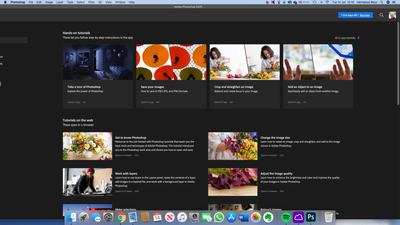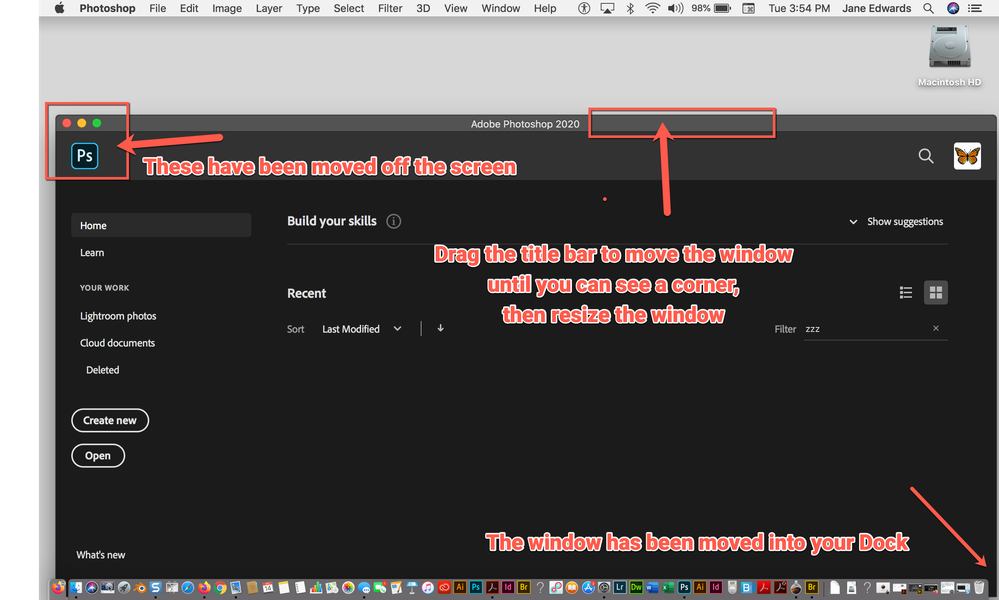Adobe Community
Adobe Community
Viewing Problem
Copy link to clipboard
Copied
I have just downloaded the "free trial version" of Photoshop [title edited by moderator]
At first, there were no issues. After a couple of hours of inactivity, the screen appeard as follows:
I am unable to open any files since the left side of the screen is not visible.
I have shut down and re-started the whole computer (running Catalina OS) but it did not correct the issue.
Any advice?
Explore related tutorials & articles
Copy link to clipboard
Copied
This is not a display from Elements.
Even if the screenshot is displayed very small (a big drawback of this forum), it appears that you are in Photoshop.
Copy link to clipboard
Copied
Moved to the Photoshop forum.
Copy link to clipboard
Copied
Click File > Open from the menu and than navigate to the file you want to open.
Copy link to clipboard
Copied
Hi
This will be an easy fix. Your Welcome screen has been resized too large and moved left and down.
- Start with dragging the Title bar until you see one of the corners
- Resize the window to a size the works better using a corner handle
- Move the window so it's not off the screen on the left and not behind your Dock at the bottom
Let us know if this works for you.
~ Jane