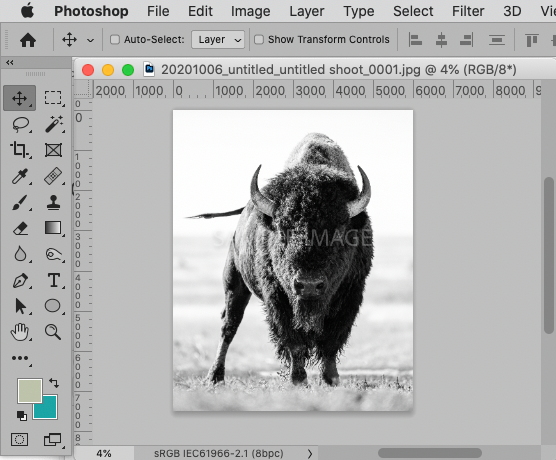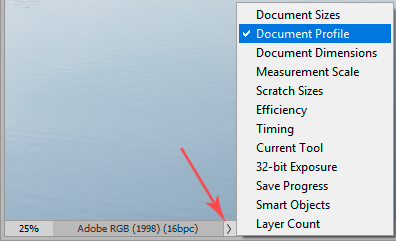Adobe Community
Adobe Community
- Home
- Photoshop ecosystem
- Discussions
- Visible differences between saving as .tif and .jp...
- Visible differences between saving as .tif and .jp...
Visible differences between saving as .tif and .jpeg
Copy link to clipboard
Copied
My typical workflow for print involves saving my photoshop document as a .tif file to send to the print shop. However, recently I have been working with a file that, when saved as a .tif (left), looked completely different when saved relative to the JPEG (right). The blacks seem to be much more dull/gray, and the whites look very off as well. This is the first time I have encountered this issue, but I have noticed in testing with other images that sometimes it will have a similar effect (not as pronounced) on the blacks.
When saving the file, Format is selected as TIFF, Alpha Channels and Layers are both checked, as well as Embed color Profile.
Image Compression: None
Pixel Order: Interleaved
Bye Order: Macintosh
Layer Compression: RLE
Again- this is the first time I've noticed this significant a difference. I attempted chatting with Adobe Support, but even after hours trying to work through it, we weren't able to come to a resolution. I confirmed that it was not an issue with how the Preview applicaiton on my Mac renders the file, as I sent for a test print, and it was printed like the image on the left.
Any help would be appreciated!
Explore related tutorials & articles
Copy link to clipboard
Copied
Please set the Status Bar to »Document Profile« and post meaningful screenshots of both images taken at View > 100%.
Or provide the images themselves.
Copy link to clipboard
Copied
»When saving the file, Format is selected as TIFF, Alpha Channels and Layers are both checked, as well as Embed color Profile.«
Did you also embed the profile when saving the jpg? How exactly do you create the jpgs?
Copy link to clipboard
Copied
Hi c.pfaffenbichler-
For the jpg- File > Save As > JPEG > "As a Copy" is default selected and grayed out; embed Color Profile: ProPhoto RGB is selected;
Image Quality: 12, Maximum
Format Options: Baseline (Standard)
I should mention that the file looks normal when the tif is opened in photoshop. But the preview of the image when opened with Mac Preview is when it looks significantly different. However it also must be an issue with the file as it printed this way as well.
The tif is too large to attach. I am attaching the jpg file, as well as increased zoom on sccreenshots of the jpg and tif files.
Copy link to clipboard
Copied
»I should mention that the file looks normal when the tif is opened in photoshop. «
Then the issue is apparently neither Photoshop nor the image.
And again:
Please set the Status Bar to »Document Profile« and post meaningful screenshots of both images taken at View > 100%.
»embed Color Profile: ProPhoto RGB is selected«
The jpg is sRGB, not ProPhoto RGB, see screenshot.
Copy link to clipboard
Copied
I suspect that the tif may be ProPhoto RGB and the jpg sRGB and the printer might have disregarded the embedded profiles.
Copy link to clipboard
Copied
Yes, that is clearly what has happened here. It can be easily confirmed by converting these examples to sRGB/ProPhoto respectively, and then assigning the other.
People think color spaces are only about color. But there's a tone response curve there too, and in the case of sRGB vs. ProPhoto, they are very different. That's what we see here.
All of this just reinforces the general caveat: never send out ProPhoto. Ever. It stays on your machine.
Copy link to clipboard
Copied
Hi All-
Prior to sending files for print, I always convert to Adobe RGB for reasons mentioned above, but also to take advantage of the wider gamut relative to sRGB. Realizing this is B&W, out of habit I still send Adobe RGB. The lab can handle Adobe RGB color space as well, and has in the past.
To test, I converted to both sRGB and Adobe RGB- I have included 100% screenshots from within Photoshop as well as a side by side of the exported tif files. Again, I found the exported files (both Adobe RGB and sRGB) to look different from the look within photoshop. All files are 8 bit, as that is what the lab accepts.
Copy link to clipboard
Copied
Photoshop’s display counts because it is Color Managed.
Which application are you using to view the images outside of it? Is it Color Managed?
Copy link to clipboard
Copied
I am using Apple's default preview application- was unsure of any alternatives to test this, so I ended up sending the tif files to have a test print done, and they came out as they appeared in the preview, rather than in Photoshop.
To reiterate, this has never happened before with tif files sent for print, which is why this instance is so puzzling.
Copy link to clipboard
Copied
Two things here:
You still haven't shown anything that confirms the profile is actually embedded throughout this process. This is much easier to check in Photoshop if you set the status tray to show this:
Secondly, it's very important to make all these comparisons at 100%. This looks like a highly sharpened image with lots of pixel-level detail, and that means any screen resampling can alter appearance significantly.
Above all, it's important to remember that saving an image never changes actual pixel values. People think it does when they see a change, but in reality what happens is that there is a break in the color management chain. The values are not correctly represented in the destination color space, whether that's your monitor or a printer. But the source data are exactly the same.
Copy link to clipboard
Copied
D Fosse- I believe the my reply has screenshots that show the document profile on the bottom left.
Regarding the following information- I've tried the save process with no conversion in color space, and to both sRGB and adobe RGB. All are showing the difference with the .tif file, while the .jpeg appears as normal.
Copy link to clipboard
Copied
Indeed you did. Sorry, I didn't pay attention... 🙂
Still, my point remains. No pixel values change. If you see a change, it's because color management breaks somewhere.
Or, you're not viewing at 100%, and pixels get resampled on screen.
Copy link to clipboard
Copied
»I've tried the save process with no conversion in color space, and to both sRGB and adobe RGB. All are showing the difference with the .tif file, while the .jpeg appears as normal.«
In Photoshop? Then please post the screenshots with the Status Bar set to »Document Profile« to illustrate that.
In Preview? Then the problem is not Photoshop.
Copy link to clipboard
Copied
Prophoto is a very large colour space which works well for editing but can contain colours which will not be displayed on monitors, even wide gamut monitors, and will not be printed. It requires at least 16 bits per channel to avoid big steps between colours which is not supported in a standard jpeg. Keep this 16 bit Prophoto document as your master.
For exporting elsewhere:
Try converting to sRGB and Embed the color profile before saving as TIF and JPEG. Provided you keep compression quality high, both should now look very close.
Dave