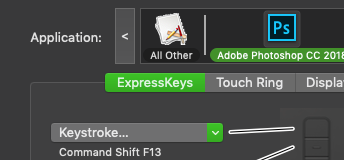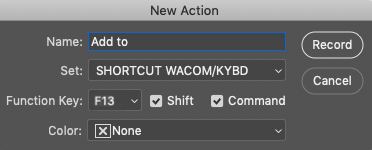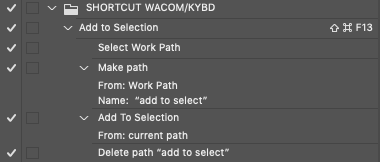Adobe Community
Adobe Community
- Home
- Photoshop ecosystem
- Discussions
- Wacom Button to run PS action for "add to selectio...
- Wacom Button to run PS action for "add to selectio...
Wacom Button to run PS action for "add to selection" problem
Copy link to clipboard
Copied
Hey there. I am having an issue getting a unique setup work on newer Wacom Pro, that worked on my previous generation Wacom Pro using Photoshop CC 2018. Old wacom=PTH-451 model. New Wacom=PTH-660
On old wacom, I set a button within Wacom software to perform shortcut for "add to selection". This shortcut button on Wacom actually runs a PS action that did the "add to selection" work. This PS action was set up using Function Key option CMD SHIFT F13. I have shown New Action settings and expanded view of the properly working action below as well as Wacom software to help this make sense.
That explained, I could start a Pen Tool path, and when open-ended still, hit this key and it would straight line, close pen path and turn to a new marching ant selection. Or I could have existing marching ant with say lasso, then make pen path overlapping it, hit this shortcut key and it adds to selection as intended. This is how it worked and was perfect for my needs. I'd actually had another Wacom button to do a "subtract from selction" with similar action and worked great.
Now with the new Wacom model, I follow same steps in Wacom software to assign a button to run a Phostoshop action, but it doesnt work. The open pen path just stays as is. Literrally nothing happens for better or worse. To confirm, the action does work if instead of using Wacom button, I hit SHIFT CMD F13 on keyboard or click PLAY in action menu, but both are slower than Wacom button. When doing hundreds of times a day, I want the fastest option naturally.
I hope I explained this well enough so hopefully someone may know what's going on. Or even better, is there a much easier way to achieve the entire "add to" and "subtract from" with simply 1-click shortcut button(be it Wacom or the keyboard)?
Explore related tutorials & articles
Copy link to clipboard
Copied
Does all the other wacom button work in Photoshop ?
Copy link to clipboard
Copied
Yes, other buttons seem to work.
Copy link to clipboard
Copied
Figured I'd reply here to say the button is now just working fine.. I didnt change anything, juest started working. It did stop once more, but restart fixed. Something obviously not 100% fleshed out fully here, but hopefully it's a bug a update will fix.
Copy link to clipboard
Copied
Is Wacom for Ps on workstation or iPad (in mobile version)? Photoshop Family