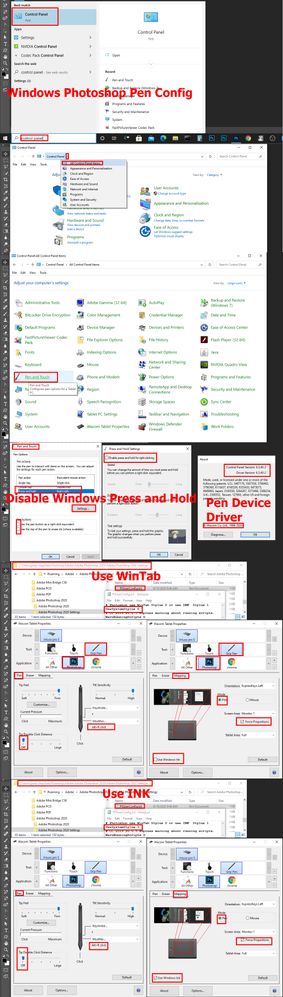Adobe Community
Adobe Community
- Home
- Photoshop ecosystem
- Discussions
- Wacom doesn't work properly annymore!
- Wacom doesn't work properly annymore!
Wacom doesn't work properly annymore!
Copy link to clipboard
Copied
Since a few days the clone option doesn'twork anymore. When i start cloning the cross appears, but doesn't move. When I use the mouse it works good. When I use the Wacom PTK-440 it dosn"t work.When I select the whole picture to set it horizontally the picture is shakin hard, so i cann't see when it is oké.
I'm very dissappointed! Help me!
Explore related tutorials & articles
Copy link to clipboard
Copied
I do not know about Mac but Adobe Fix the WinTabs support they broke in the 21.1 update in the current 21.2.3 update. Either WinTab or INK Application interface can be used but Windows 10, PS 21.2.3 and Pen device drivers need to be configured to work together well. There is a minor Pen Panning issue with tools you use and want to Pan your Image holding the Space bar and panning with the pen. Here are the setting the Work for me one Windows 10 2004, PS 2020 21.2.3 and the Current Wacom tablet device driver. The Wacom Intuos Device Diver has support for both WinTab and INK. If you have some other make Tablet or Pen like a Microsoft Surface Pen or INK pen you may need to Install a device driver the support WinTab. I believe Microsoft has an Optional device driver for the Surface Pro 4 that supports WinTab.