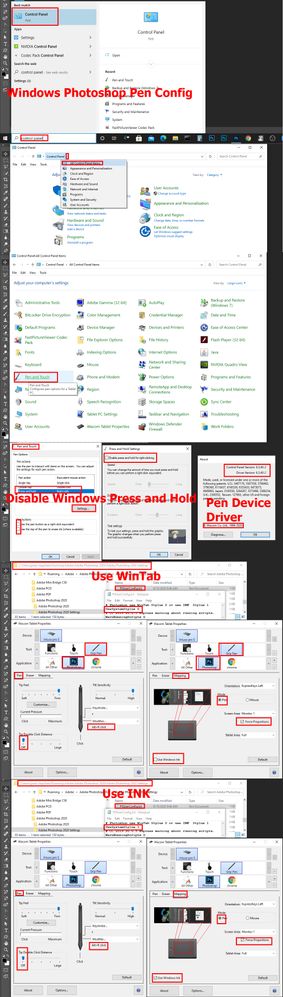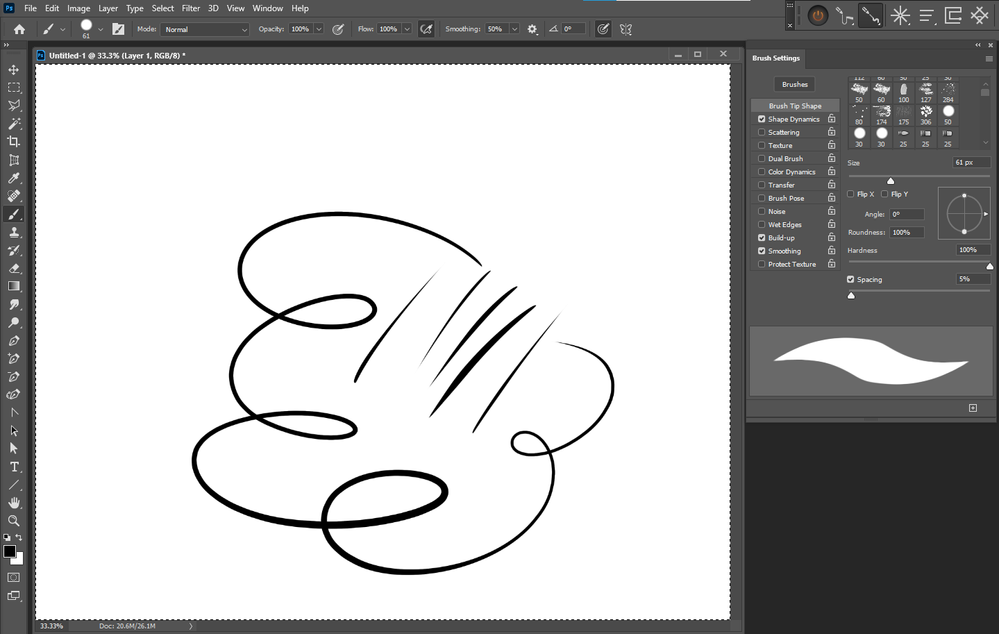Adobe Community
Adobe Community
- Home
- Photoshop ecosystem
- Discussions
- Wacom Intuo Pro (Medium) Pen Splodges
- Wacom Intuo Pro (Medium) Pen Splodges
Wacom Intuo Pro (Medium) Pen Splodges
Copy link to clipboard
Copied
Hi all,
Since purchasing my Wacom Tablet Intuo Pro, I have had issues where everytime I create a stroke with the 'Hard Round Pressure Size' brush, it creates a splodge/circle. Picture attatched.
I have since chatted to Wacom Support with no luck, tried turning on/off the airbrush pen filter, reinstall PS/Wacom. I have noticed a lot of other people struggle with this issue but can't seem to find any soultions - really fruststing!
Any advice?
Explore related tutorials & articles
Copy link to clipboard
Copied
Windows, Photoshop and Wacom all need to be configures will to work together well. Your Photoshop brush settings must be reasonable and wacom Tip feel be adjusted for how you handle the pen. Brush smoothing via Photoshop setting or a plug-in like LazyNezumi Pro is very helpful. Here is how I configure all. My preferences is to use WinTab not INK for pen support with Photoshop.
Copy link to clipboard
Copied
Is there a equivalent way to do this on a mac?
Copy link to clipboard
Copied
I have not seen anyone post how they configure Mac OS, Photoshop and Wacom pen support on their Mac.
Copy link to clipboard
Copied
Back to the endless search it is! Thanks for your help anyway.