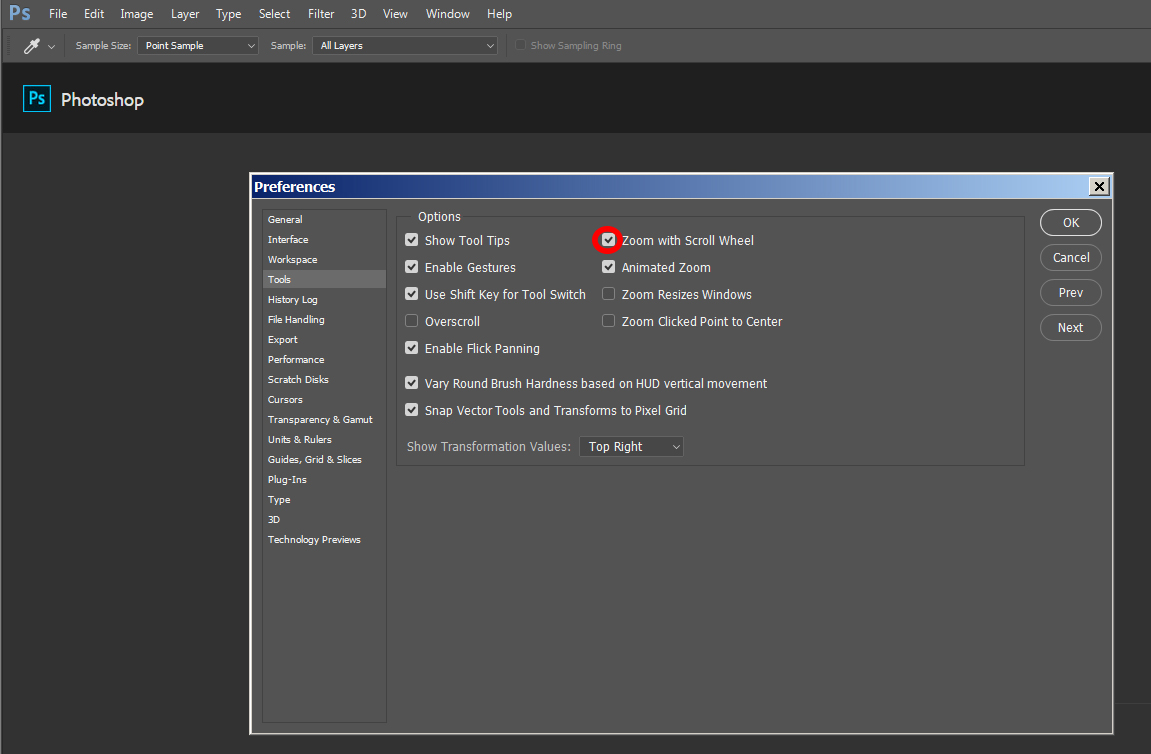Adobe Community
Adobe Community
- Home
- Photoshop ecosystem
- Discussions
- Re: WACOM Intuos Pro not zooming -- suddenly -- af...
- Re: WACOM Intuos Pro not zooming -- suddenly -- af...
Copy link to clipboard
Copied
I just spent 1 hour 15 minutes with WACOM today and no luck. Here's the issue.
The "AutoScroll/Zoom" ring control does not work in Photoshop CC 2015.1. That is, the LED lights up as expected but circling the trough with my finger does not zoom at all. In some cases the little grey badge "Ctrl" shows, Weird. The other "position/tool" on the ring works. (There are 2 I do not use now.)
Further, the zoom behavior works correctly in "Sketchbook" from Autodesk.
During my support call I uninstalled and re-installed the driver. We deleted the "All Users" set. I have deleted and re-built the Preferences in Photoshop. I took a close look at the Tablet Properties and specifically asked for autoscroll/zoom in Photoshop and I was sure it was the "CC" install.
Other threads here get close to this but not exactly on target.
Any thoughts? I was not offered an older driver and do not see an older driver on the WACOM website.
Next step uninstalling Photoshop CC. But I am on deadline (of course!!)
All help appreciated.
jonathan7007
 1 Correct answer
1 Correct answer
I had the same problem until I turned on the mouse scroll wheel in the Photoshop preferences. All now works as it should.
Explore related tutorials & articles
Copy link to clipboard
Copied
Hi Jonathan,
I would suggest you to just go into the Wacom settings and make sure you're scroll speed is set higher than medium.
May I also have the following details:
- Wacom Model
- Operating system type
Regards
Sarika
Copy link to clipboard
Copied
Sarika,
Thank you! I will try that, but I believe that is already the case. I found that there was no program-specific setting in Tablet Properties in the updated driver, so to try to make this work I created Photoshop tool settings. No luck!
My OS is Win7, 64bit Pro. My WACOM tablet is an Intuos5 Medium. Everything just fine until today. This driver (6.3.15-1) is listed on WACOM's site as an October 5 update. The WACOM support rep had no answer for why it took 40 days to make it into my alert queue.
It is also weird that the Touch Ring setting works (zooms) in Sketchbook. It had always zoomed with auto scrolling to stay targeted on my work area.
Again, thank you for your suggestion. I think I'l try restarting and then plug in the tablet again!
When in doubt restart. <grin>
Copy link to clipboard
Copied
Sarika,
Restarts didn't help.
I tried the Intuos5 on my tethering laptop, installing the same driver (6.3.15-1) as now found on my production desktop. It acts the same way.
The driver on the laptop was very old, 2012, until I installed the current offering from WACOM. The driver did have trouble installing on the w520 Lenovo, and although all the tablet functions I tested worked OK the driver reported "unsuccessful install". In the scroll function of the Touch Ring I did discover that, if magnified to more than screen size, an image DOES move with the touch ring set as "Auto scroll/Zoom." It moves side-to-side slowly and the ring circulation choice moves it left or right. No zooming though.
So the jury is still out: either the driver is flaky or my Intuos Touch Ring switch/control is broken, and it happened at the exact moment I installed a new driver... Hmmm... coincidence?
Copy link to clipboard
Copied
Is there any way you can go back to the old driver?
~ sarika
Copy link to clipboard
Copied
Sarika,
WACOM doesn't "offer" it. I was thinking of going to an old restore point but before I could do that I on a restart my Win7 desktop ATI/AMD driver stopped working and I had black screens after boot with just a rolling cursor on two out of the three monitors. But booting to safe mode DID work so I guessed that the WACOM driver also broke the "Catalyst" interface software that drives my Radeon290 R9 GPU.
I uninstalled the driver and restarted from Safe Mode and, lo and behold: the machine booted OK.
Fingers crossed I am going ahead without a working tablet and will look into finding older drivers. I will call WACOM when I have time to tell them but this driver out more than a month, their site indicates, and I asked if anyone else had problems. The Help Desk person gave no answer saying "...didn't know...".
One more observation about the effects of the driver in case it helps someone else. It turns out that spinning my finger in the TouchRing with the the "Scroll/zoom" switch set DID scroll sideways if I was zoomed way into an image so only a portion of that image was seen on the screen. The side-to-side scroll was slow and could not be sped up with changes to the Tablet Properties settings.
Thanks, again, for your involvement and suggestions.
jonathan7007
Copy link to clipboard
Copied
jonathan,
i updated to the same wacom drivers today for an intuos 4 on a windows7 pc and experienced the identical issues. the autoscroll/zoom and zoom features don't work at all after installation, only saw those little 'ctrl' and 'scroll' texts near the cursor. my current workaround is to manually configure the top touch ring option -- the default autoscroll/zoom -- like this:
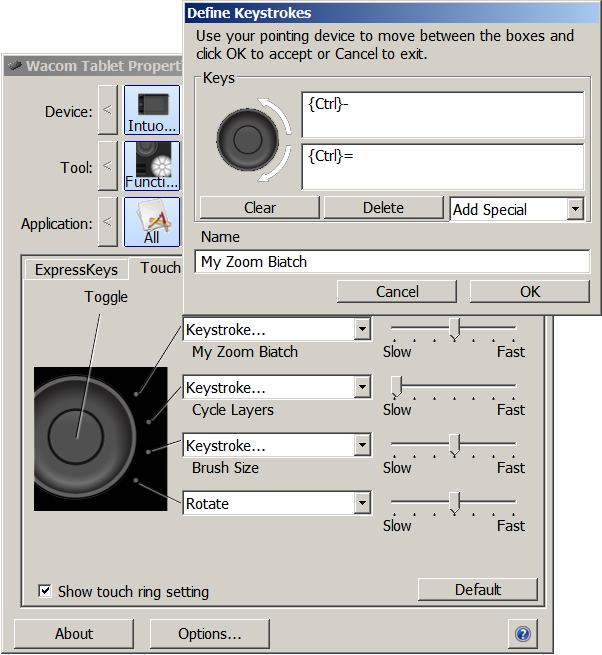
1) choose 'keystroke...' instead of autoscroll/zoom or even zoom
2) in the 'define keystrokes' box enter the photoshop default hotkeys for zoom in (ctrl+), which may show up as '{ctrl}=', and zoom out (ctrl-)
i can confirm that allows zoom to work for me in ps cc version 2015.1.1 (20151209 r 327 x64), which i believe is the latest version as of today. it's not as precise as the wacom zoom used to be, because it has predefined zoom interval factors, but at least it works.
there are other issues with this wacom driver update that will probably drive me crazy. like the circle for the brush size sometimes disappears completely even though i can see the numerical size of the brush in the top left corner of photoshop is changing. a pc restart solves that, but that really shouldn't have to be done on principal, if you ask me.
anyway, hope this gives you a temporary workaround for the zoom issue, at least.
best of luck!
oneguey
Copy link to clipboard
Copied
I had the same problem until I turned on the mouse scroll wheel in the Photoshop preferences. All now works as it should.
Copy link to clipboard
Copied
Thanks Waywoodrails, your reply led me to the right place and here's the magic box that once ticked fixed the zoom feature on my Wacom Intuos 4 after the latest driver update issue:
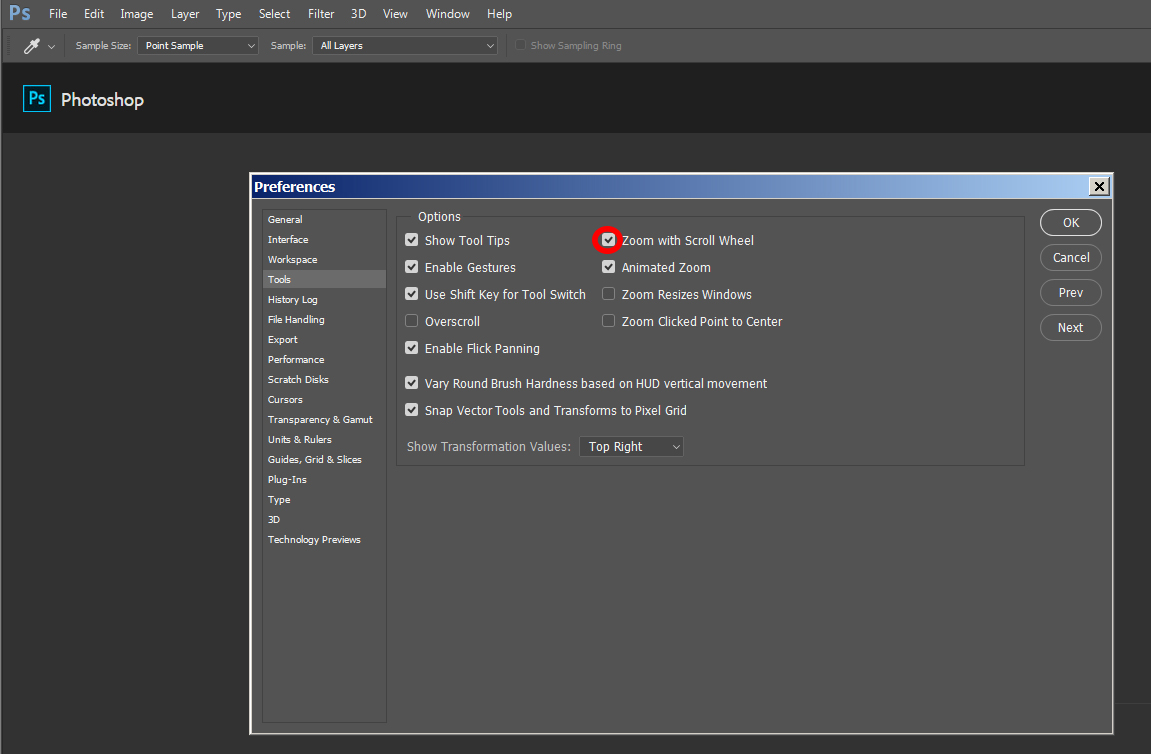
Best wishes for 2016!
Copy link to clipboard
Copied
thank yooouuu i needed that - thought it would be done in wacom config
Copy link to clipboard
Copied
Copy link to clipboard
Copied
I came back to my thread (I am the OP) to let people know what I thought was a driver problem might have been "mixed" in with a failing mini-usb connector mounted on the tablet main board. I was always careful about strain on the cord but it started to seem too "wiggly" (technical term) and at the end of the year it failed (broke off the solder connections.)
A little research turned up MANY people to whom the same thing happened! Turns out that the connector mounting method has not been changed even though users of the 4-series started to have this happen and the 5 continued to plague users with this failure. One EE contributed the background that solder is weaker now that lead has been removed in manufacturing processes. No, I don't know the failure percentage. I am especially hurt by this living in Hawaii from which shipping adds a LOT to the cost of a repair, and I was told by WACOM that I well might get a refurbished one anyway. So it will cost $200 to get it repaired.
So, WACOM users, pay careful attention to your cable management. WACOM pointed out that the wireless model still needs a cable to recharge the non-standard battery, which isn't going to last more than one (long) work session.
There are no used tablets ever on the market way out here on this island, so I am planning to open my unit and try to re-solder the connector and cover it in hot glue or create a base of hot glue. Can't make it worse...
Copy link to clipboard
Copied
Ty good sir
Copy link to clipboard
Copied
I had the same issue but in my case the scroll with mouse option was checked. When I unchecked it, the zoom wheel now worked! Does anyone have any explanation for this strange behaviour?
Copy link to clipboard
Copied
I had the same issue and just found this post and the latest msg. I decided to unchecked the box for scroll with mouse and bam! the zoom on the express key remote worked! I have a Cintiq 16 (no touch screen) so I use the express key remote. So if have that device, unchecked the box about the scroll with the mouse and it should start working fine.
Copy link to clipboard
Copied
Thank You ! This was driving me nuts. I did try turning the mouse wheel off; but apparently you have to restart Photoshop for it to take effect. I have a Cintiq Pro 24 Touch, so I could always pinch to zoom, but the touch ring is more convenient. Now if they could only come up with a way to disable the canvas rotation so I don't keep twisting my image unintentionally (I mapped one of my Expresskeys to <esc> just for that purpose). Unfortunately I don't have any explanation for this strange behavior either, except possibly that assigning zoom to the mouse wheel precludes any other avenues for smooth zooming; hooking that system interrupt won't let it see anything else ... but that's just a guess.
Copy link to clipboard
Copied
Hello there
Anyone facing the problem with intuos pth-450 pro or similair losing zoom capabilities after updating to wacom version 6.3.44-1 , should remove wacom last driver update from windows , and install an older one back again.
I had 6.3.43-3 and did the update to 6.3.44-1 just to find out that zoom is not working anymore .
I then uninstalled the 6.3.44-1 last update and went back to the older one 6.3.43-3 to get back zoom function working.
I use Photoshop CC.
Important ! to the older versions of wacom device :https://www.wacom.com/en-us/support/product-support/drivers
select your device type i.e PTH-450 and then select older drivers