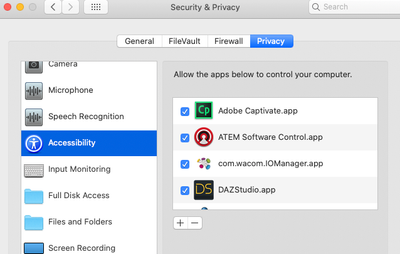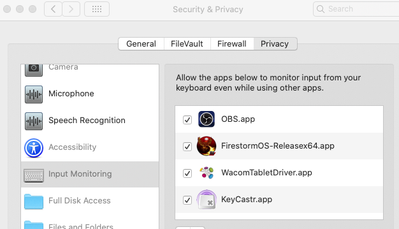Adobe Community
Adobe Community
- Home
- Photoshop ecosystem
- Discussions
- Wacom pen pressure loss Photoshop on Mac, STILL NO...
- Wacom pen pressure loss Photoshop on Mac, STILL NO...
Wacom pen pressure loss Photoshop on Mac, STILL NO SOLUTION
Copy link to clipboard
Copied
Seems ridiculous ther is no fix for what seems like a life long issue of Wacom pens losing pressure in Photoshop. I am seriously thinking of stopping my subscription. Any solutions??
Explore related tutorials & articles
Copy link to clipboard
Copied
Hi,
Hi, sorry about that
1st, double check Security and Privacy settings, that you have checked on (attached two images)
2nd, go to applications/wacom and open the wacom desktop center, maybe you have to update the app
3rd Try to reset the preferences, here the instructions
https://helpx.adobe.com/photoshop/using/preferences.html
4rd option: Go to the creative cloud app and click on the 3 dots next to Photoshop app to see more options and select other versions
you can install a previous version of Photoshop and maybe that will work, sometimes there are bugs and you have to update the system
Let me know if that works
Regards
Eugenio
Copy link to clipboard
Copied
I would much rather you guys replied with " We don't know how to fix it" than assuming anyone with a problem has just hatched out of an egg and doesnt know how to turn on a computer by advising to reinstall drivers etc. However, I do love the idea of using an older, inferior version of your software while paying monthly for the latest in order to rectify the problem, how far back a version do you suggest I go to try and fix, 2 years maybe? I give up.