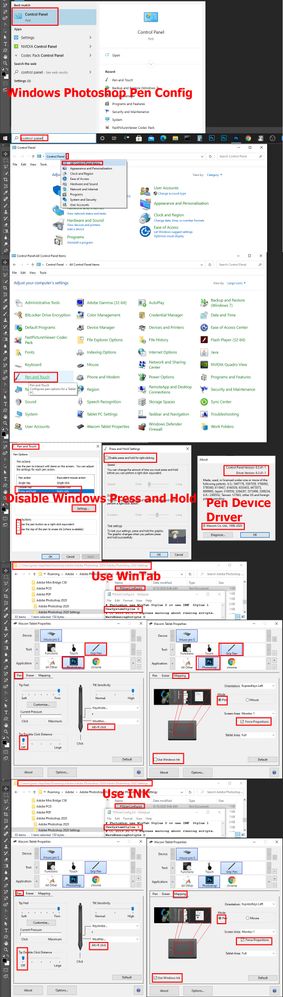Adobe Community
Adobe Community
Wacom Tablet
Copy link to clipboard
Copied
Just bought a wacom pro tablet.
At the risk of sounding like and idot, I am having issues with brush dynamics and moving sliders percisely. Research has shown it is windows ink. I turn it off and I can move sliders percisely, but I lose brush dynamics. Would like to have brush dynamics and be able to move the sliders percisely at the sametime. Can't find the answer out there!
I have the latest drivers for the tablet, latest windows 10 update and newest version of Photoshop. I tried and created the config file and placed it into the proper location. Didn't help! Wacom site didn't help.
Turning off windows ink works beautifully manipulating sliders in Lightroom Classic, but with Photoshop, it is one or the other.
Would appreciate any insight since I am so new to the wacom tablet.
Thank you!
Explore related tutorials & articles
Copy link to clipboard
Copied
Configuring, Windows Photosgop and Wacon Pen support. IMO WinTab API performe better the Windows INK API.