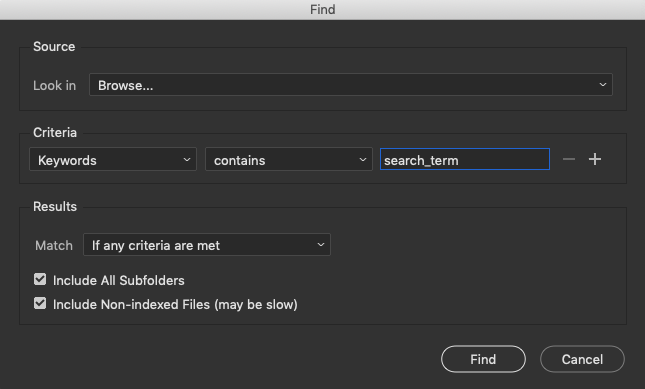Adobe Community
Adobe Community
- Home
- Photoshop ecosystem
- Discussions
- Want to selectively copy photo files
- Want to selectively copy photo files
Want to selectively copy photo files
Copy link to clipboard
Copied
I'm looking for some help in figuring out how to selectively copy files from a large structured archive (lots of file folders and about 80K photo) to a single destination folder. The number of files to be copied is probably around 200. I want to select the files to be copied based on a specific value that will apprear in some of the files' Keyword EXIF data. I have a copy of ExifTool but it's been a long time since I've used any Unix-like command line stuff. I think ExifTool can do this but am not sure. Any help would be appreciated.
Explore related tutorials & articles
Copy link to clipboard
Copied
Did you read ExifTool documentation. Some here may know if ExifTool can do the job., I would not think that it would copy files its name shouts EXIF Tool to me fix up modify exif data. Perhaps it can filter by exif data and copy files that meet the filter requirements. However, Keywords I do not believe is part of EXIF Data that more like camera info, settings, date, GPS etc. What would a camera know about keywording an image.
Copy link to clipboard
Copied
Copy link to clipboard
Copied
This is not really the forum for this question, however, this one is:
I'd like to recommend Adobe Bridge, however, I'm not sure if it would fall over or not. It would certainly be slow...
That being said, what is the "specific value that will appear in some of the files' Keyword EXIF data"?
Keywords are generally be contained in the legacy IPTC:Keywords or the currently favoured XMP:Subject metadata.
To find out where the required metadata is, on the Mac you could use:
exiftool -a -G1 -s 'path/to file/here.tif'
While on Windows you would swap the single straight quotes for double straight quotes:
exiftool -a -G1 -s "path/to file/here.tif"
Copy link to clipboard
Copied
The following conditional ExifTool Mac OS command will recurse into all sub-folders under the top level input folder and find/list all files that contain a keyword of "search_term":
exiftool -if '$subject =~ /search_term/' -subject -r '/Users/user name/Desktop/myTopLevelFolder'
Copy link to clipboard
Copied
The following conditional command will create a new directory/folder called "Copied-Files" and recurse into all sub-folders under the top level input folder and copy all files that contain a keyword of "search_term":
exiftool -if '$subject =~ /search_term/' -hardlink='/Users/user name/Desktop/Copied-Files/%f.%e' -r '/Users/user name/Desktop/myTopLevelFolder'
Copy link to clipboard
Copied
Did you read ExifTool documentation? Some here may know whether ExifTool can carry out the responsibility., I would not believe that it would duplicate records its name yells EXIF Tool to me fix up adjust EXIF information. Maybe it can channel by EXIF information and duplicate documents that meet the channel prerequisites. Be that as it may, Keywords I don't accept is a piece of EXIF Data that more like camera information, settings, date, GPS and so forth. What might a camera think about keywording a picture?
Regards
[Link to spam website removed by moderator.]
Copy link to clipboard
Copied
Thank You For Sharing Such Great information.
Copy link to clipboard
Copied
Using Adobe Bridge, the Find command should be able to isolate based on Keywords, you could then select all returned files and copy to a new folder:
That being said, I would not hold much hope if you do have 80K images!