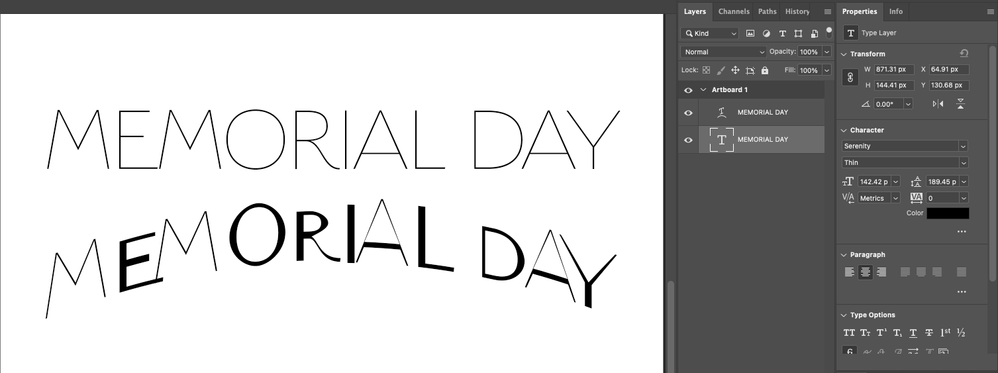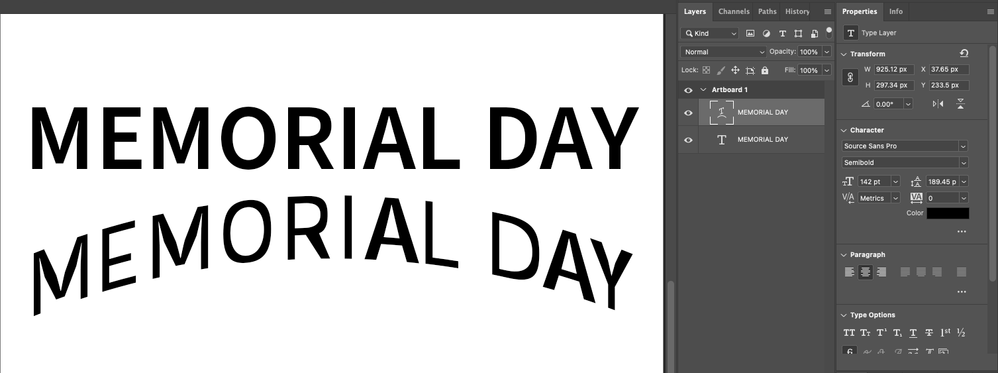Adobe Community
Adobe Community
- Home
- Photoshop ecosystem
- Discussions
- Warp text having bizarre effect on fonts
- Warp text having bizarre effect on fonts
Warp text having bizarre effect on fonts
Copy link to clipboard
Copied
Hello,
I'm experiencing a strange issue where using text warp is causing fonts to display very incorrectly.
It's not happening with every font but with easily 50% of them.
The two pictured are activated Adobe fonts.
The problem persists when both rasterizing the font and exporting, so it doesn't seem to be a "preview" issue.
Running PS CC 22.3.1 on a 2019 MBP running Big Sur 11.3.1
Any help would be appreciated. Thanks.
Explore related tutorials & articles
Copy link to clipboard
Copied
What font format are the affected fonts?
Can you convert the Type Layer to a Smart Object and apply the Warp – any difference?
Could you please post screenshots with the pertinent Panels (Toolbar, Layers, Options Bar, …) visible?
Copy link to clipboard
Copied
Sorry, I accidentally attached the screenshots to my original post instead of inserting them. See below.
Fortunately for me but unfortunately for anyone experiencing this same issue and finding this post in the future, last night's CC update to PS v22.4.1 seems to have fixed the problem.
I only took screenshots of two examples, both of which were activated Adobe fonts. I'm having trouble remembering all the different fonts I tried but now that you mention it, I have a hunch they were all OTF and the unaffected were TTF. Could've had something to do with it.
Anyway, I appreciate your help but since I can no longer recreate the problem, we may have to chalk it up to a bizarre one-time glitch for now. Thanks!