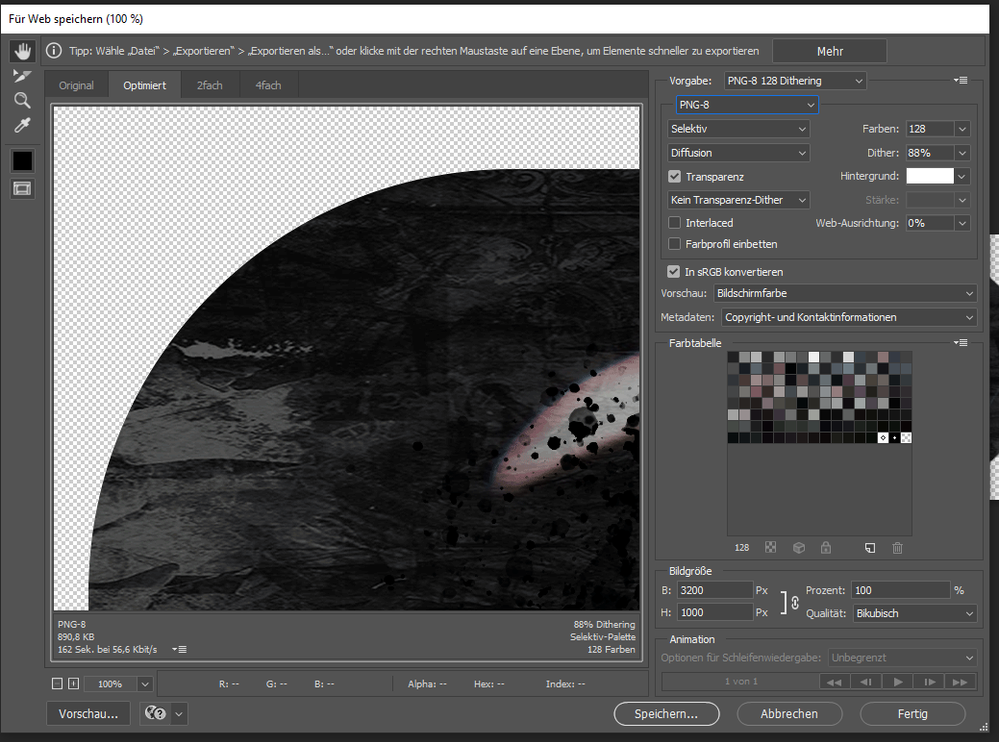Adobe Community
Adobe Community
- Home
- Photoshop ecosystem
- Discussions
- weiße Pixel ungewollt hinter datei
- weiße Pixel ungewollt hinter datei
weiße Pixel ungewollt hinter datei
Copy link to clipboard
Copied
ich exportiere eine datei aus photoshop welche einen alphakanal hat. um diese herum sind weiße pixel, die nirgendwo herkommen können. ich brauch dringend hilfe dazu. von adobe direkt scheint es keine zu geben
Explore related tutorials & articles
Copy link to clipboard
Copied
Could you please post the image itself and screenshots with the pertinent Panels (Toolbar, Layers, Channels, Options Bar, …) visible?
Which file-format are you exporting?
Why an alpha channel and not proper transparency?
Copy link to clipboard
Copied
Copy link to clipboard
Copied
Could you please post screenshots with the pertinent Panels (Toolbar, Layers, Channels, Options Bar, …) visible?
Copy link to clipboard
Copied
png
Copy link to clipboard
Copied
png-8 or png-24?
Copy link to clipboard
Copied
8
Copy link to clipboard
Copied
That explains the hard edge.
But are you sure you wouldn’t prefer png-24?
Where are the meaningful screenshots?
Copy link to clipboard
Copied
Copy link to clipboard
Copied
ich habe es jetzt mit 24png versucht aber nun habe ich oben unten und links, rechts einen weißen dünnen streifen nach dem exportieren
Copy link to clipboard
Copied
Please post meaningful screenshots already.
Copy link to clipboard
Copied
How did you clip the background? Layer Mask, Vector Mask, …?
Does it originally extend beyond the clipped area?
Again: Please post meaningful screenshots (View > 100%, Layers Panel etc. visible).
Copy link to clipboard
Copied
nein nichts abgeschnitten. wie gesagt.
Copy link to clipboard
Copied
10 posts later …
Please apply Layer > Layer Mask > From Transparency on »Ebene 2« and check out there is at least some »bleed« and if not add some.
Copy link to clipboard
Copied
Or please provde the file itself for testing.