 Adobe Community
Adobe Community
Turn on suggestions
Auto-suggest helps you quickly narrow down your search results by suggesting possible matches as you type.
Exit
- Home
- Photoshop ecosystem
- Discussions
- Re: Welcome screen error message, missing extensio...
- Re: Welcome screen error message, missing extensio...
0
Welcome screen error message, missing extensions start folder
New Here
,
/t5/photoshop-ecosystem-discussions/welcome-screen-error-message-missing-extensions-start-folder/td-p/11852543
Feb 23, 2021
Feb 23, 2021
Copy link to clipboard
Copied
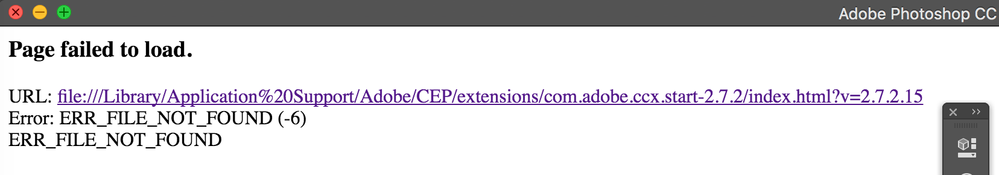
It was working fine two days ago. What caused that folder to vanish, and can I get it back from somewhere?
Note: I am still using CC 2019 (on a 2017 MacBook Pro) because I'm still using Mac OS 10.12.6 (Sierra), and I'm still using that OS because I have older apps that are not compatible with newer versions, and I want to keep using them more than I care about having the newer Adobe features.
Community guidelines
Be kind and respectful, give credit to the original source of content, and search for duplicates before posting.
Learn more
Explore related tutorials & articles
Community Expert
,
LATEST
/t5/photoshop-ecosystem-discussions/welcome-screen-error-message-missing-extensions-start-folder/m-p/11852904#M515536
Feb 23, 2021
Feb 23, 2021
Copy link to clipboard
Copied
What version of Photoshop is this?
Community guidelines
Be kind and respectful, give credit to the original source of content, and search for duplicates before posting.
Learn more
Resources
Quick links - Photoshop
Quick links - Photoshop Mobile
Troubleshoot & Learn new things
Copyright © 2023 Adobe. All rights reserved.

