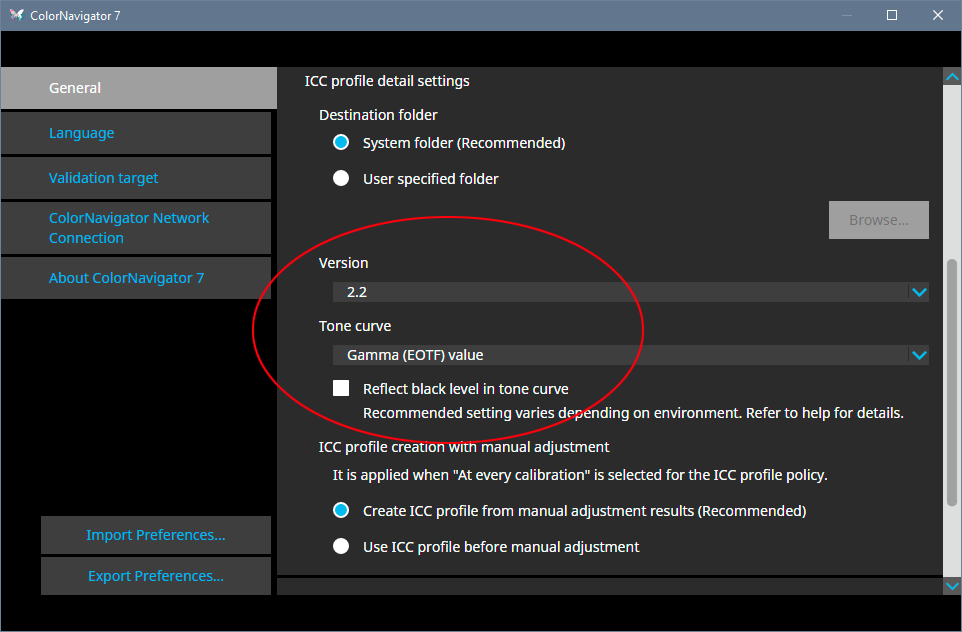Adobe Community
Adobe Community
- Home
- Photoshop ecosystem
- Discussions
- Re: What calibration to be performed to ensure ima...
- Re: What calibration to be performed to ensure ima...
What calibration to be performed to ensure images in camera RAW are same when opened in Photoshop ?
Copy link to clipboard
Copied
Hi,
I have carefully adjusted the sliders until happy with the images in Adobe Camera RAW, I select images and open into Photoshop and they are all a stop or two brighter, so which interface do I believe ?
What a nightmare.
How do I calibrate both to be same appearance ?
Monitor is Eizo and it does its screen calibration overnight with a pop up arm, I know the monitor is ok.
The fact that photos look overexposed in photoshop and ok in RAW is a program thing.
I am Photoshop CS6
Adobe camera RAW the RAW interface has no data on version but its the most up to date for CS6 I can make it.
The two used to match but I noticed this the other day.
Merlin
Explore related tutorials & articles
Copy link to clipboard
Copied
First of all, set Colornavigator to make version 2 and matrix-based profiles, not v4 and/or LUT-based. LUT profiles in particular can cause problems in some configurations. Matrix profiles are called gamma value in CN.
Also make sure "reflect black level" is unchecked. It sounds like it should be on, but it shouldn't (it's for applications that don't do black point compensation)..
It's under general preferences in ColorNavigator 7:
Then try making a new profile.
If that doesn't do anything, it's possible ACR isn't using the correct monitor profile. It happens mostly in laptop + external display configurations. To test, make sure the Eizo is set as primary display in the OS. Then see if there's still a difference.
Finally, it could be a video driver bug. The actual conversion from document to monitor profile is executed in the GPU at default settings. Try to disable GPU in ACR preferences.
Copy link to clipboard
Copied
Hi, thanks, sorry for late reply,
I will explore these options., and report back.
Cheers
Merlin
Copy link to clipboard
Copied
One more possibility: If your camera is a Canon EOS R5, there may be a bug in the latest ACR/Lr version. See here:
EDIT: No, of course it can't be if you're still on CS6/ACR 9.x.