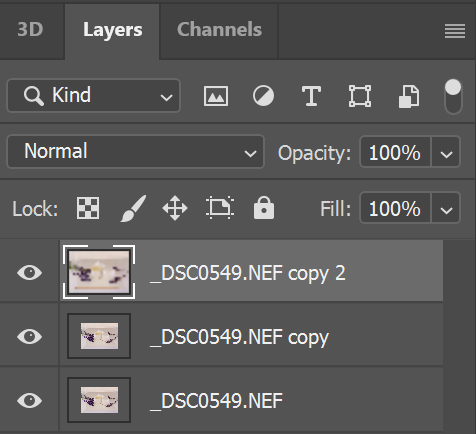Adobe Community
Adobe Community
- Home
- Photoshop ecosystem
- Discussions
- What does the layer thumbnail size signify?
- What does the layer thumbnail size signify?
Copy link to clipboard
Copied
Hello,
I see I have two different layer thumbnail sizes that I have not noticed before, see attached photo.
Questions:
1) What is the significance of this?
2) Where does Adobe have this information for users to readilly access? I did a search and all I could find was how to set the size. (This is a common occurance for me, not being able to find answers.)
3) Does Adobe have a comprehensive on-line manual for users to reference?
If so, where?
If not, why not?
Thank you for your help!
 1 Correct answer
1 Correct answer
Hi, Photoshop 22, that has just been released today, does have a fix for the incorrect layer thumbnails in scaled UIs as seen in its fixed issues list: https://helpx.adobe.com/photoshop/kb/fixed-issues.html#photoshop-desktop-fixed-issues
I recommend to install it while keeping the older version installed, as explained in: https://helpx.adobe.com/be_en/download-install/using/install-previous-version.html
If you are not seeing the updated version of Photoshop, go to help>check for updates in yo
...Explore related tutorials & articles
Copy link to clipboard
Copied
It's an apparent bug in photoshop on the windows side having to due with what the windows system scaling is set to.
Copy link to clipboard
Copied
Hi, Photoshop 22, that has just been released today, does have a fix for the incorrect layer thumbnails in scaled UIs as seen in its fixed issues list: https://helpx.adobe.com/photoshop/kb/fixed-issues.html#photoshop-desktop-fixed-issues
I recommend to install it while keeping the older version installed, as explained in: https://helpx.adobe.com/be_en/download-install/using/install-previous-version.html
If you are not seeing the updated version of Photoshop, go to help>check for updates in your CC application.