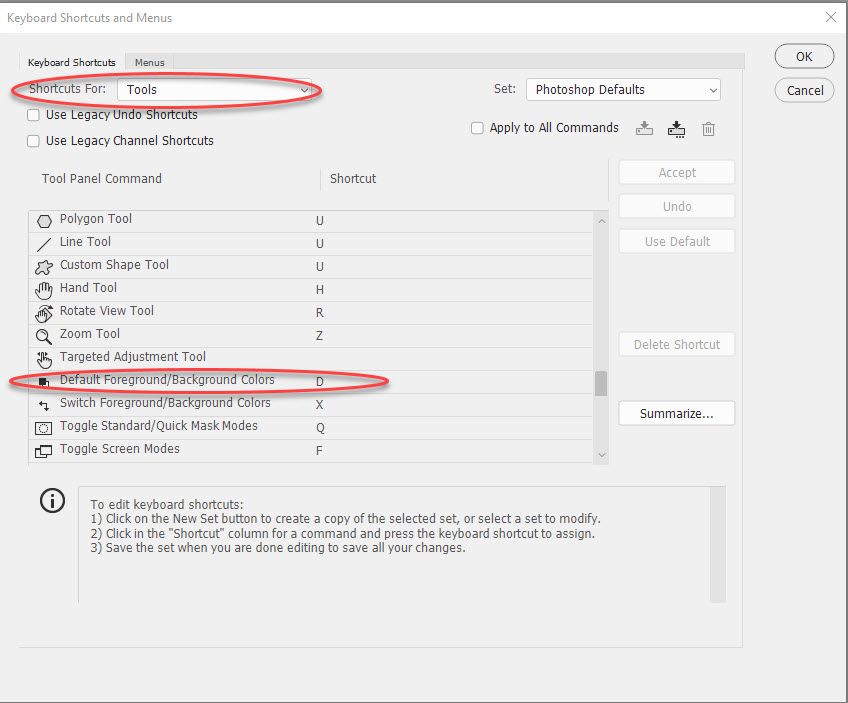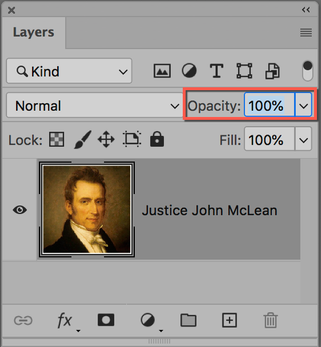Adobe Community
Adobe Community
- Home
- Photoshop ecosystem
- Discussions
- What happened to pressing 'd' to make your swatche...
- What happened to pressing 'd' to make your swatche...
What happened to pressing 'd' to make your swatches black and white in Photoshop?
Copy link to clipboard
Copied
As it says in the title really.
Probably being a bit dim here but a feature I always found helpful and used a lot was pressing 'd' on the keyboard in older versions of photoshop, and my colours I was using would revert back to black and white. I recently updated to Adobe Photoshop 2020 (on my mac) and it seems this feature has been disabled, and I can't find how to get it back? It was always just really helpful- not the end of the world but I love any keyboard shortcuts to speed things up and this was one I used very regularly.
Thanks!
Explore related tutorials & articles
Copy link to clipboard
Copied
Still works here. You can check the Shortcut setting in Keyboard Shortcuts > Tools
Dave
Copy link to clipboard
Copied
Shortcut D for default swatches is not disabled in latest Photoshop, it still works as it use to. I am testing and using every day that shortcut. Although I am on Win machine I haven't heard that someone has problem on Mac machine. Do you have any problem with D key? The last thing, if nothing works is to try with preference reset but be aware that any unsaved preset and action should be saved prior reseting user preferences.
Copy link to clipboard
Copied
Desculpas eu não sei oque fiz aqui,mas não tem nada errado com os meus aplicativos , está em ótimos funcionamento.agradeso pela atenção de vc.tem como tira estes envios de e-mail.para minha CG.
Copy link to clipboard
Copied
Hello, that shortcut has not changed in CC2020. Are you sure that your keyboard shortcuts are set as the default?
Can you check if D is selected for default foreground/background in the Tools section of Edit>Keyboard Shortcuts?
Do you have a brush selected?
Copy link to clipboard
Copied
(I had opened the window a few minutes ago, I see that others chimed in in between)
Copy link to clipboard
Copied
Hi
One reason "D" may not be working is that your cursor is in another field. In this screenshot, my Opacity field is active and the "D" shortcut fails. Try pressing Escape to exit any field or feature, then try "D" again to see if it works.
~ Jane