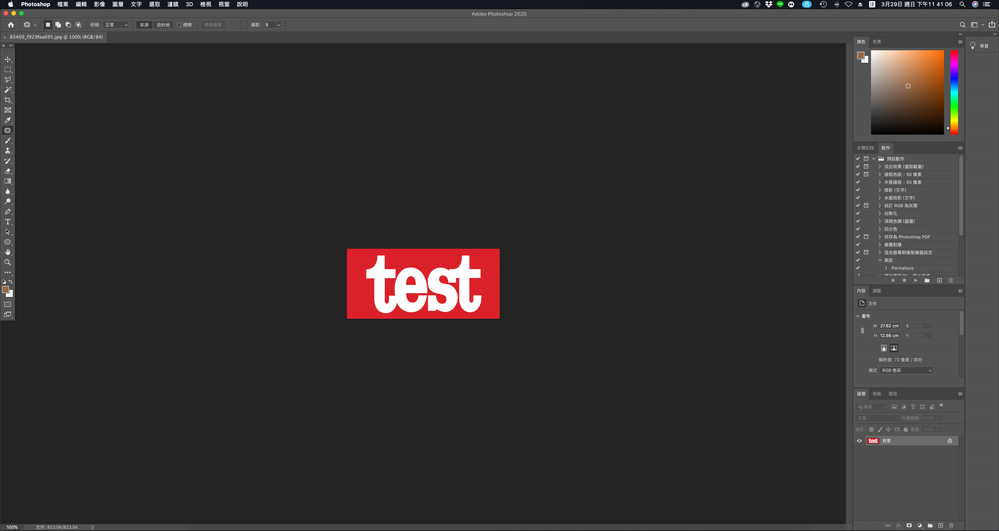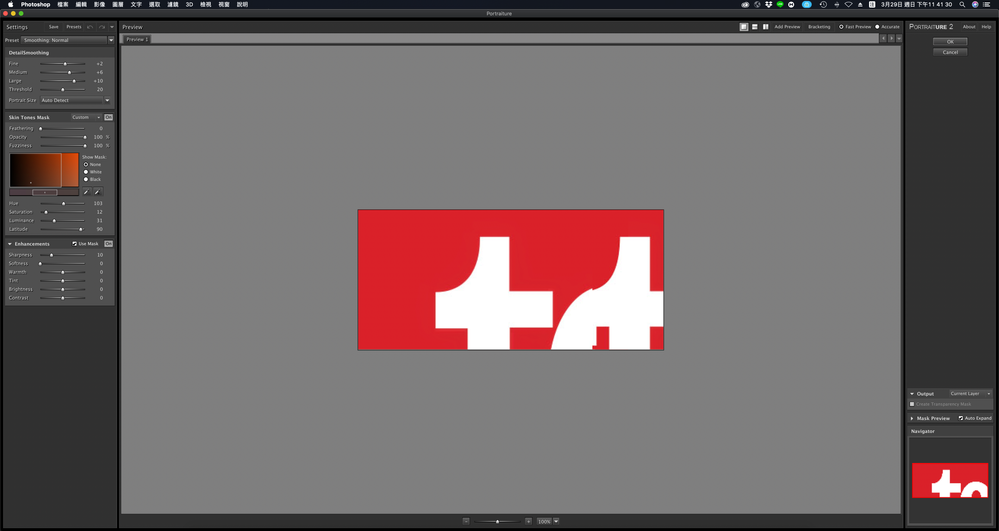Adobe Community
Adobe Community
- Home
- Photoshop ecosystem
- Discussions
- Re: What happened with filter Imagenomic Portrait ...
- Re: What happened with filter Imagenomic Portrait ...
Copy link to clipboard
Copied
When open file just like Pic1 normaly, it seems nothing happen.
But with using the filter Imagenomic Portrait, Pic1 seems to be broken as Pic2.
Do any users experience this problem?
 1 Correct answer
1 Correct answer
Hi there,
Would you mind sharing the version of Photoshop you are using? If you have updated Photoshop to version 21.1 or 21.1.1, it may be an issue with the Plug-in itself.
Please check: https://imagenomic.kayako.com/Knowledgebase/Article/View/55/0/adobe-photoshop-2110-and-imagenomic-plugins
If you plan to downgrade the version of Photoshop to 21.0.3 as suggested by the imagenomic support post liked above, please back up your preferences prior to downgrading the version. You can check: https://helpx.adobe.com/photoshop/using/preset-migration.html
...Explore related tutorials & articles
Copy link to clipboard
Copied
Hi there,
Would you mind sharing the version of Photoshop you are using? If you have updated Photoshop to version 21.1 or 21.1.1, it may be an issue with the Plug-in itself.
Please check: https://imagenomic.kayako.com/Knowledgebase/Article/View/55/0/adobe-photoshop-2110-and-imagenomic-pl...
If you plan to downgrade the version of Photoshop to 21.0.3 as suggested by the imagenomic support post liked above, please back up your preferences prior to downgrading the version. You can check: https://helpx.adobe.com/photoshop/using/preset-migration.html
Regards,
Nikunj
Copy link to clipboard
Copied
Hi Nikunj
Thanks for your kindly help.
This problem had been solved by your info.
It really help me get over this situation.