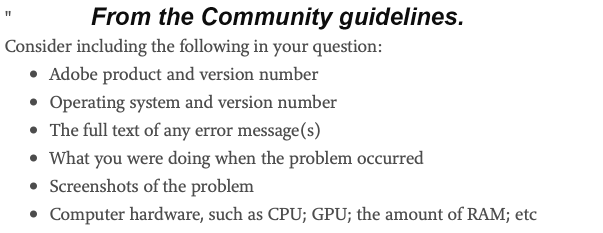Adobe Community
Adobe Community
- Home
- Photoshop ecosystem
- Discussions
- What is going on with Adobe products this year?
- What is going on with Adobe products this year?
What is going on with Adobe products this year?
Copy link to clipboard
Copied
Im writing this out of frustration, It seemed like this problem started about a year ago.
1. I have to resign in to photoshop everytime i restart my laptop
2. Adobe product dont recognize that I have an active account and I have 7 days until my trial expires.
3. After I render a video in Premiere, the program shut downs afterwards with no explanation or way to stop it. It just asks if I want to save the file before closing.
All of these programs worked fine until this year. I keep hoping with every update that it fixes the problem, but it seems to be getting worse.
What is going on?
Explore related tutorials & articles
Copy link to clipboard
Copied
1. I have to resign in to photoshop everytime i restart my laptop
https://helpx.adobe.com/manage-account/kb/troubleshoot-creative-cloud-sign-out-sign-in.html
2. Adobe product dont recognize that I have an active account and I have 7 days until my trial expires.
https://helpx.adobe.com/manage-account/kb/stop-creative-cloud-trial-mode-after-purchase.html
If this doesn't help we need morinformations about your environment.