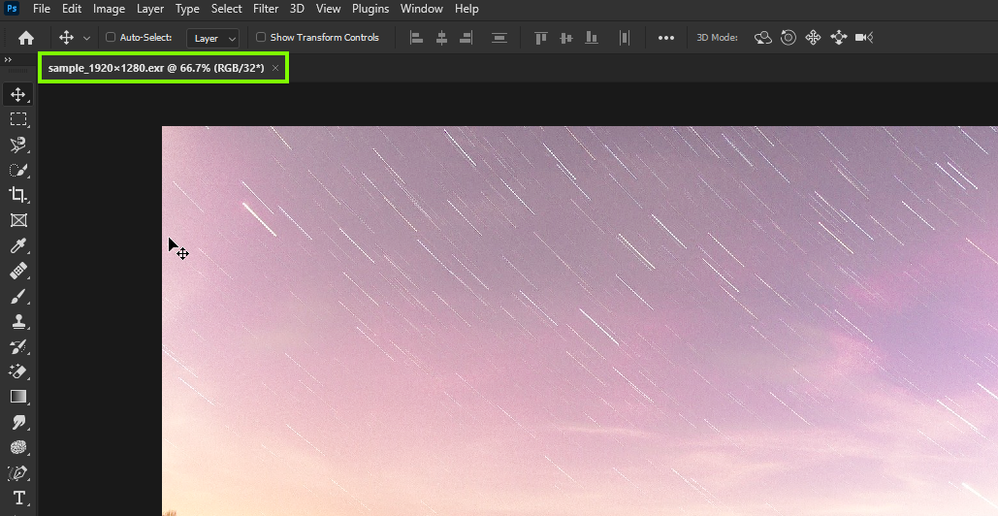Adobe Community
Adobe Community
- Home
- Photoshop ecosystem
- Discussions
- What is the deal with Photoshop no longer supporti...
- What is the deal with Photoshop no longer supporti...
What is the deal with Photoshop no longer supporting .exr files.... seriously?
Copy link to clipboard
Copied
I have just noticed that photoshop is no longer supporting 'some .exr' files.
When you open the files, and error message pops up saying "could not open becuase of a program error".
I started looking into the forums.There are multiple threads about it. The common solution seems to be 'you need to download a third party plugin called 'EXR-IO'.
I was not happy with this 'solution', so i contacted adobe support direct.They logged into my machine, changed a few preferences, clicked a few more buttons, and came to the conclusion that 'there is no solution'.
He said ".exr file formats are not supported by the Photoshop application now".
Seriously?
Considering how much we spend on Adobe CC subscriptions.... surely adobe can commit some time to maintain support for certain file format that has been supported for years, rather than just give up. To make things more infuriating, they don't even let us know that they have given up. They would rather let the consumer troubleshoot and look for answers online!!!!
Come on Adobe. Maybe yoru executives can cut back on a few steak lunches, and feed the profits into support and maintenence of the software.
Explore related tutorials & articles
Copy link to clipboard
Copied
What operating system are you using
What is the exact Photoshiop Version as indicated by Help>System Info from within photoshop?
You can reportt the issue over here where adobe employyees hang out.
They may want you to provide examples of the files that throw the error.
Copy link to clipboard
Copied
Adobe Photoshop Version: 22.0.0 20201006.r.35 2020/10/06: 4587a1caa63 x64
Operating System: Windows 10 64-bit

Copy link to clipboard
Copied
I just downloaded a sample .exr file and it opens fine with Photoshop version 22.0, the error message that you're seeing could be related to this
https://helpx.adobe.com/photoshop/kb/known-issues.html#ProgramErroropeningfiles
Copy link to clipboard
Copied
Thanks Ged.
The absurd thing about all of this, the spport guy said "Photoshop will still open some, but not all of the .exr files".
I have 5 passes for this render. 3 exr files will open. 2 will not.
Bad luck if the exr files you want don't open!!! Makes no sense to me.
I have already tried most of the 'workarounds'
1. System requirements.
My computer is 2 months old, and it is a beast. If this computer can't open files, then good luck to everyone else.
2. Graphics card is up to date.
3. Photoshop preferences. I have already manually removed settings folder, and a new one has been recreated as default. no success.
4. Disable GPU. Already tried this
5. Revert to a previous photoshop version.... Yeah. umm.... thanks adobe. I'll see if i can find my original PS4.0 box!