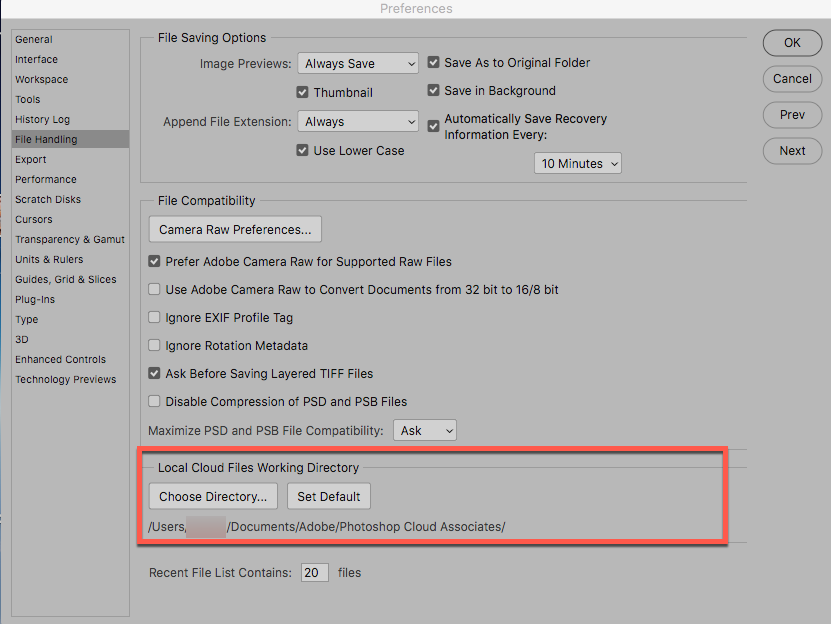Adobe Community
Adobe Community
- Home
- Photoshop ecosystem
- Discussions
- What is the exact folder location of "save to clou...
- What is the exact folder location of "save to clou...
What is the exact folder location of "save to cloud" files
Copy link to clipboard
Copied
I have searched all the help files that I found related to my question and found no answer.
I am trying to identify the exact folder location of my files I save with photoshop when I save to the cloud.
All I see are columns named: Name, Last Modified, Size and Kind
Nothing in Photoshop saving allows me to specify what folder to place the file and nothing in assets.adobe.com mentions what folder the files are saved to.
So at this point, my only option to find a file is to do a search.
Thanks!
Explore related tutorials & articles
Copy link to clipboard
Copied
Cloud files are saved to your Adobe account,s website, not a folder on your computer. So a search would be futile.
Copy link to clipboard
Copied
Cloud files are not the same as Creative Cloud documents.
Cloud files in the new Photoshop save directly to the Adobe cloud, not assets.adobe.com
It can be confusing with this change but Cloud documents allow access by Photoshop on iPad.
If you want to have your files in assets.adobe.com, don't save as a Cloud document – save as to the CC folder on your computer.
Copy link to clipboard
Copied
Is it possible you're seeking this option? Please see the screenshot
Adobe Community Expert / Adobe Certified Instructor
Copy link to clipboard
Copied
This link may be helpful as well - it explains the pros/cons of Photoshop Cloud vs Adobe Cloud documents. https://helpx.adobe.com/photoshop/using/cloud-documents-faq.html