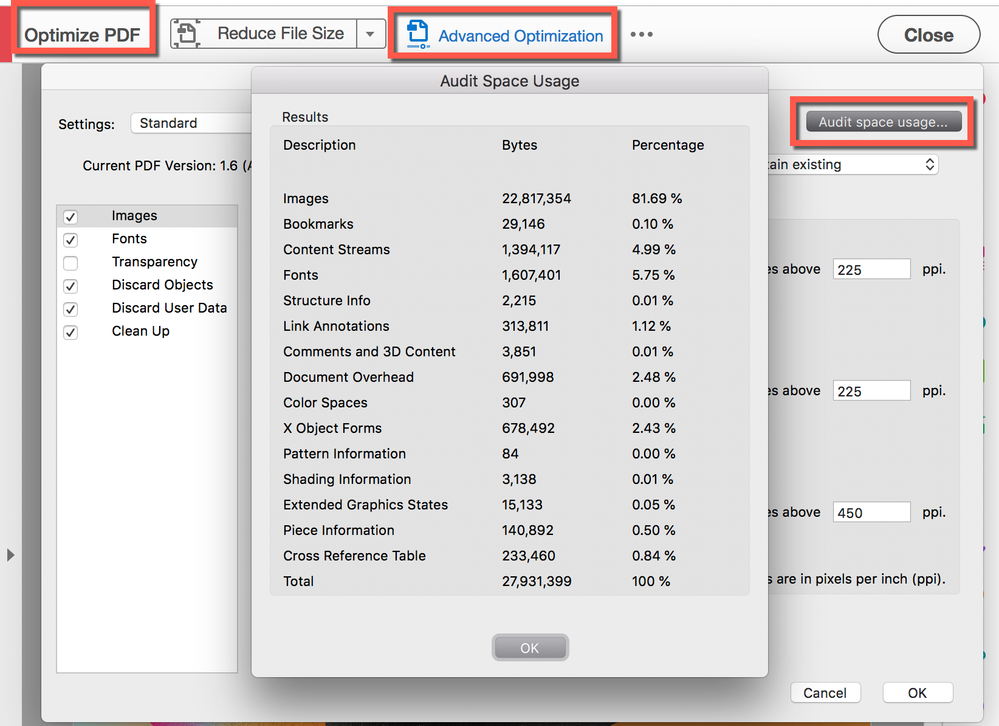Adobe Community
Adobe Community
- Home
- Photoshop ecosystem
- Discussions
- What is the matter with Save As PDF?
- What is the matter with Save As PDF?
What is the matter with Save As PDF?
Copy link to clipboard
Copied
I have a rather small project, a call-card sized flyer. The file is under 10 megabytes, and it contains both sides of the flyer as two different layer groups.
Every time I try to save a copy as a PDF file, Photoshop freezes for a few minutes — and half the time it won't even finish saving the damn thing.
When I finally have the two PDF files (both sides of the flyer) on my hard drive, I'm not able to sew them together with "File > Automate > PDF Presentation" command. It just informs me that the files are too big or not Adobe PDF files or something else.
Well, the front page PDF file is 1.2 MB and the backside PDF file is 7.8 MB. How can they be too big?
Does anybode have a guess, what is going on?
The best explanation I have come up with: it has something to do with the font I am using. If I change the font to something else, the "Save a copy as PDF" command gets faster — but it still feels very slow, compared to the hundreds of other projects over the years.
Saving as a PNG file happens in an instant. Soooo... the font? Somehow?
Explore related tutorials & articles
Copy link to clipboard
Copied
Hi if backside has more data or pictures then the size can increase for this otherwise try to reset your preferences hope it .... regards
Copy link to clipboard
Copied
Thanks for your answer. I understand that the two sides can be of different size. That's not the issue, though.
The problem is that even if the files were considerably larger (even if they were, say, 100MB each), it shouldn't be an obstacle for tying them up to a new, 2-page PDF file with the Automate-function.
And also, how come it takes several minutes to make a PDF file from a project file this small? There's nothing too complicated in it — one photo, a few adjustment layers, a few text objects.
I'm guessing it's the font. But can a font be so intricate that it takes several minutes to save a 10 MB file as a PDF? It doesn't look exceptionally intricate to me... and furthermore, shouldn't there be an option to just include the font file with the PDF? Why should it need to calculate anything?
Copy link to clipboard
Copied
»one photo, a few adjustment layers, a few text objects.«
What does that really mean? Please post menaingful screenshots.
»Why should it need to calculate anything?«
We still don’t know yout layout and if and how the text (and possibly other vector objects) interact with pixel content.
»it shouldn't be an obstacle for tying them up to a new, 2-page PDF file with the Automate-function.«
Photoshop is not a great Tool to manipulate (or create) pdfs, you may want to look into using Acrobat instead for this. (And Indesign, Illustrator or their competitors for pdf-creation.)
Copy link to clipboard
Copied
Please post meaningful screenshots.
Copy link to clipboard
Copied
How can they be too big?
Hi
In Adobe Acrobat, select the Optimize PDF tool > Advanced Optimization > Audit Space Usage. This should give you and idea of why your PDFs are so big.
The best way to make the PDFs smaller, is to examine the settings in the Save As PDF dialog box joboptions and make the changes there when you are making a new PDF.
Fonts can be embedded or not. Remember that a font is one typeface, one typestyle, and one typesize. Reducing the number of fonts used will impact the size of your PDF. If you don't embed them, folks may not see the PDF as you intended.
~ Jane