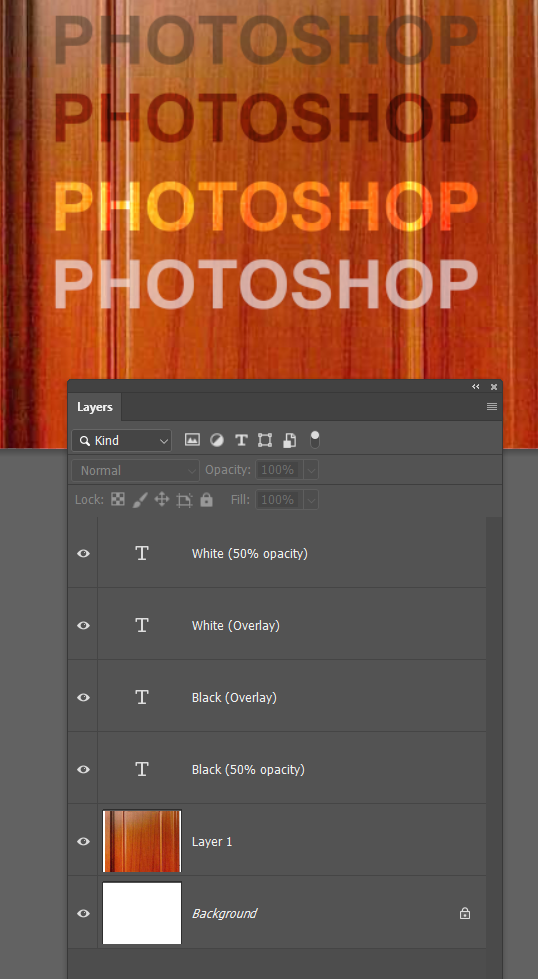Adobe Community
Adobe Community
What is this called....
Copy link to clipboard
Copied
...when I want to place a graphic onto a textured background and have the texture show through the graphic.
In my case, I have a textured wooden door that I want to place a graphic (the graphic is essentialy text only) on top of it and have the wooden texture show through.
What I was able to find on the web was open the textured door image in photoshop, place the graphic as a new layer. Select both layers and then select Auto Blend layers from the Edit at the top of photoshop but the auto blend is greyed out. I am unsure even if this process will accomplish what I want to do.
Explore related tutorials & articles
Copy link to clipboard
Copied
Hi. The actual answer would depend on what the graphic looks like. If it's filled with white, and you want the white to disapper, select where the word Normal is at the top of the layer panel and choose Multiply. If the background of the graphic is black, do the same thing, and choose Screen at the top. There are 24 blending modes, and they all behave differently, but those 2 can be counted on to make white transparent, or black transparent.
Adobe Community Expert / Adobe Certified Instructor
Copy link to clipboard
Copied
You can also try with Opacity, try lowering opacity for layer with text.
When using blend modes you may want to try and Overlay to see how that looks.
Last option that I want to mention is advanced blending from Layer Style dialogue https://www.photoshopessentials.com/photo-effects/blend-if/
Copy link to clipboard
Copied
You've already got your answer, but just to demonstrate there is a difference in how reeducing opacity and using layer blend mode will look. Overlay is often a good choice in this situation.
Copy link to clipboard
Copied
Worked like a charm!