 Adobe Community
Adobe Community
- Home
- Photoshop ecosystem
- Discussions
- When Editing B&W Documents, Changes are immediatel...
- When Editing B&W Documents, Changes are immediatel...
When Editing B&W Documents, Changes are immediately Undone
Copy link to clipboard
Copied
My store often runs into this problem with B&W scanned documents:
Editing in photoshop, B&W photos often import as bitmap, and when converted to greyscale then to something like RGB, they refuse edits. I try to darken scans, through duplicating layers and applying multiply filters, or using the Levels or Curves. I try blurring and blending to make darker, which simply smudges the images and returns them to a lighter color. I have tried applying filters, flattening layers, importing copies, unlocking backgrounds, converting to working RGB, applying colors to the image and flattening it and more.
The problem does not occur in new layers, but it does occur when flattening images or exporting or printing content. 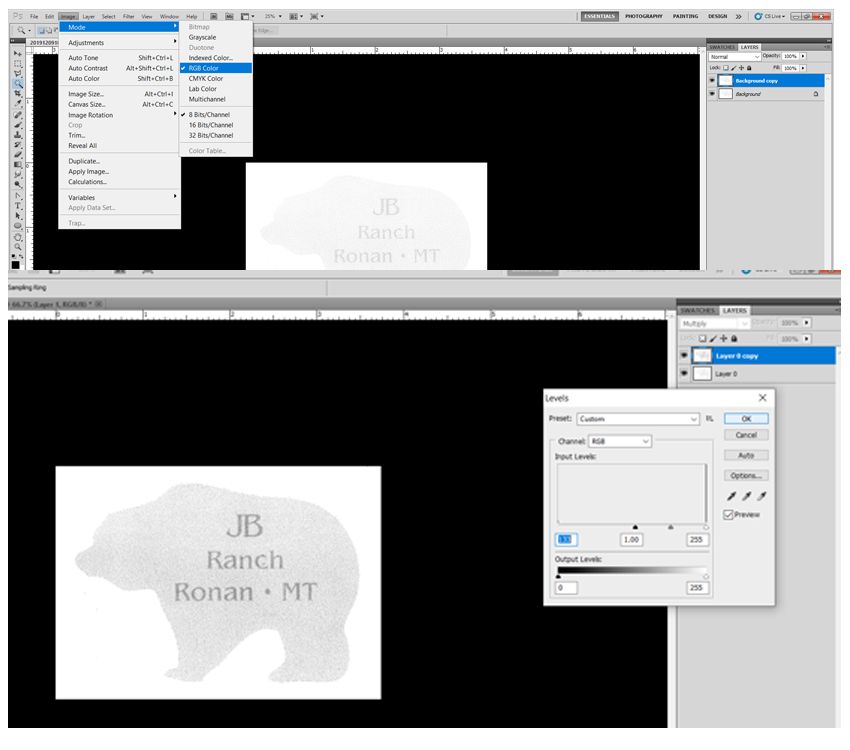
My only genuine solution is taking a screen shot and opening a new document, pasting it in, and working from that, and I feel that isn't the most effective method. It costs time and memory and am looking for a more viable option.
Any suggestions? Could it be the color profile in the source documents? I suppose I could export scans from PDF format into JPG, but we've found it can happen in any greyscale/bitmap image with only black and white.
Explore related tutorials & articles
Copy link to clipboard
Copied
Are these photos scanned from printed material, such as old newspaper or books?
Copy link to clipboard
Copied
Copy link to clipboard
Copied
In a bitmap image, pixels are either fully black or fully white. A Levels adjustment such as shown above will have no effect. Black is still black, and white is still white, no matter how much you push the sliders around. Consider a checkerboard pattern, and try to adjust the gray midpoint. You can see it doesn't do anything.
It only appears to have an effect in the preview. For performance reasons, the adjustment preview is calculated on the basis of the on-screen zoom ratio. Zoomed out, that means a downscaled and softened version of the image. This introduces gray values that aren't really there in the original. All the crisp black and white transitions are softened into shades of gray. And that will be modified by a Levels adjustment.
To avoid this, you need to view at 100%. This maps exactly one image pixel to one screen pixel, and you will see a correct representation of the adjustment.
When you commit the adjustment, the calculation is of course performed on the full image data.
In a normal photograph this isn't an issue. But with "binary" images such as bitmap, line art, halftone screen, you need to take it into consideration. It also happens with very noisy images.
So again - view at 100% to see the real effect of your adjustment. You always need to do this if the image contains very sharp pixel-level transitions.
Copy link to clipboard
Copied
It should be added that this is one of the most frequently asked questions, it pops up about once a week with steady regularity.
One could make an argument that this way of previewing adjustments is a bit outdated. With today's hardware the performance impact of calculating the full data should probably be negligible. It could even be handled in the GPU like many other things. So my guess is that it is too deeply embedded in the whole Photoshop code to be changed easily. So until a major rewrite of the application, we have to live with this. It's not really a problem as long as you know about it.
Copy link to clipboard
Copied
With this information, for others who read, I was able to do the following process with your information, following the theory that simply a grey needed to be introduced in order to apply a change of permenancy:
- Duplicate Base layer, Ctrl+I to invert top layer. Set opacity of Layer to 10%, and flatten.
- Increase contrast by Duplicating Layer, applying a Box Blur to fill distance between the spaces speckled blacks, Multipy filter to apply to flatten to the base.
- Duplicating Layer, and selecting/deleting empty space, Average Blurring the new layer to darken all remaining spaces, and flattening image.
Variations of this process can help satisfy the requirements of manifesting the conditions to formulate edits.