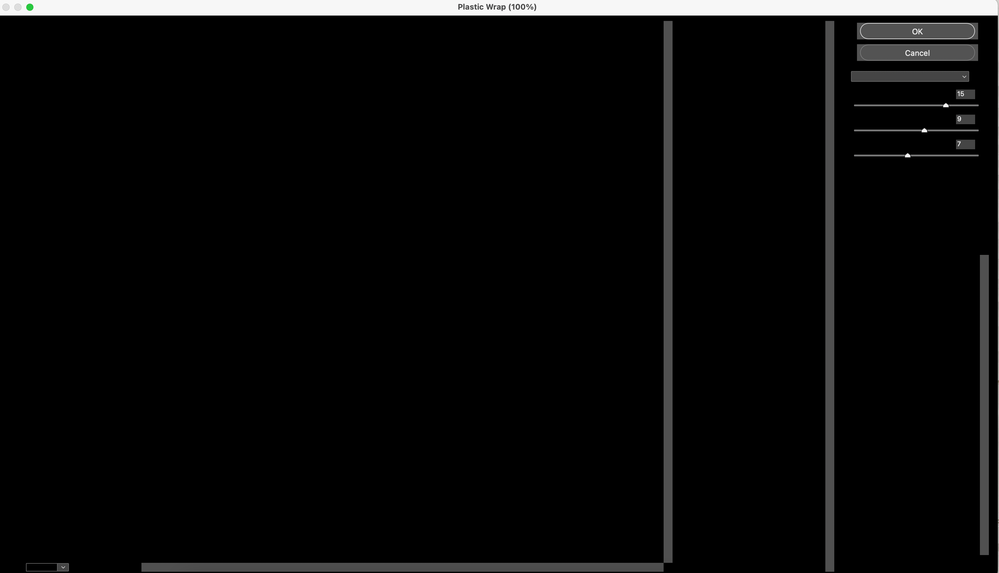Adobe Community
Adobe Community
Turn on suggestions
Auto-suggest helps you quickly narrow down your search results by suggesting possible matches as you type.
Exit
- Home
- Photoshop ecosystem
- Discussions
- When I open the filter gallery the window is all b...
- When I open the filter gallery the window is all b...
0
When I open the filter gallery the window is all black.
New Here
,
/t5/photoshop-ecosystem-discussions/when-i-open-the-filter-gallery-the-window-is-all-black/td-p/11677052
Dec 13, 2020
Dec 13, 2020
Copy link to clipboard
Copied
I have turned on and off the graphics processor, and that has not worked. I reset the preferences, and that didn't solve the issue either. Below I have attached a screenshot, and it shows you exactly what I see on the screen. On the top right, the dropdown bar works, if I select a filter, it will apply it to the image, but I can not see the filter window, adjustments, and options.
I have Photoshop CC 2018 and a Macbook Pro 2018 if that helps. Mac software is up to date.
Community guidelines
Be kind and respectful, give credit to the original source of content, and search for duplicates before posting.
Learn more
Explore related tutorials & articles
New Here
,
LATEST
/t5/photoshop-ecosystem-discussions/when-i-open-the-filter-gallery-the-window-is-all-black/m-p/11687593#M495613
Dec 17, 2020
Dec 17, 2020
Copy link to clipboard
Copied
Same exact problem
Community guidelines
Be kind and respectful, give credit to the original source of content, and search for duplicates before posting.
Learn more
Resources
Quick links - Photoshop
Quick links - Photoshop Mobile
Troubleshoot & Learn new things
Copyright © 2024 Adobe. All rights reserved.