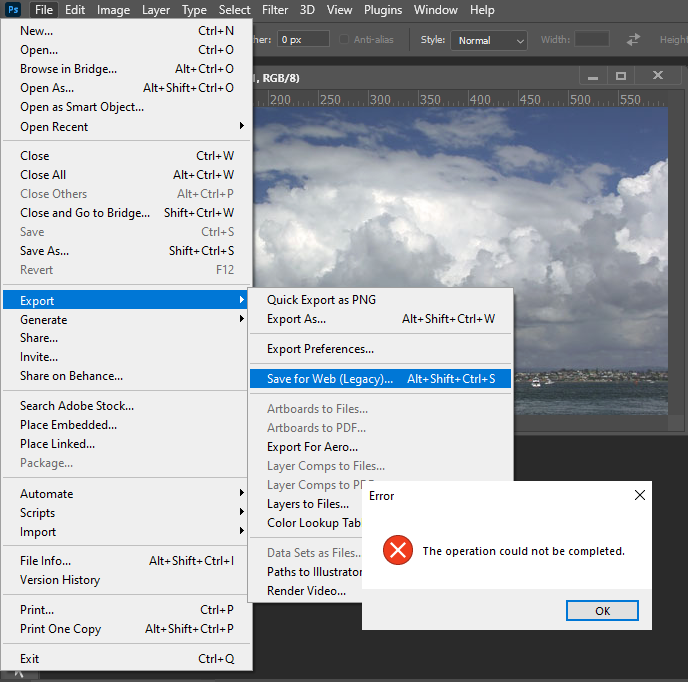Adobe Community
Adobe Community
- Home
- Photoshop ecosystem
- Discussions
- When I "save for web", the file don't have "jpg" o...
- When I "save for web", the file don't have "jpg" o...
When I "save for web", the file don't have "jpg" or "png" in the end og the name? why?
Copy link to clipboard
Copied
Every time I use the "save for web" in photoshop, Photoshop will not add ".jpg" or ".png" in the end of the file name. So I have to manually look for the file on my Icloud, every time I have used "save for web". And it can take a long time! I often have 50 pcs. images to be "save for web". Why is this taken away? In previous versions of photoshop, the extension was always added to the file itself, whether it was a jpg or a png. But now there is nothing in the end of the file name ?? Is there an update on it?
This does not happen in Illustrator. When I use "save for web" in Illustrator, the extension of the file name always comes with ".jpg" or ".png" in the end of the filname.
When will this be fixed in Photoshop 2021?
Explore related tutorials & articles
Copy link to clipboard
Copied
Version 22.3 has add a new issue in export save for web. A vage error message.
Copy link to clipboard
Copied
I got no error?
I always use cmd+alt+shitt+s
and it works.
but when I have to use this file, there is no ending on them